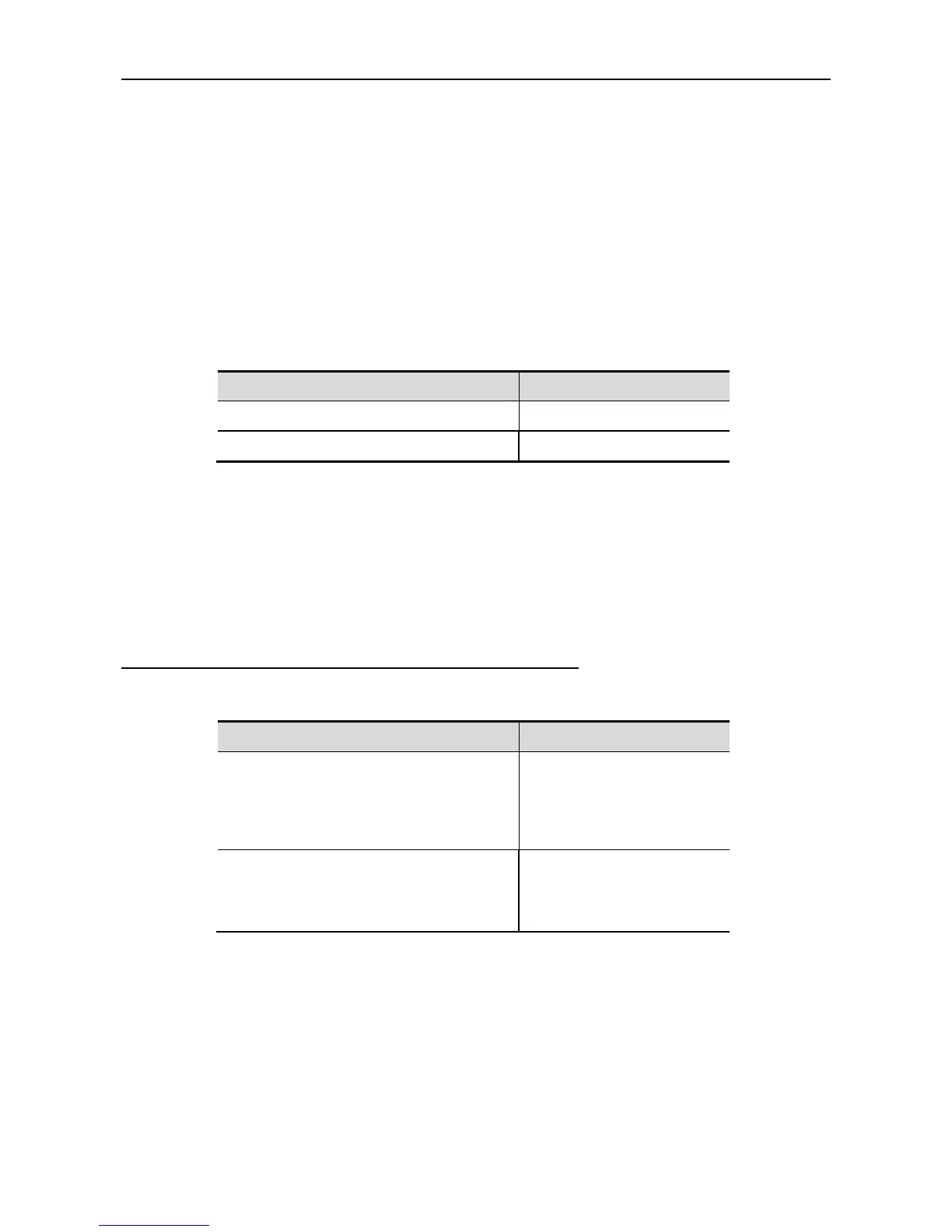Configuration Guide Interface Configuration
Configuring L2 Aggregate Ports
This section describes how to create an L2 aggregate port and some related settings.
You may create an L2 aggregate port by using the aggregateport command in the interface
configuration mode. For details, see Configuring Aggregate Port.
Clearing Statistics and Resetting an Interface
In the privileged EXEC mode, you may clear the statistics of an interface and then reset it by
using the clear command. This command is only applicable for switch port, port members of an
L2 aggregate port, routed port, and port members of an L3 aggregate port. The clear
command is shown as follows.
Ruijie# clear counters [interface-id]
Clear interface statistics.
Ruijie# clear interface interface-id
In the privileged EXEC mode, use the show interfaces command to display interface statistics,
or use the clear counters command to clear the counters. If no interface is specified, the
counters of all layer 2 interfaces will be cleared.
The following example shows how to clear the counter of gigabitethernet 1/1.
Ruijie# clear counters gigabitethernet 1/1
Configuring L3 Interfaces
To configure a layer 3 interface, execute the following steps:
Ruijie(config-if)# no switchport
Shut down the interface and
change it to L3 mode. This
command applies to switch port
and L2 aggregate port only.
Ruijie(config-if)# ip address ip_address
subnet_mask {[secondary | tertiary |
quartus][broadcast]}
Configure the IP address and
subnet mask of the interface.
To delete the IP address of an L3 interface, use the no ip address command in the interface
configuration mode.
The no switchport operation cannot be performed on one member of an L2 aggregate port.
The following example shows how to set an L2 interface to a routed port and assign an IP
address to it.
Ruijie# configure terminal
Enter configuration commands, one per line. End with CNTL/Z.
