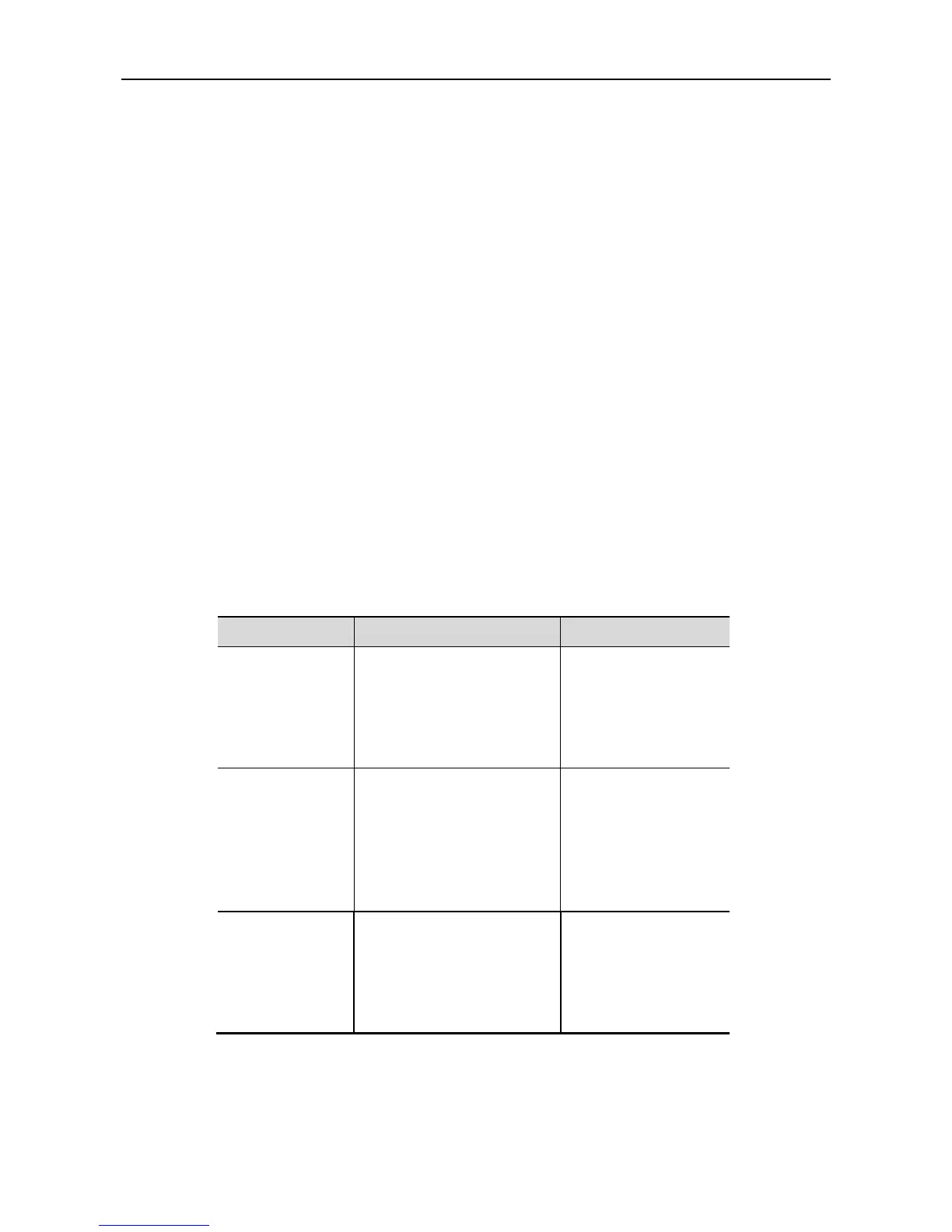Configuration Guide Command Line Interface Configuration
For example, when you want to view the information about access lists, the following command
is not complete.
Ruijie# show access
% Ambiguous command: "show access"
Using no and default Options
Almost all commands have the no option generally used to disable a feature or function or
perform a reversed action of the command. For example, the no shutdown command turns on
the interface, the opposite operation of the shutdown command. You can use the commands
without the no option to enable the features that have been disabled or are disabled by default.
Most configuration commands have the default option that restores the command setting to its
default. Most commands are disabled by default. In this case, the default and no options
generally serve the same purpose. However, some commands are enabled by default. In this
case, the default and no options serve different purposes, where the default option enables
the command and restores the arguments to the default settings.
Understanding CLI Error Messages
The following table lists the error prompt messages that may occur when you use the CLI to
manage equipments.
Common CLI error messages:
