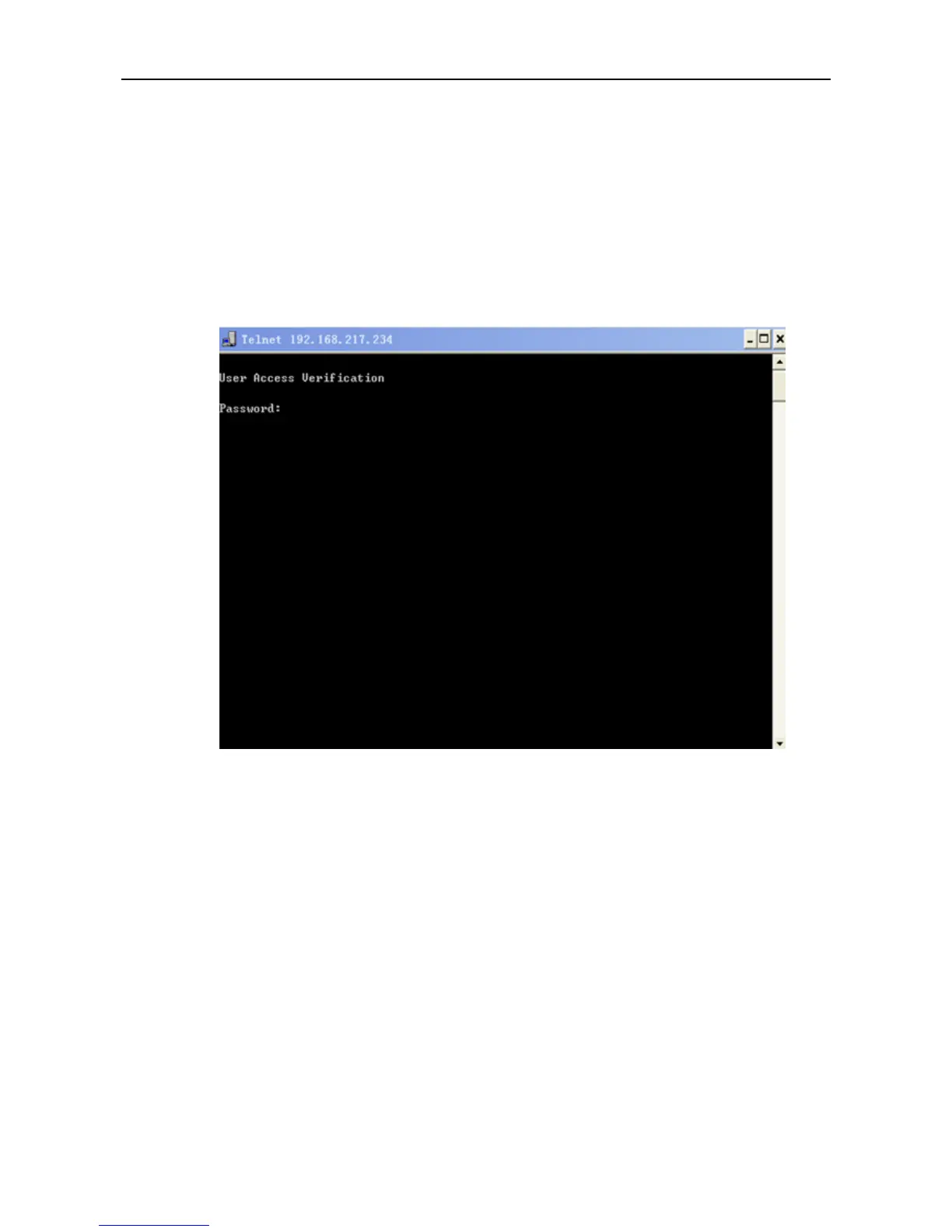Configuration Guide Web-based Configuration
Enter the IP address in the textbox and click Start. If you cannot ping through the IP address,
the page makes response after Ping times out.
Telnet
Use the Telnet menu item to enable the function.
Telnet page
Figure 1-39 Telnet
Configuration Description:
Click the Telnet menu item to enable the Telnet function directly. If the PC does not enable the
Telnet service, enable it first.
User Management
Use the User Management menu item to enable the function.
User management page
