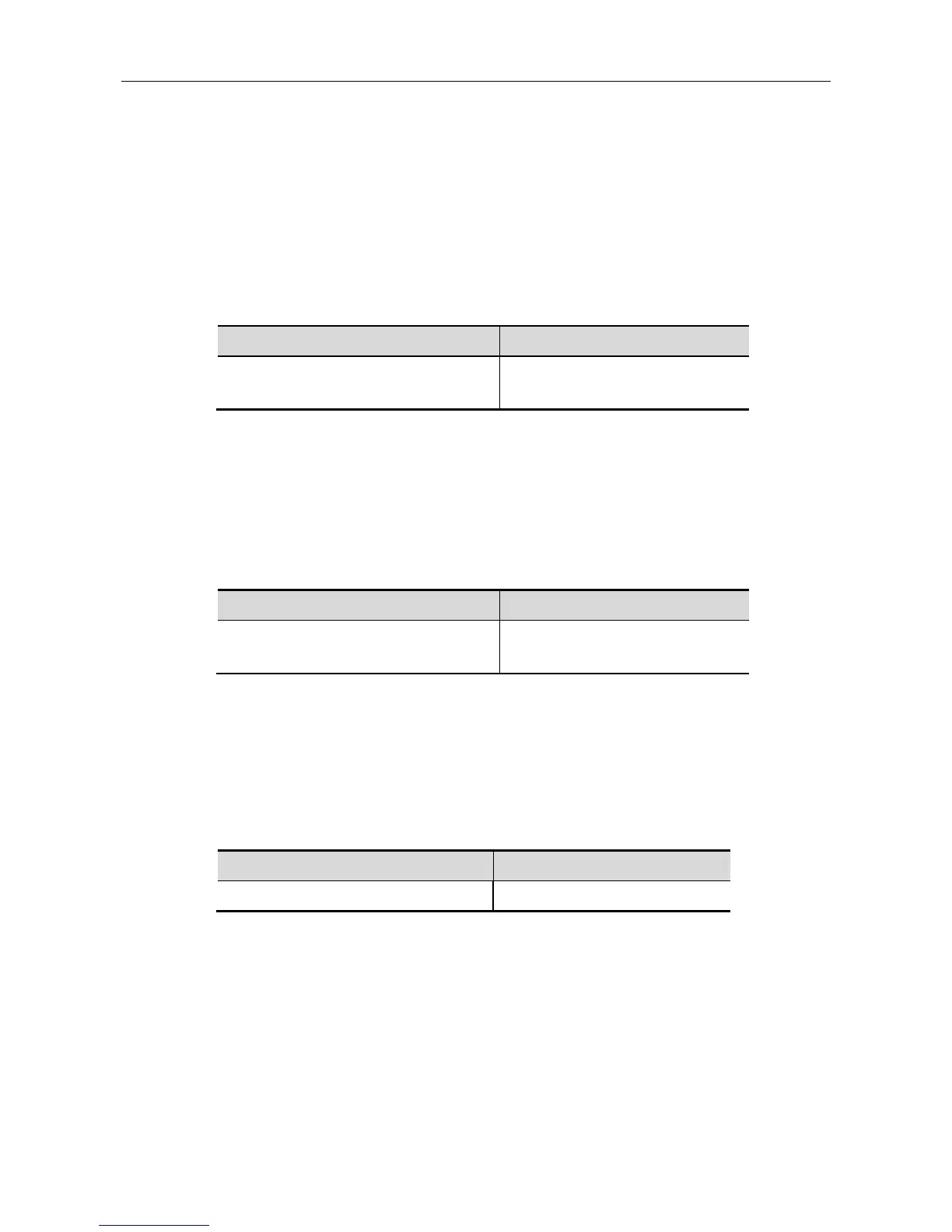Configuration Guide IGMP Snooping Configuration
D - dynamic
S - static
VLAN Address Member ports
--------------------- -----------------------------------
1 233.3.3.3 GigabitEthernet 0/7(S)
Clearing Dynamic Forwarding Table
To clear the forwarding rule of each port in the multicast group, that is, the GDA(Group
Destination Address) table, execute the following commands in the privileged mode:
Ruijie#clear ip igmp snooping gda-table
Clear the forwarding rule of each port in
the multicast group.
This example clears the information on various multicast groups of the GDA table:
Ruijie# clear ip igmp snooping gda-table
Clearing IGMP Snooping Statistics
To clear the forwarding rule of each port in the multicast group, that is, the GDA(Group
Destination Address) table, execute the following commands in the privileged mode:
Ruijie#clear ip igmp snooping statistics
Clear the dynamic statistics of the entry
node in the forwarding table.
This example clears the multicast group statistics in the GDA table:
Ruijie# clear ip igmp snooping statistics
Viewing IGMP Profile
To view the IGMP Profile information, execute the following command in the privileged mode:
Ruijie# show ip igmp profile profile-number
View the IGMP Profile information.
This example shows the IGMP Profile information:
Ruijie# show ip igmp profile 1
Profile 1
Permit
range 224.0.1.0, 239.255.255.255
