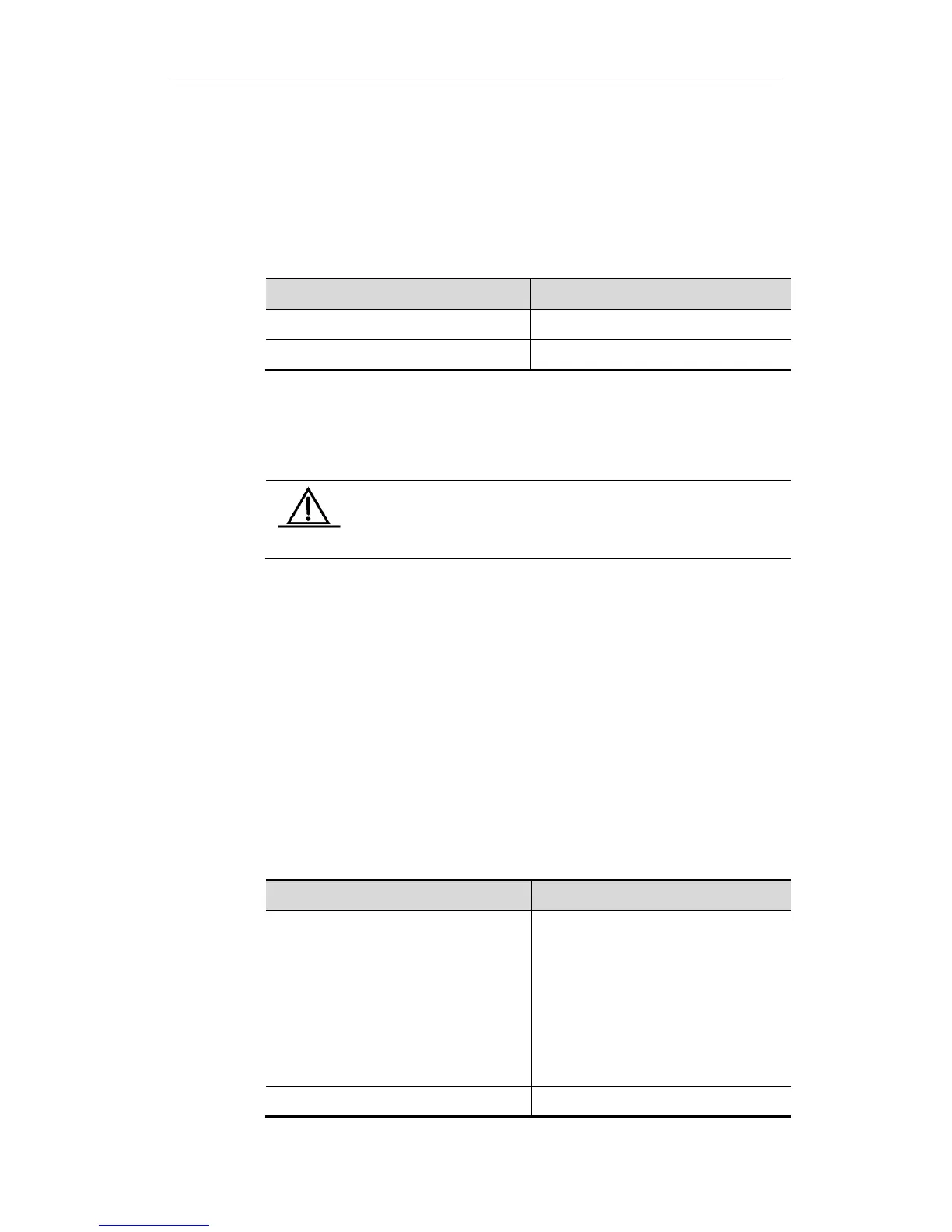Configuration Guide NTP Configuration
Configure the Global NTP Trusted key ID
The last step is to set a global authentication key as a global trusted key. Only
by this trusted key the user can send encrypted data and check the validity of
the message.
To specify a global trusted key, run the following commands in the global
configuration mode:
Specify a global trusted key ID.
no ntp trusted-key key-id
Remove a global trusted key ID.
The above-mentioned three steps of settings are the first procedure to
implement security authentication mechanism. To initiate real encrypted
communication between the NTP client and the NTP server, a trusted key must
be set for the corresponding server.
When a global authentication key is removed, its all trusted
information are removed.
Configuring the NTP Server
No NTP server is configured by default. Ruijie’s client system supports
simultaneous interaction with up to 20 NTP servers, and one authentication key
can be set for each server to initiate encrypted communication with the NTP
server after relevant settings of global authentication and key are completed.
NTP version 3 is the default version of communication with the NTP server.
Meanwhile, the source interface can be configured to send the NTP message,
and the NTP message from the relevant server can only be received on the
sending interface.
To configure the NTP server, run the following commands in the global
configuration mode:
ntp server ip-addr [version
version][ source if-name number][key
keyid][prefer]
Configure the NTP server.
version (NTP version number): 1 to 3
if-name (interface type): Aggregate port,
Dialer GigabitEthernet, Loopback,
Multilink, Null, Tunnel, Virtual-ppp,
Virtual-template and VLAN
keyid: 1 to 4294967295
