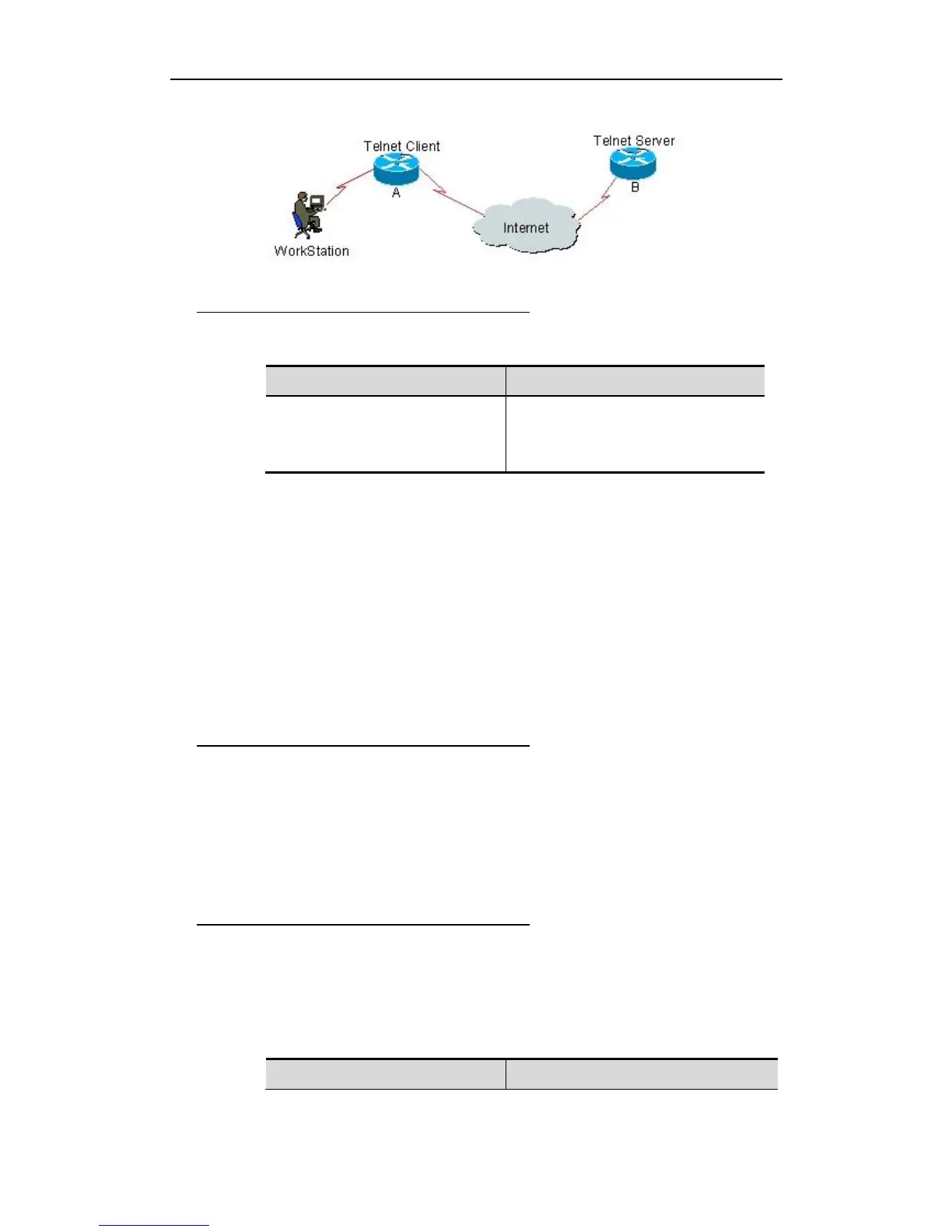Configuration Guide Basic Switch Management Configuration
Using Telnet Client
You can log in to a remote device by using the telnet command on the switch.
The following example shows how to establish a Telnet session and manage
the remote device with the IP address 192.168.65.119:
Ruijie# telnet 192.168.65.119 //Establish the telnet session to the remote
device
Trying 192.168.65.119 ... Open
User Access Verification //Enter into the logon interface of the remote
device
Password:
Setting Connection Timeout
Overview
You can control the connections that a device has set up (including the
accepted connections and the session between the devece and a remote
terminal) by configuring the connection timeout time for the device. When the
idle time exceeds the set value and there is no input or output, this connection
will be interrupted.
Connection Timeout
When there is no information traveling through an accepted connection within a
specified time, the server will interrupt this connection.
Our products provide commands to configure the connection timeout in the line
configuration mode.
