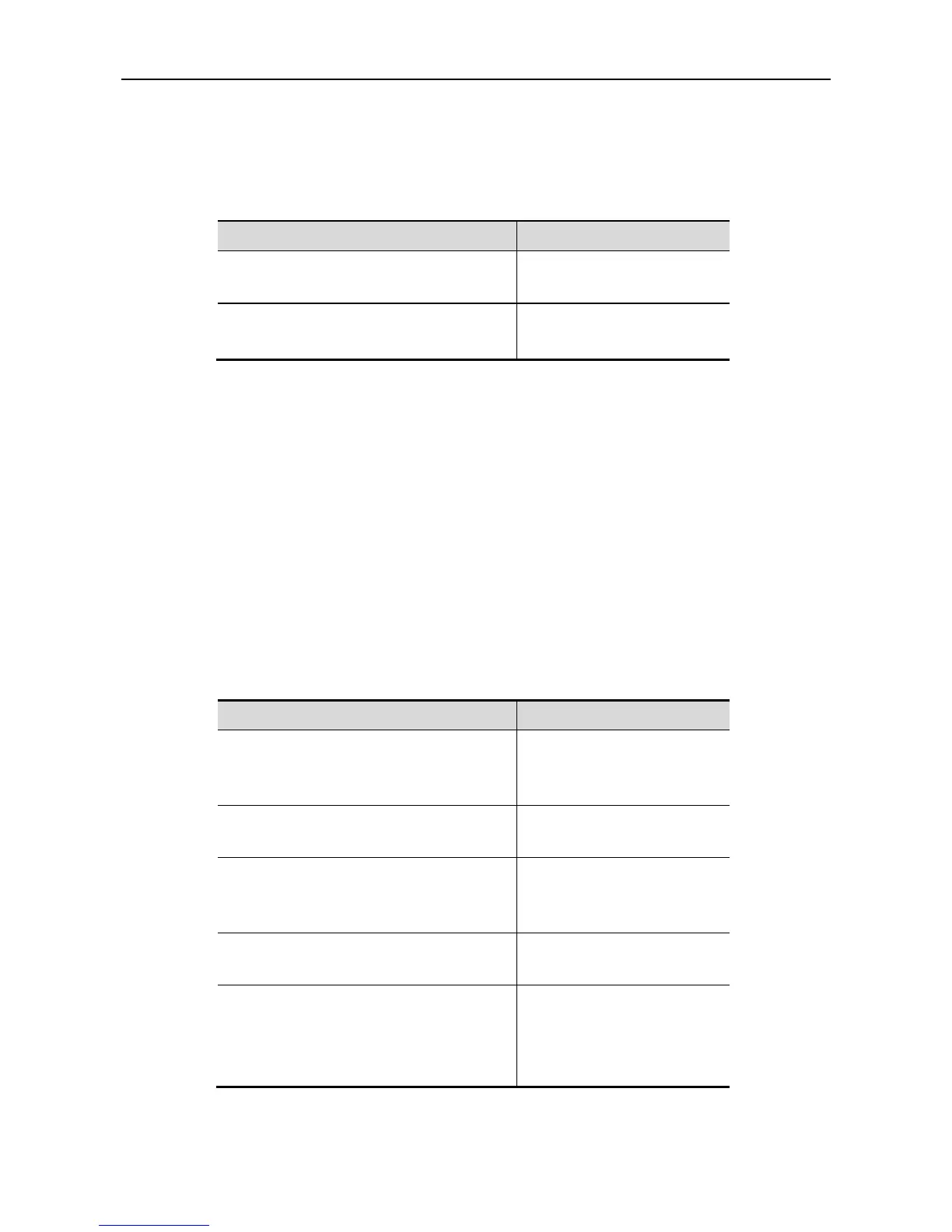Configuration Guide Interface Configuration
Configuring L3 Aggregate Ports
This section deals with how to create an L3 aggregate port and some related configuration.
In the interface configuratiion mode, you can use the no switchport command to convert a L2
aggregate port to a L3 aggregate port:
Ruijie(config-if)# no switchport
Shut down the interface and
change it to L3 mode.
Ruijie(config-if)# ip address ip_address
subnet_mask
Configure the IP address and
subnet mask.
The following example shows how to create an L3 aggregate port and assign an IP address to
it.
Ruijie# configure terminal
Enter configuration commands, one per line. End with CNTL/Z.
Ruijie(config)# interface aggregateport 2
Ruijie(config-if)# no switchport
Ruijie(config-if)# ip address 192.168.1.1 255.255.255.0
Ruijie(config-if)# no shutdown
Ruijie(config-if)# end
Showing Interface Configuration and Status
This section covers interface status display and gives examples. You may view interface status
by using the show command in the privileged EXEC mode. To show interface status, use the
following commands.
Ruijie# show interfaces [interface-id]
Show the status and
configuration of the specified
interface.
Ruijie# show interfaces interface-id status
Show the status of the specified
interface.
Ruijie# show interfaces [interface-id]
switchport
Show the administrative and
operational status of an switch
interface (non-routing interface).
Ruijie# show interfaces [interface-id]
description
Show the description and status
of the specified interface.
Ruijie# show interfaces [interface-id] counters
Show the statistics of the
specified port.
Where, the rate displayed may
have an error of less than 0.5%.
The following example shows how to display the status of Gigabitethernet 1/1.
