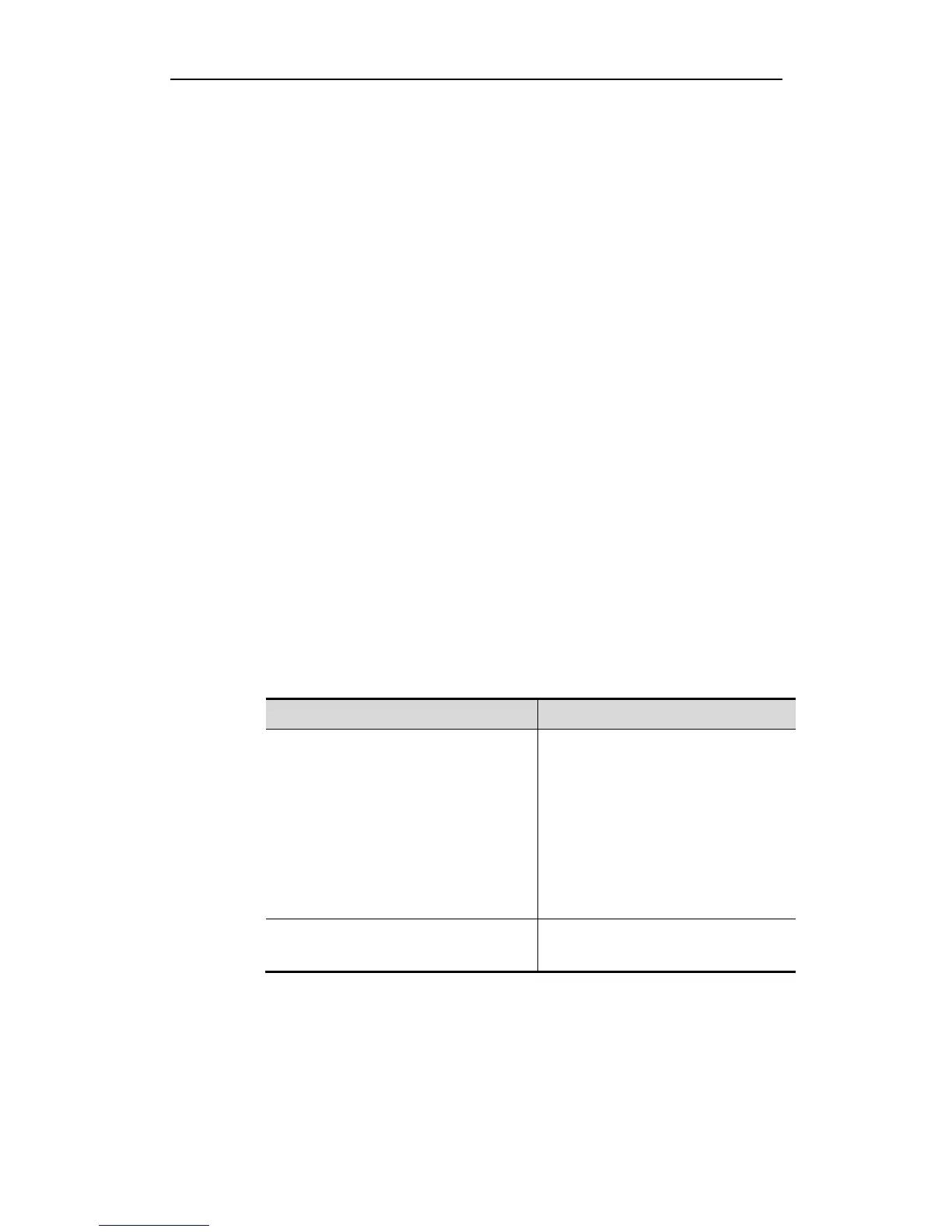Configuration Guide MAC Address Configuration
Ruijie# show mac-address-table count
Dynamic Address Count : 30
Static Address Count : 0
Filtering Address Count: 0
Total Mac Addresses : 30
Total Mac Address Space Available: 8159
Example 2: show the number of MAC addresses in VLAN1.
Ruijie# show mac-address-table count vlan 1
Dynamic Address Count : 7
Static Address Count : 0
Filter Address Count : 0
Total Mac Addresses : 7
Example 3: show the number of MAC addresses on the interface g0/1..
Ruijie# show mac-address-table count interface g0/1
Dynamic Address Count : 10
Static Address Count : 0
Filter Address Count : 0
Total Mac Addresses : 10
Setting the Address Aging Time
Setting the Aging Time
The following table shows how to set the aging time of address:
Ruijie(config)# mac-address-table
aging-time [0 |10-1000000]
Set the time for an address to be stored
in the dynamic MAC address table after it
has been learned. It is in the range of 10
to 1000000 seconds, 300 seconds by
default. When you set the aging time as
0, the address aging function is disabled
and the learned addresses will not be
aged.
Ruijie(config)# no mac-address-table
aging-time
Restore the aging time to the default
value.
The following example shows how to set the address aging time to 180s:
Ruijie#configure terminal
Enter configuration commands, one per line. End with CNTL/Z.
Ruijie(config)#mac-address-tabsle aging-time 180
