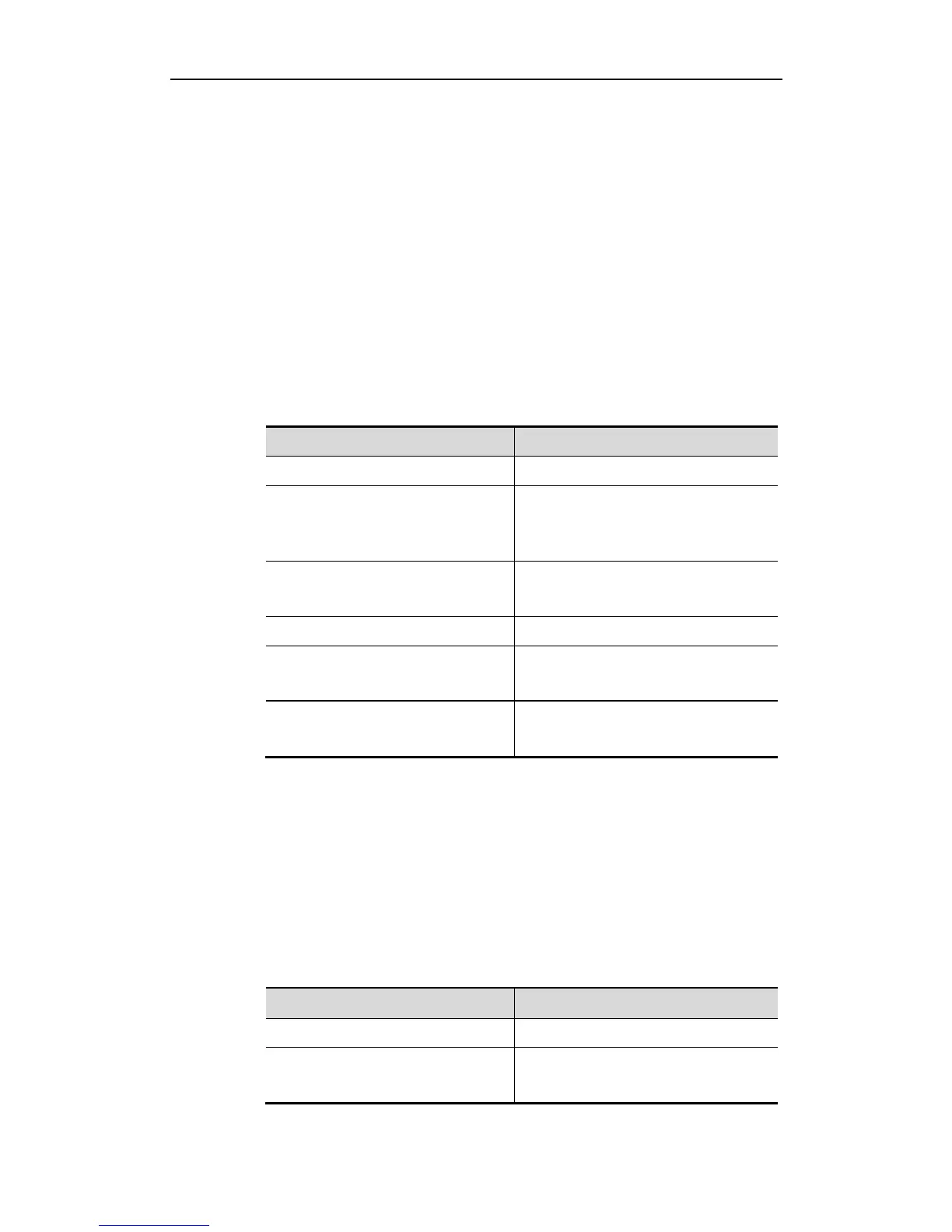Configuration Guide MSTP Configuration
To disable Port Fast, execute the spanning-tree portfast disable command in
the interface configuration mode.
You can use the spanning-tree portfast default command in the global
configuration mode to enable Port Fast on all ports.
Disabling AutoEdge
If the designated port does not receive any BPDU messages within 3 seconds,
it is identified as the edge port automatically. However, Port Fast Operational
State is disabled if the AutoEdge port receives BPDU messages. AutoEdge is
enabled by default.
To disable AutoEdge, execute the following commands in the global
configuraiton mode:
Ruijie# configure terminal
Enter the global configuration mode.
Ruijie(config)# interface
interface-id
Enter the interface configuration mode. A
legal interface contains a physical port and
an Aggregate Link.
Ruijie(config-if)# spanning-tree
autoedge
Enable AutoEdge on the interface.
Return to the privileged EXEC mode.
Ruijie# show spanning-tree
interface interface-id portfast
Verify the configuration.
Ruijie# copy running-config
startup-config
To disable AutoEdge, execute the spanning-tree autoedge disable command
in the interface configuration mode.
Enabling BPDU Guard
After BPDU Guard is enabled, a port will in the error-disabled status after
receiving the BPDU packet.
To configure the BPDU guard, execute the following commands in the global
configuration mode:
Ruijie# configure terminal
Enter the global configuration mode.
Ruijie(config)# spanning-tree portfast
Bpduguard default
Enable the BPDU Guard globally.
