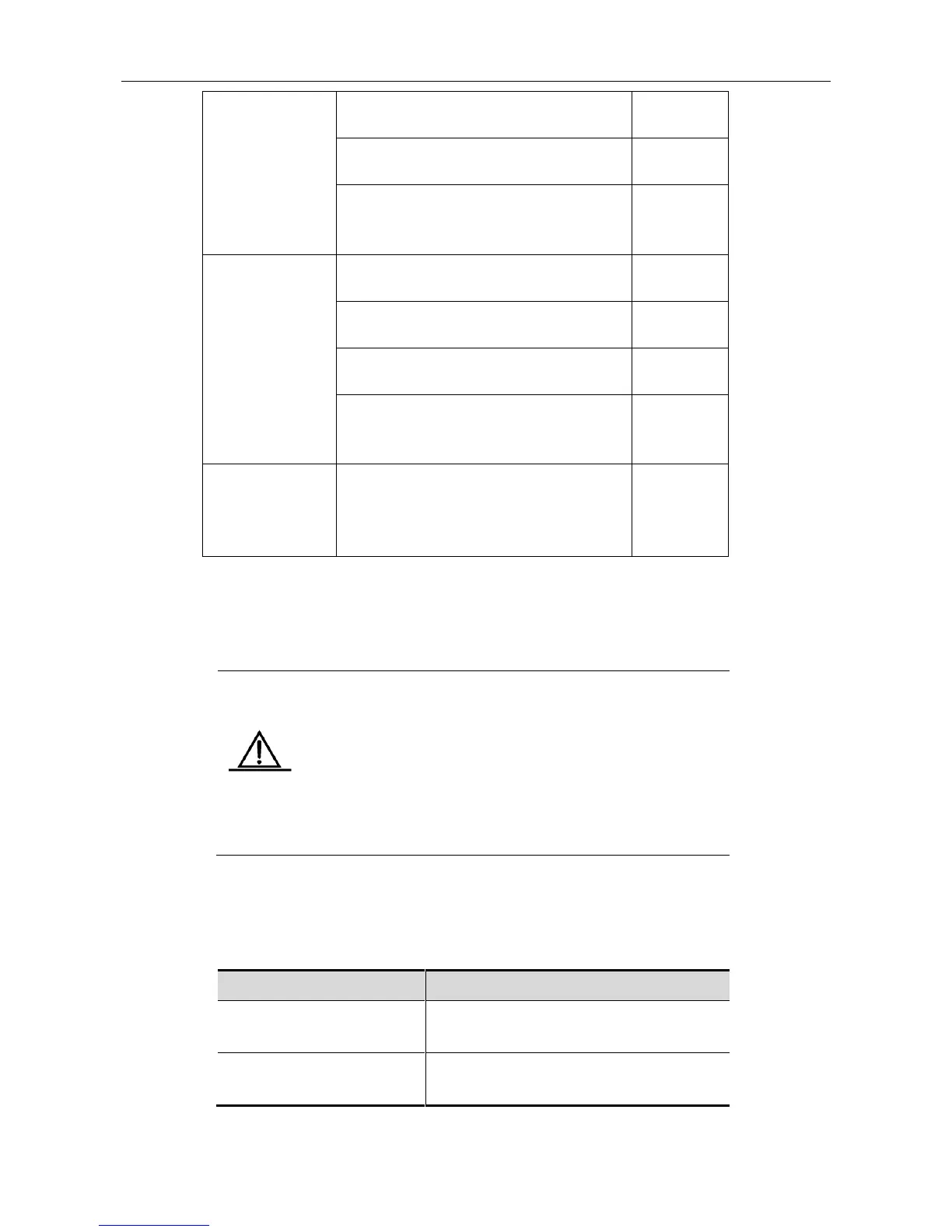Configuration Guide IGMP Snooping Configuration
Configure Basic
IGMP Snooping
Function
Set the aging timer for the dynamic port
Set the maximum respond time of the
IGMP Query Packet
Configure IGMP
Snooping Port
Funtion
Set the IGMP membership report packet
suppression.
Configure the IP
Multicast Group
Policy on the Port
Set the IP multicst group filtering
Enabling IGMP Snooping
By default, when enabling IGMP Snooping, the IGMP Snooping working mode(IVGL、SVGL
and IVGL-SVGL) must be specified.
The Layer2 multicast device does not support IGMP Snooping if
the device works in the private VLAN mode.
If VLAN is configured as Remote VLAN, and the IGMP Snooing
function is disabled on the VLAN, the related IGMP Snooping
function (for example, VLAN configuration route connector or
configuration member port-based) can still be configured, but
will not take effect.
Configuring IVGL Mode
In the global configuration mode, run the following commands to configure the IGMP Snooping
IVGL mode:
Ruijie(config)# ip igmp
snooping ivgl
Enable the IGMP Snooping IVGL mode. By
default, the IGMP Snooping is disabled.
Ruijie (config)#show ip igmp
snooping
Verify the configuration.
