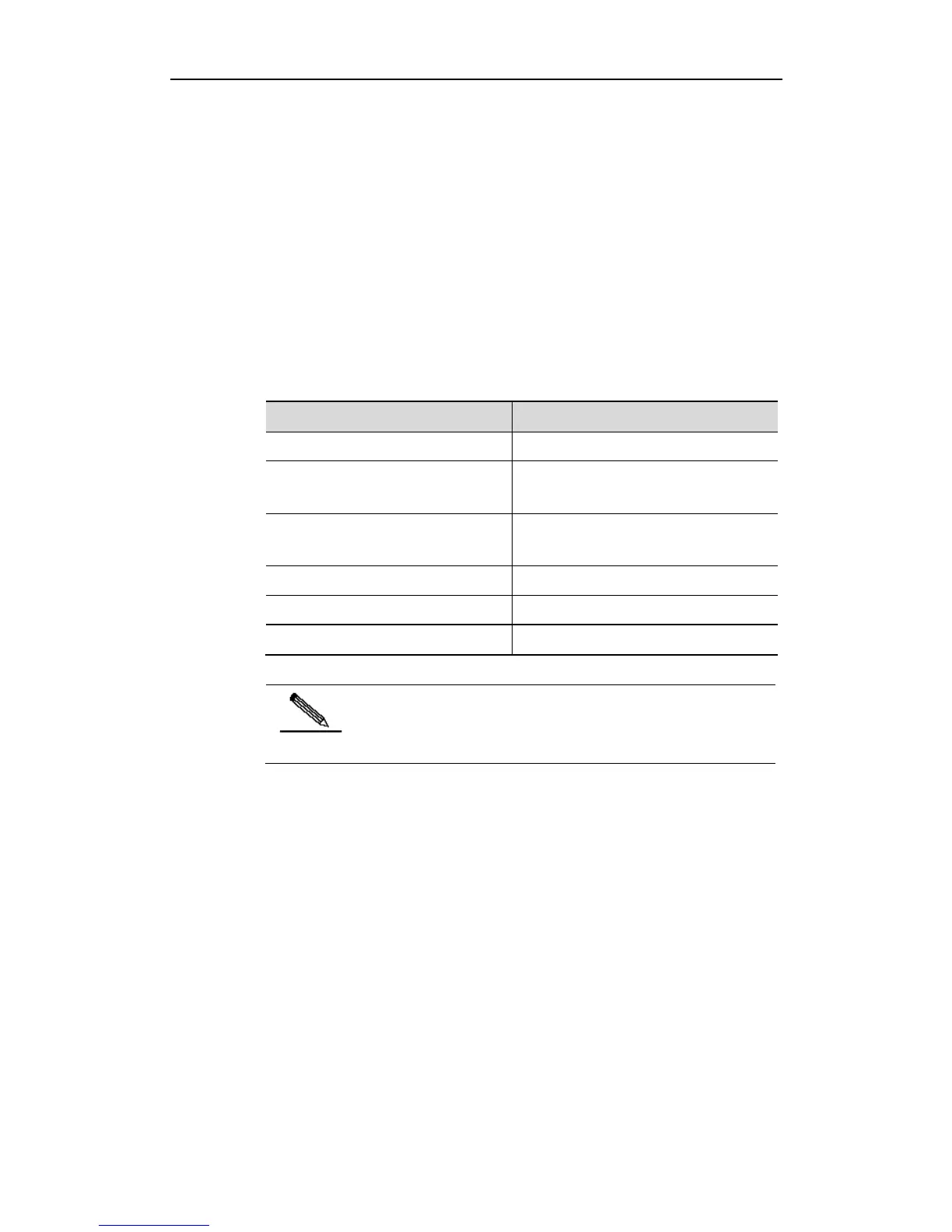Configuration Guide Protocol VLAN Configuration
VLAN on a trunk port or a hybrid port, the allowed VLAN list for the trunk port
and hybrid port must include all the VLANs related to the protocol VLAN.
Configuring a Protocol VLAN
Default Protocol VLAN
No Protocol VLAN is configured by default.
Configuring IP Address-based VLAN Classification
To configure IP address-based VLAN classification, execute the following
commands:
Enter the global configuration mode.
protocol-vlan ipv4 Ip-address mask
mask-address vlan vid
Configure IP address, subnet mask and
VLAN classification.
no protocol-vlan ipv4 IP-address
mask mask-address
Remove the IP address configuration.
Remove all IP address configuration.
Show the configured IP address
Specify the IP address and subnet mask in the x.x.x.x format.
The following command configures the IP address of 192.168.100.3, and the
mask of 255.255.255.0 VLAN 100.
Ruijie# configure terminal
Ruijie(config)# protocol-vlan ipv4 192.168.100.3 mask 255. 255.255.0 vlan 100
Ruijie(config-vlan)# end
Ruijie# show protocol-vlan ipv4
ip mask vlan
------------- ------------- -----
192.168.100.3 255.255.255.0 100
Configuring Packet Type and Ethernet Type Profile
To configure the packet type and Ethernet type profile, execute the following
commands:
