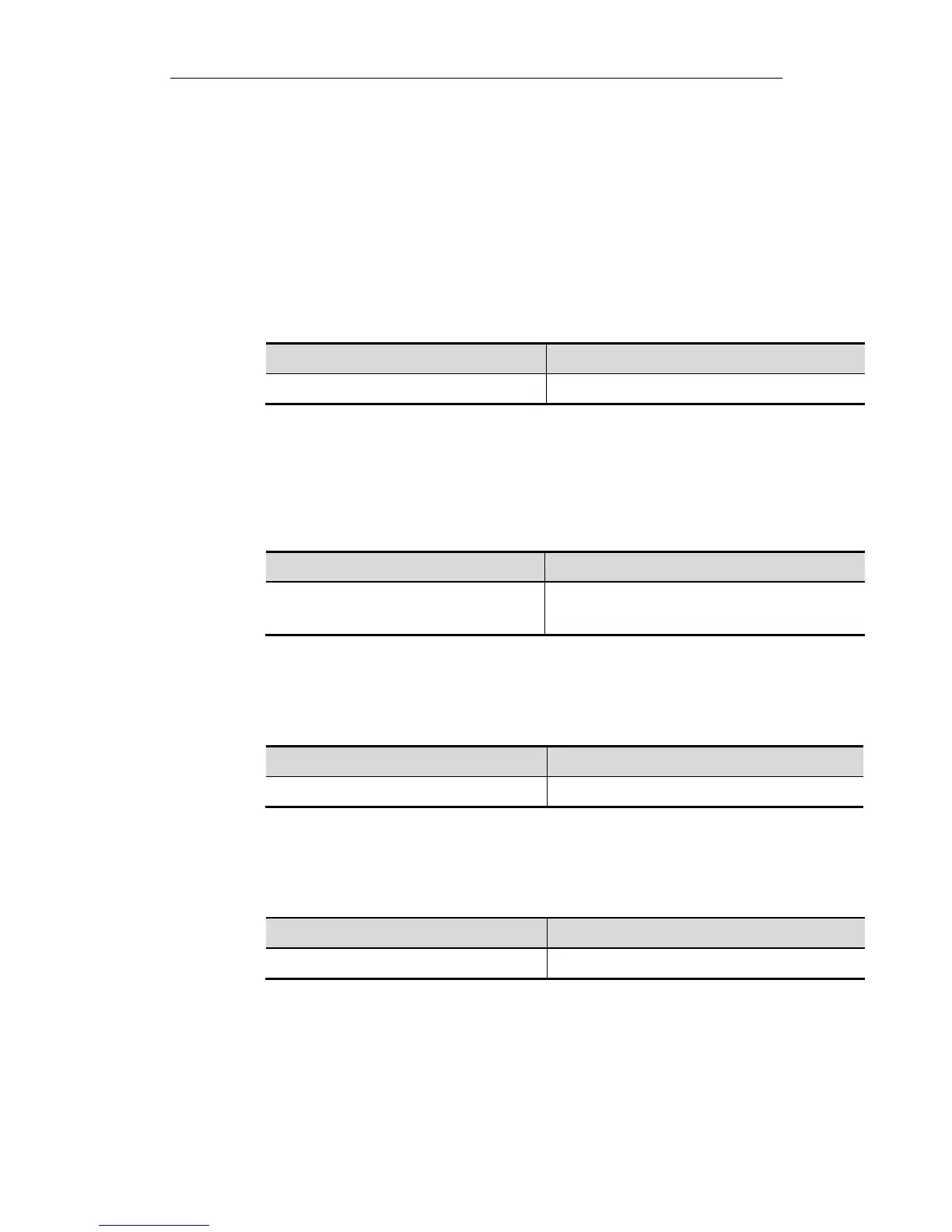Configuration Guide File System Configuration
The following example formats the first MTD device in the dev directory for use
by the jffs2 file system:
Ruijie# makefs dev /dev/mtd/mtdblock/1 fs jffs2
The above example formats a device in the mtdlbock directory for the jffs2 file
system, clearing the data on the device for use by the file system.
Creating Directories
In the privileged mode, create the needed directory at the specified location by
performing the following steps:
Ruijie# mkdir directoryname
The following example creates a bak directory in the root directory:
Ruijie# mkdir bak
Moving Files
In the privileged mode, move the specified files to the specified directory:
Ruijie# rename flash: old_filename flash:
new_filename
Name the file named as old_filename to
new_filename.
Showing the Current Working Path
In the privileged mode, show the current working path by performing the
following steps:
Show the current working paths
Removing Files
In the privileged mode, delete a file permanently by performing the following
step:
Delete the specified file.
The following example deletes the temporary file named large.c in the mnt
directory:
Ruijie# del mnt/large.c
