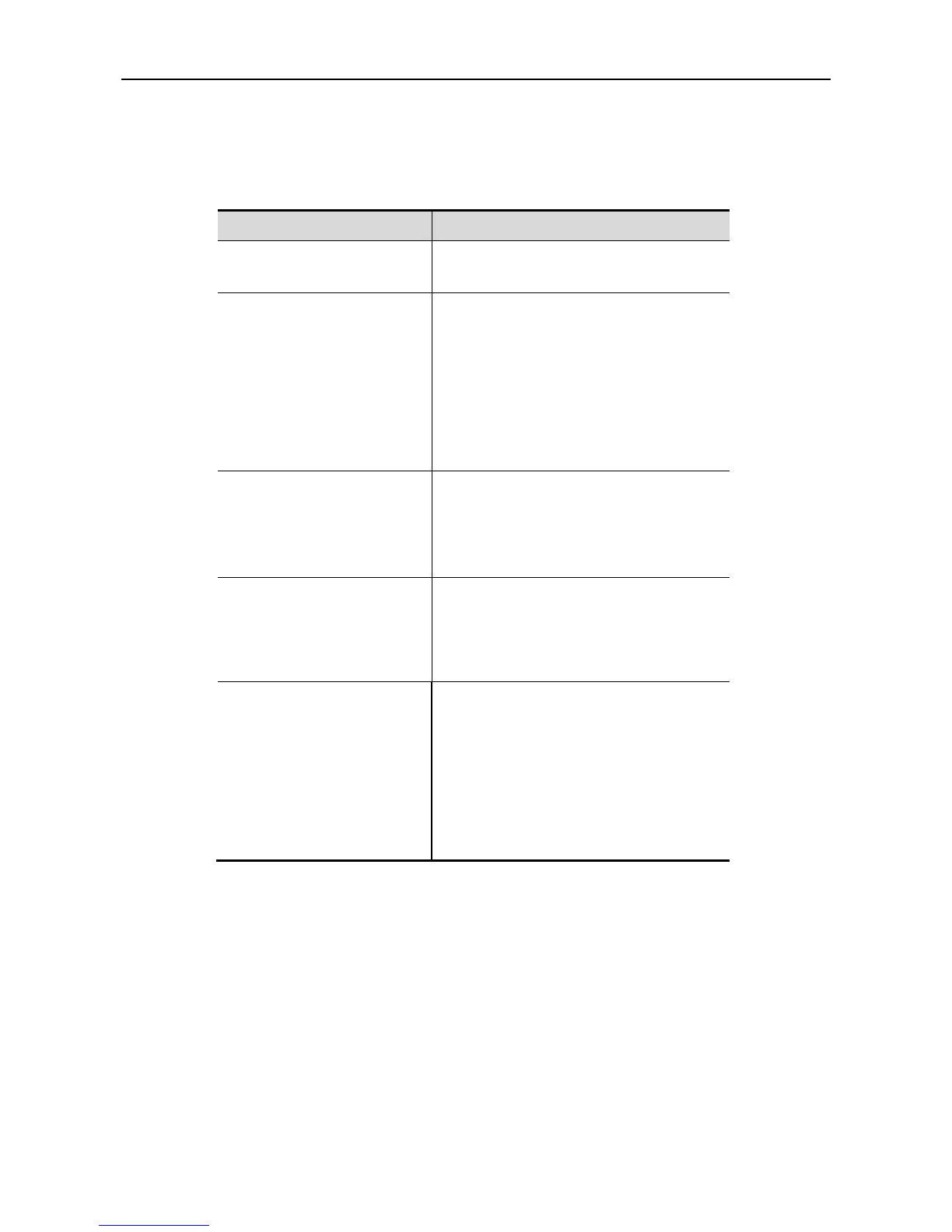Configuration Guide Command Line Interface Configuration
Getting Help
To obtain a list of commands that are available for each command mode, enter a question
mark(?) at the command prompt. You can also obtain a list of command keywords beginning
with the same character or parameters of each command. See the following table.
Obtain the brief description of the help system
under any command mode.
abbreviated-command-entry?
Obtain a list of commands that begin with a
particular character
string.(Do not leave a space between the
keyword and question mark.)
For example:
Ruijie# di?
dir disable
abbreviated-command-entry
<Tab>
Complete a partial command name.
For example:
Ruijie# show conf<Tab>
Ruijie# show configuration
List a command's associated keywords.(Leave a
space between the keyword and question mark.)
For example:
Ruijie# show ?
List a command's associated arguments.(Leave
a space between the keyword and question
mark.)
For example:
Ruijie(config)# snmp-server
community ?
WORD SNMP community string
Abbreviating Commands
To abbreviate a command, simply enter part of the command that can uniquely identify the
command.
For example, show configuration can be abbreviated as:
Ruijie# show config
If the entered command cannot be uniquely identified by the system, the system will prompt
"Ambiguous command:”.
