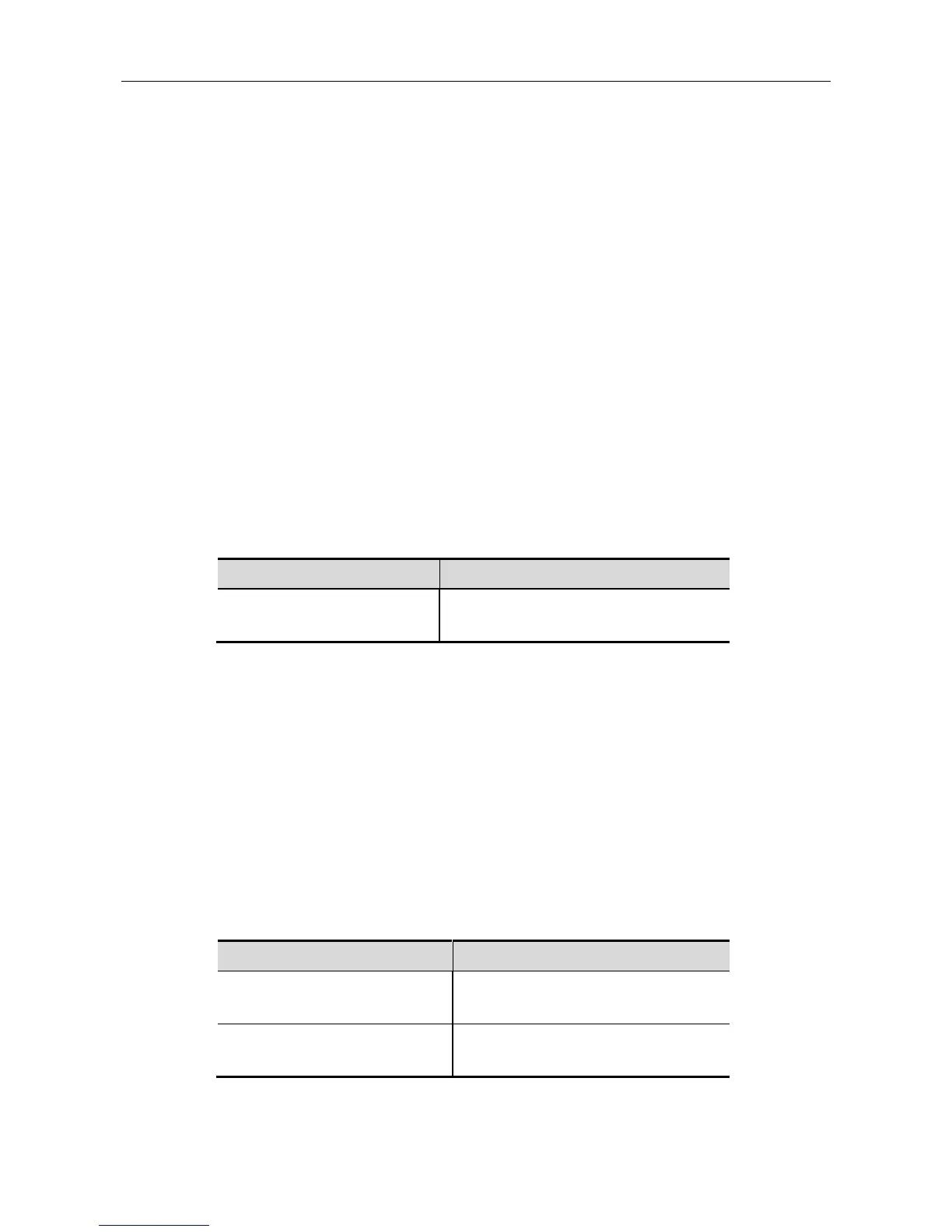Configuration Guide IGMP Snooping Configuration
Ruijie #show ip igmp snooping interface fastEthernet 0/1
Interface Filter profile number max-group
--------------- --------------------- ---------
FastEthernet 0/1 1 1000
Monitoring
You can view the following IGMP Snooping information:
Current operation mode
Router interface
Dynamic forwarding table
IGMP Profile
IGMP Filtering
Viewing Current Mode
To view the current operation mode and global configuration of IGMP Snooping, execute the
following command in the privileged mode:
Ruijie# show ip igmp snooping
View the current operation mode and global
configuration of IGMP Snooping.
The following example uses the show ip igmp snooping command to view the IGMP
Snooping configuration information:
Ruijie# show ip igmp snooping
IGMP-snooping mode : IVGL
SVGL vlan-id : 1
SVGL profile number : 0
IGMP Fast-Leave : Disabled
IGMP Report suppress : Disable
Viewing and Clearing IGMP Snooping Statistics
To view and clear the IGMP Snooping statistics, execute the following commands in the
privileged mode:
Ruijie# show ip igmp snooping
statistics [vlan vlan-id]
View the IGMP Snooping statistics
Ruijie# clear ip igmp snooping
statistics
Clear the IGMP Snooping statistics
The following example uses the show ip igmp snooping statistics command to view the
IGMP Snooping statistics:
