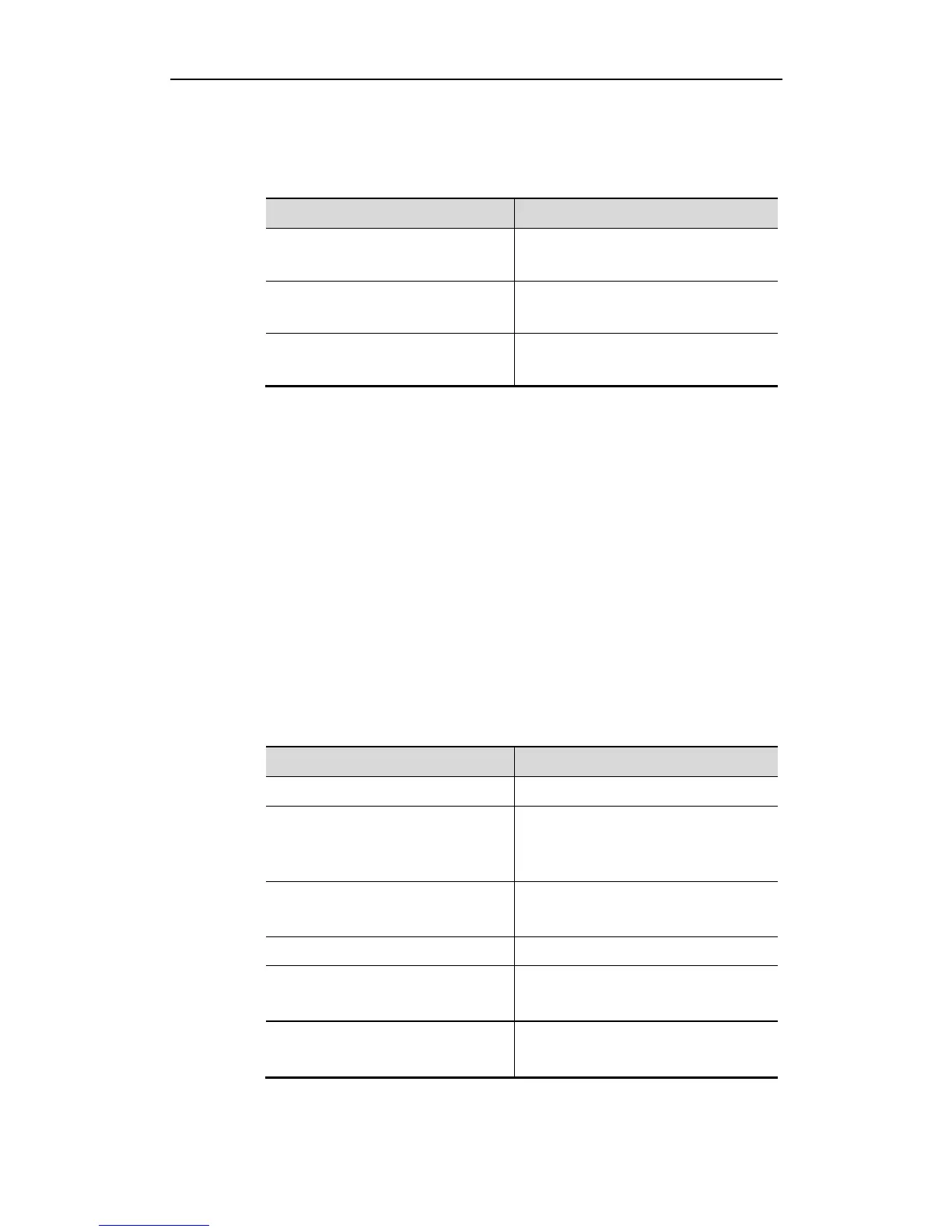Configuration Guide MSTP Configuration
Clear STP Statistics
The configuration clears the STP receive/transmit packet statistics. Use show
spanning-tree counters command to see the statistics.
Ruijie# clear spanning-tree counters
Clear the statistics of the receive/transmit
packets on all ports.
Ruijie# clear spanning-tree counters
interface interface-id
Clear the statistics of the receive/transmit
packets on the designated ports.
Ruijie# show spanning-tree counters
Show the statistics of the receive/transmit
packets on the STP ports.
Configuring Optional MSTP Features
Default Setting of Optional Spanning Tree Features
All the optional features are disabled by default, except for AutoEdge function.
Enabling Port Fast
Enabling Port Fast lets a port directly forward the BPDU message. When Port
Fast is disabled due to the receipt of the BPDU message, the port will
participate in the STP algorithm and forward the BPDU message normally.
To enable Port Fast, execute the following commands in the global
configuraiton mode:
Ruijie# configure terminal
Enter the global configuration mode.
Ruijie(config)# interface
interface-id
Enter the interface configuration mode. A
legal interface contains a physical port and
an Aggregate Link.
Ruijie(config-if)# spanning-tree
Portfast
Enable Port Fast on the interface.
Return to the privileged EXEC mode.
Ruijie# show spanning-tree
interface interface-id portfast
Verify the configuration.
Ruijie# copy running-config
startup-config
