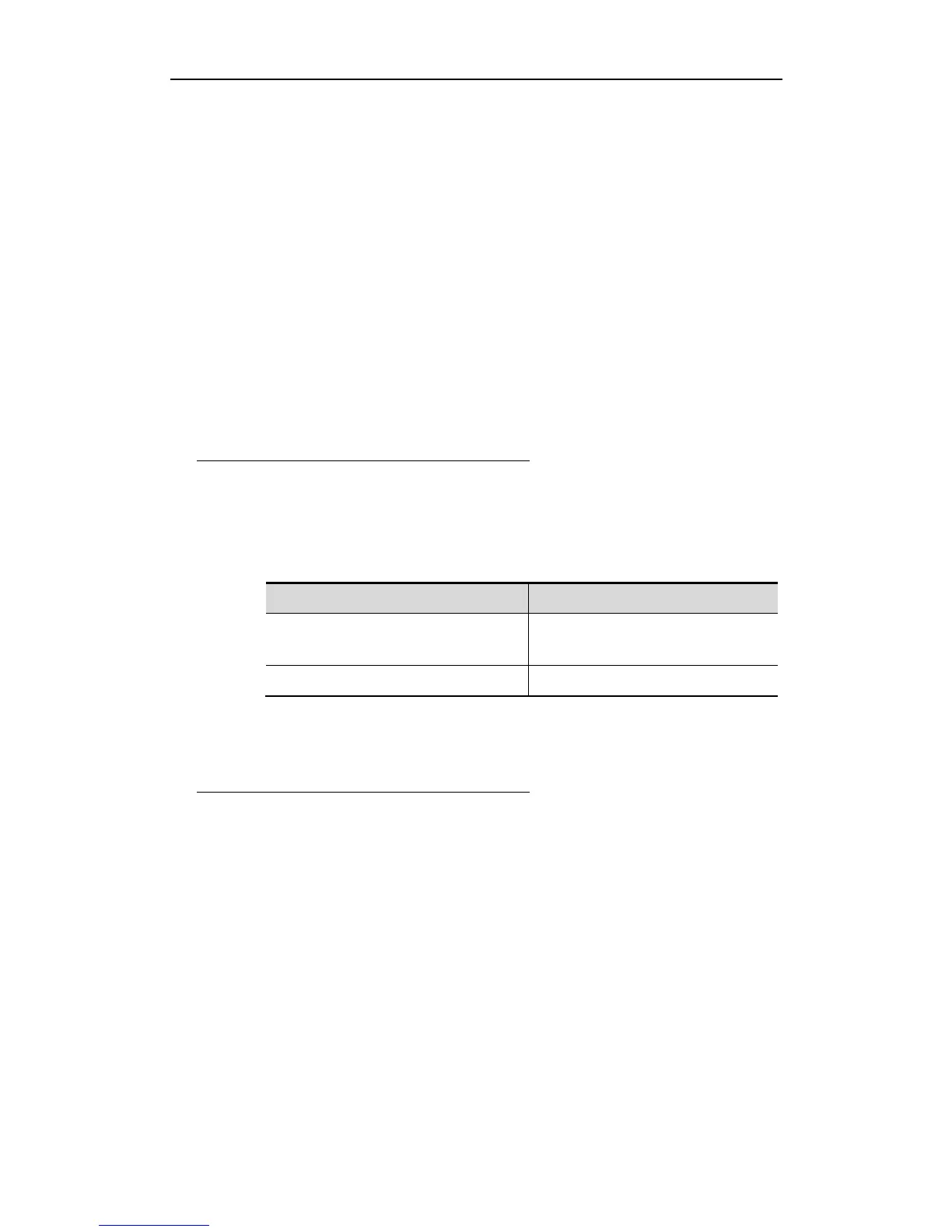Configuration Guide Basic Switch Management Configuration
To re-configure or modify the password lifecycle, the original configuration must
be removed.Once the password lifecycle is re-configured, its expiry time will be
re-calculated.
For the password lifecycle check, the password expiry time is the system time
when the password lifecycle is configured plus the password lifecycle.For
example, a password lifecycle is configured as 5 days on the system date
2011-8-5, then the password will expire on 2011-8-10.Before configuring a
password lifecycle, ensure that the system date is correct.If the system date is
modified during the lifecycle, a deviation of password lifecycle may be
caused.For example, if the system date is changed into 2011-8-11 on 2011-8-9,
the password has expired in spite of its use for only 4 days. The password
expiry will be prompted and password change will be required when the user
logs in later.
Supporting Session Locking
Our products allow you to lock the session terminal temporarily using the lock
command, so as to prevent access. To this end, enable the terminal locking
function in the line configuration mode, and lock the terminal using the lock
command in the EXEC mode of the terminal:
Logon Authentication Control
Overview
In the previous section, we have described how to control the access to network
devices by configuring the locally stored password. In addition to line password
protection and local authenticaion, in AAA mode, we can authenticate users‟
management privilege based on their usernames and passwords on some
servers when they log on to the switch, take RADIUS server for example.
With RADIUS server, the network device sends the encrypted user information
to the RADIUS server for authentiction rather than autenticates them with the
locally stored credentials. The RADIUS server configures user information
consistently like user name, password, shared key, and access policy to
facilitate the management and control of user access and enhance the security
of user informaiton.
