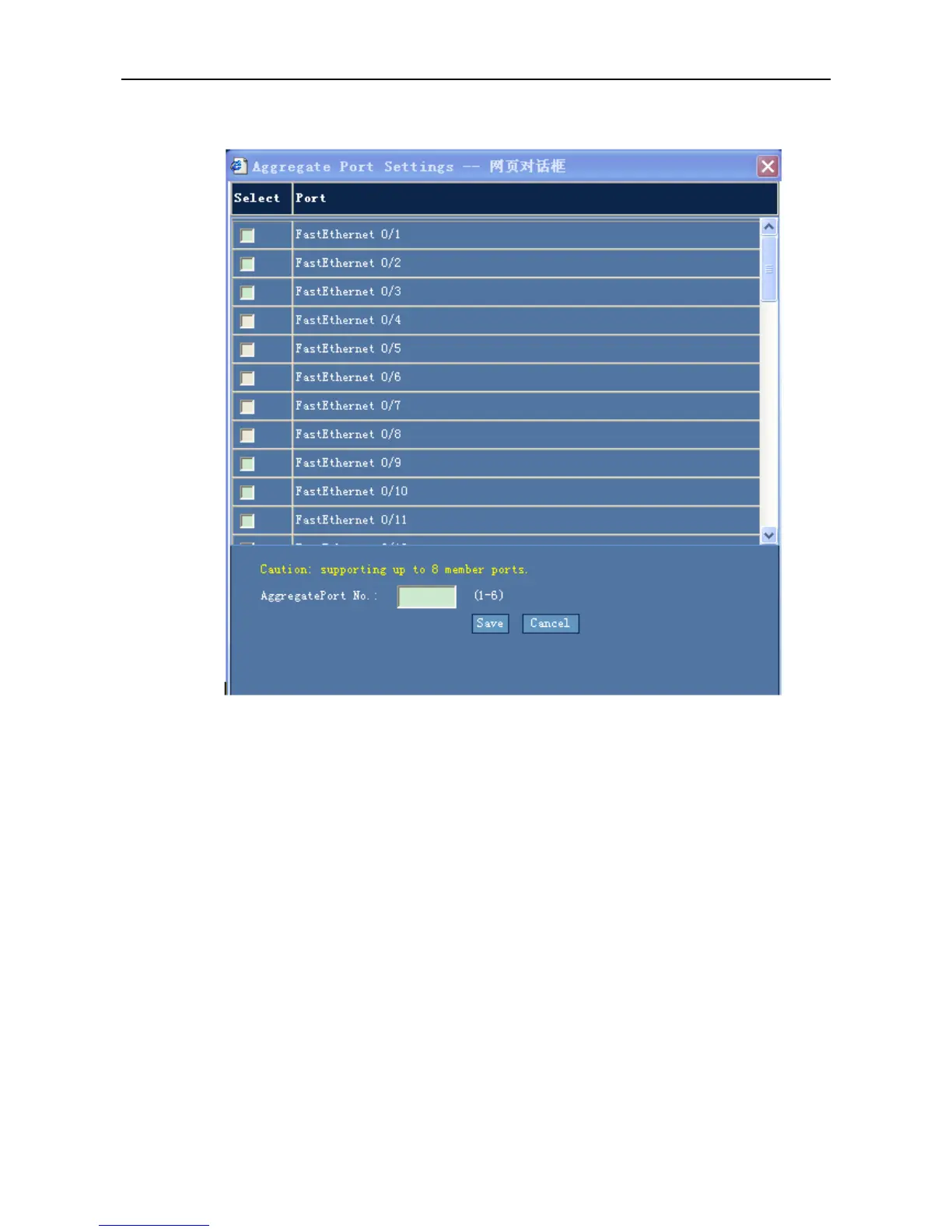Configuration Guide Web-based Configuration
Figure 1-14 Aggregation port creation
Select the member port and specify the aggregation port number, then click Save to validate
the configuration. If a member port belongs to other aggregation port, then the check box in
front of the member port can not be selected.
3) Deleting the Aggregation port
To delete an aggregation port, tick the check box in front of the corresponding aggregation port
and click Delete to validate the configuration.
Port Setting
Use the function through the menu item Port Setting.
Port setting page
