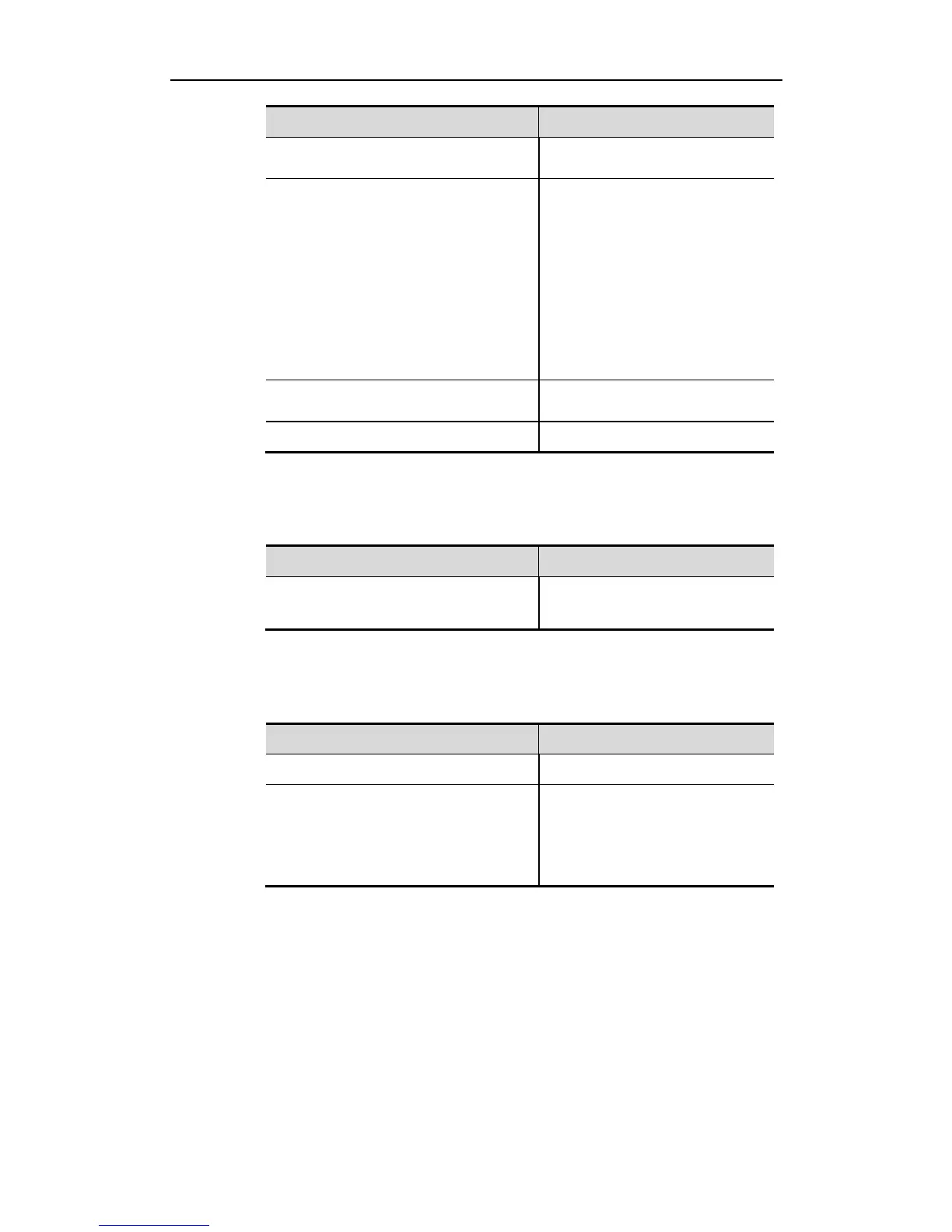Configuration Guide NFPP Configuration
Enter the nfpp configuration mode.
Ruijie(config-nfpp)# logging vlan vlan-ran
ge
Ruijie(config-nfpp)# logging interface int
erface-id
Specify the syslog recorded in the
VLAN;
Specify the syslog recorded on
the port.
By default, all syslogs are
recorded.
Return to the privileged EXEC mode.
Ruijie# show nfpp log summary
Clear the NFPP syslog in the
log-buffer area.
Ruijie# show nfpp log summary
Show the NFPP syslog configuration.
Ruijie# show nfpp log buffer [statistics]
Show the NFPP syslog in the
log-buffer area.
The parameter statistics shows the
log number in the log-buffer area.
The following example shows the NFPP syslog configuration:
Ruijie#show nfpp log summary
Total log buffer size : 10
Syslog rate : 1 entry per 2 seconds
Logging:
VLAN 1-3, 5
interface Gi 0/1
interface Gi 0/2
