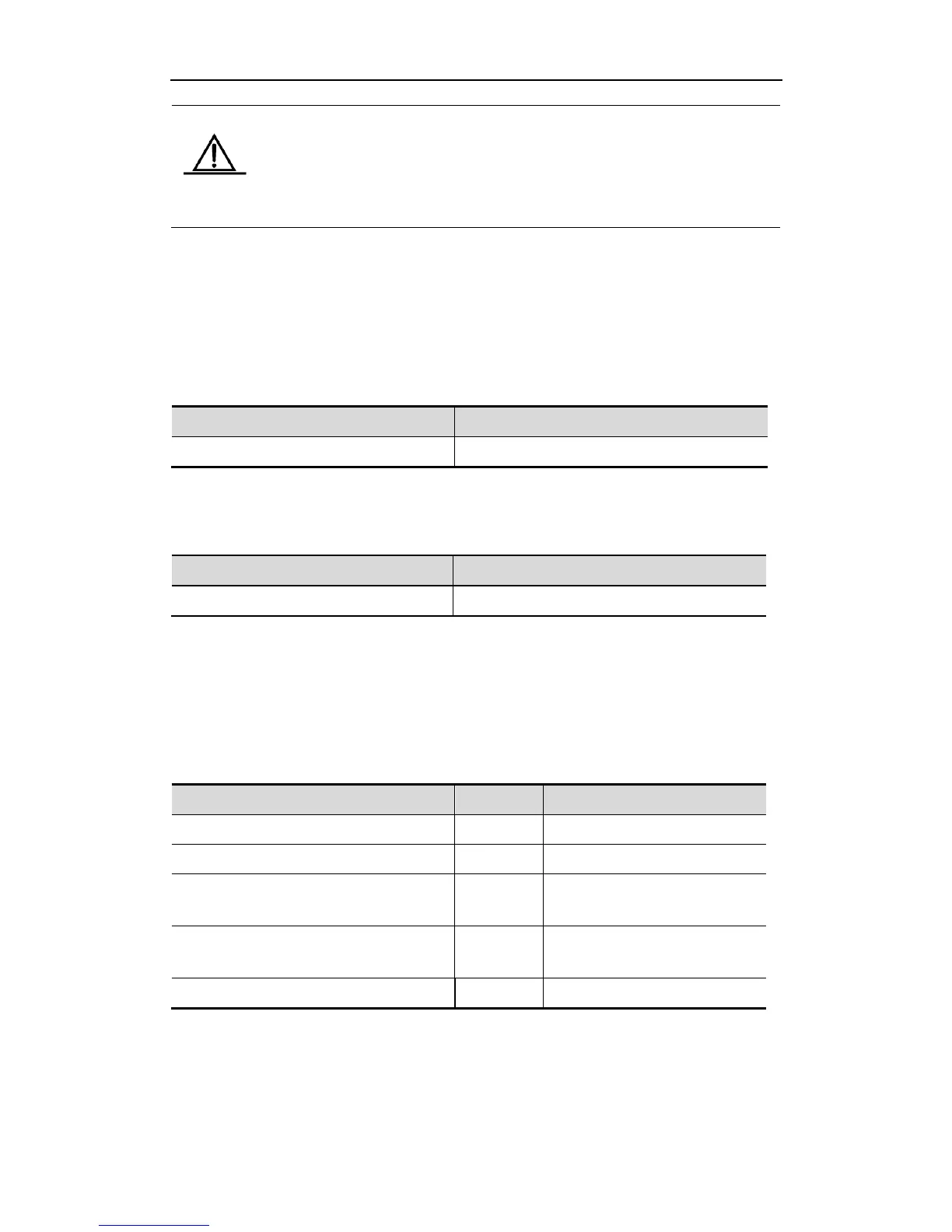Configuration Guide AAA Configuration
When the specific method list is applied, if no named method list is clearly
specified, the default authentication method list will apply.
As a result, if you do not want to use the default authentication method list, you
shall specify a specific method list.
For complete descriptions of the commands mentioned in this chapter, see the related
chapters in the Security Configuration Command Reference.
Enabling AAA
It is required to enable AAA first to be able to use the AAA security features.
To enable AAA, execute the following command in the global configuration mode:
Ruijie(config)# aaa new-model
Disabling AAA
To disable AAA, execute the following command in the global configuration mode:
Ruijie(config)# no aaa new-model
Sequential Configuration Steps
After the AAA is enabled, it is time to configure the other parts related with the selected
security solutions. Following table lists the possible configuration tasks and their description
chapters.
Methods of AAA access control security solution
Configuring Local Login Authentication
Configuring Authentication
Defining AAA Authentication Method List
Configuring Authentication
Applying Method List on Specific
Interface or Line
Configuring Authentication
Configuring Radius Security Protocol
Parameters
Enabling Radius Authorization
Configuring Authorization
If you are using AAA for authentication, see Configuring Authentication.
