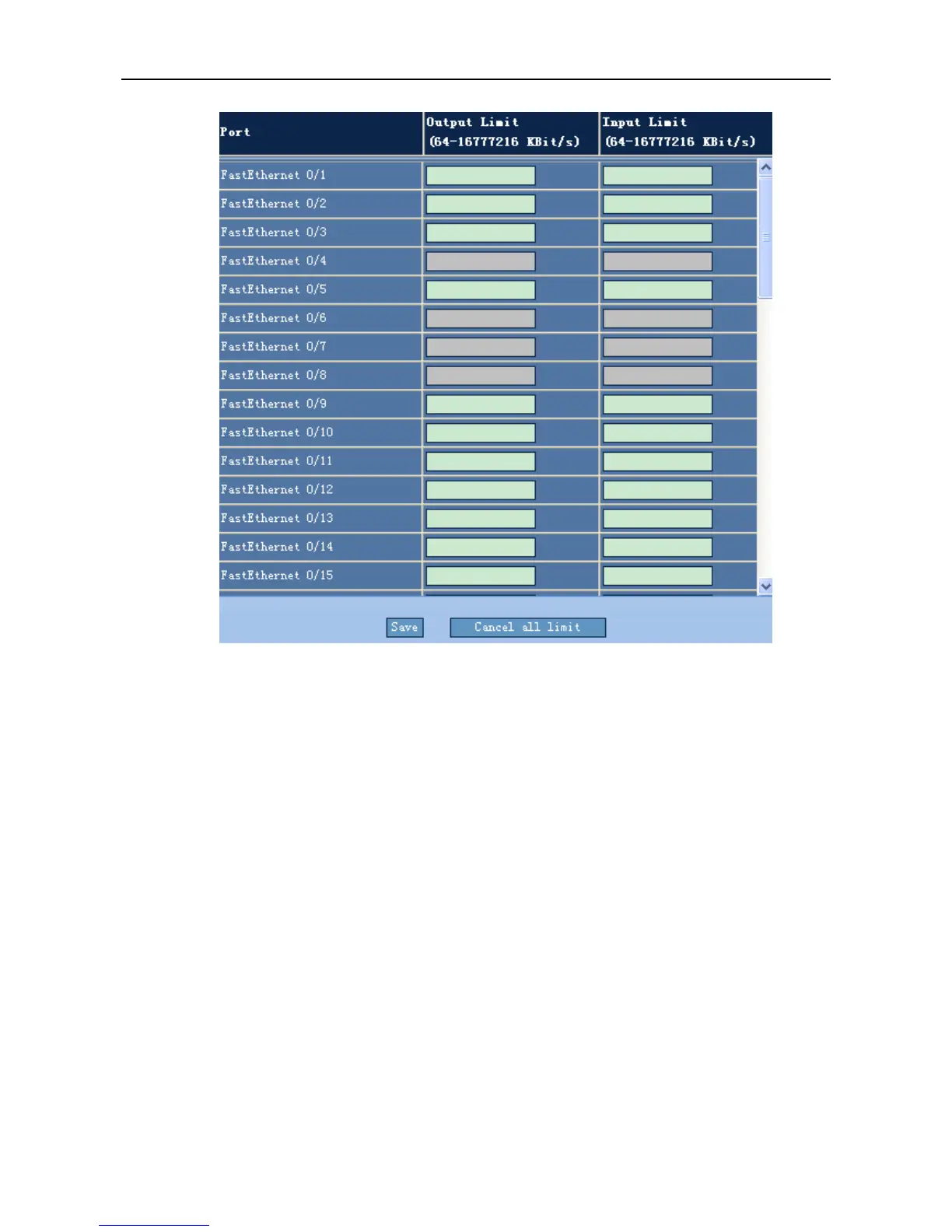Configuration Guide Web-based Configuration
Configuration Description:
Enter the rate limiting value in the textbox on the port that limits the rate. You can set the values
on multiple ports. After the rate limiting value is set, click Save to validate the setting. The
textbox should be null for the port without limiting the rate. In order to cancel the rate limiting
setting on all the ports, click Cancel all Rate Limiting to validate the setting.
Aggregation Port
Use the function through the menu item Aggregation Port.
Aggregation port setting page
