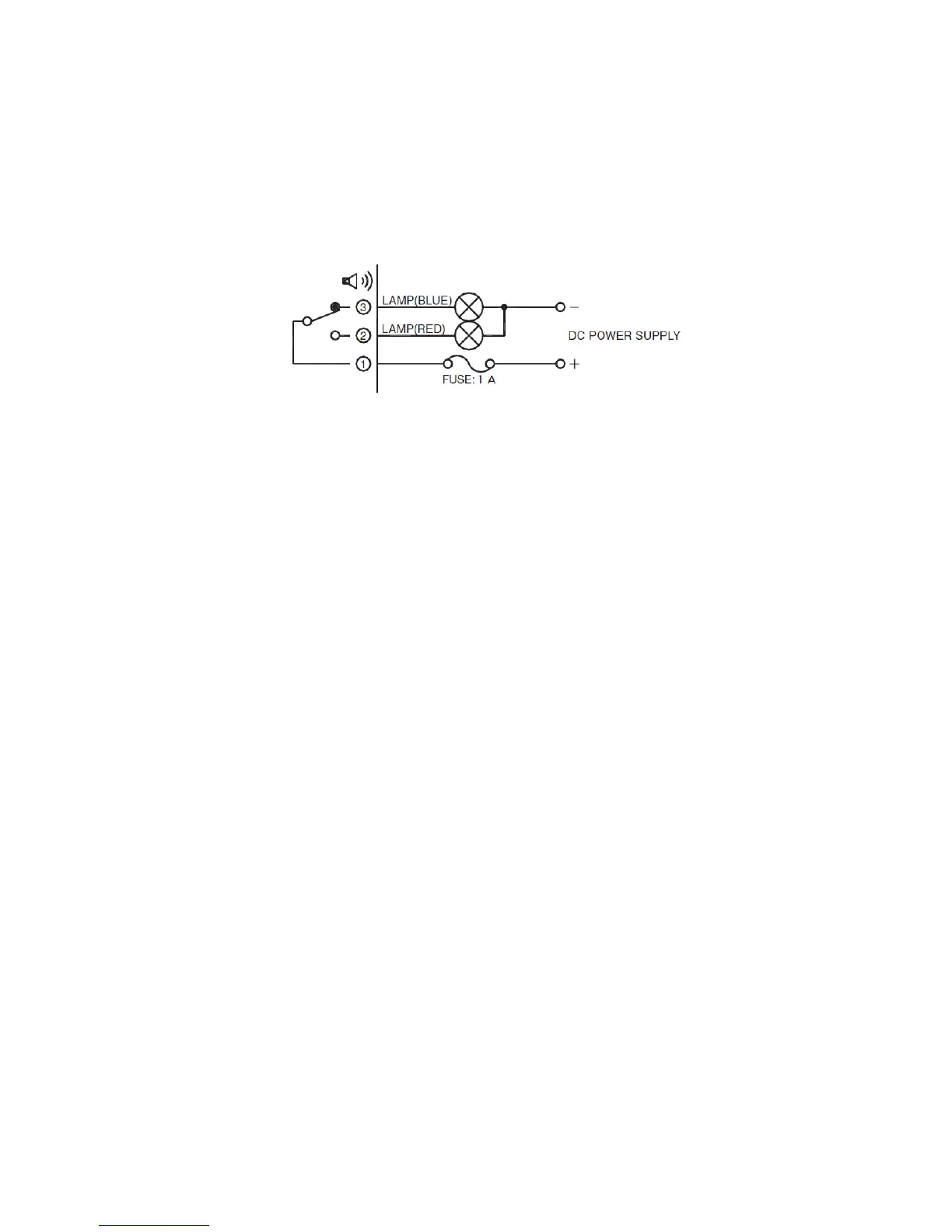Basics
1-28
● Alarm output
This is a no-voltage contact output used to retrieve an alarm from the instrument in case of an error
that stops the staining operation (error other than battery low, exhaust fan and heating/drying station
errors). The rated voltage of the connected load must not exceed 30 VDC, with the rated current kept
to 1 A or below. Always turn off the instrument power before connecting the alarm output. For details,
contact the Sakura Finetek Technical Support representative or local representative.
Example of external alarm connection
● EMC
This instrument conforms to the emission and immunity requirements specified in EN61326-2-6 or
JISC1806-2-6.
● Ethernet port (LAN connection)
Special settings are needed to connect the instrument to a local area network. Should you require LAN
connection, consult your system administrator. For details, contact the Sakura Finetek Technical
Support representative or local representative.
Specification: 10BASE-T
● 2D bar code reader (optional)
By connecting the 2D bar code reader, the instrument can read the bar codes on Sakura staining
solutions*. Their expiration dates can be entered in the system based on the bar code information.
* Check the local Sakura Finetek website for availability of the Sakura staining solutions and staining
kits.