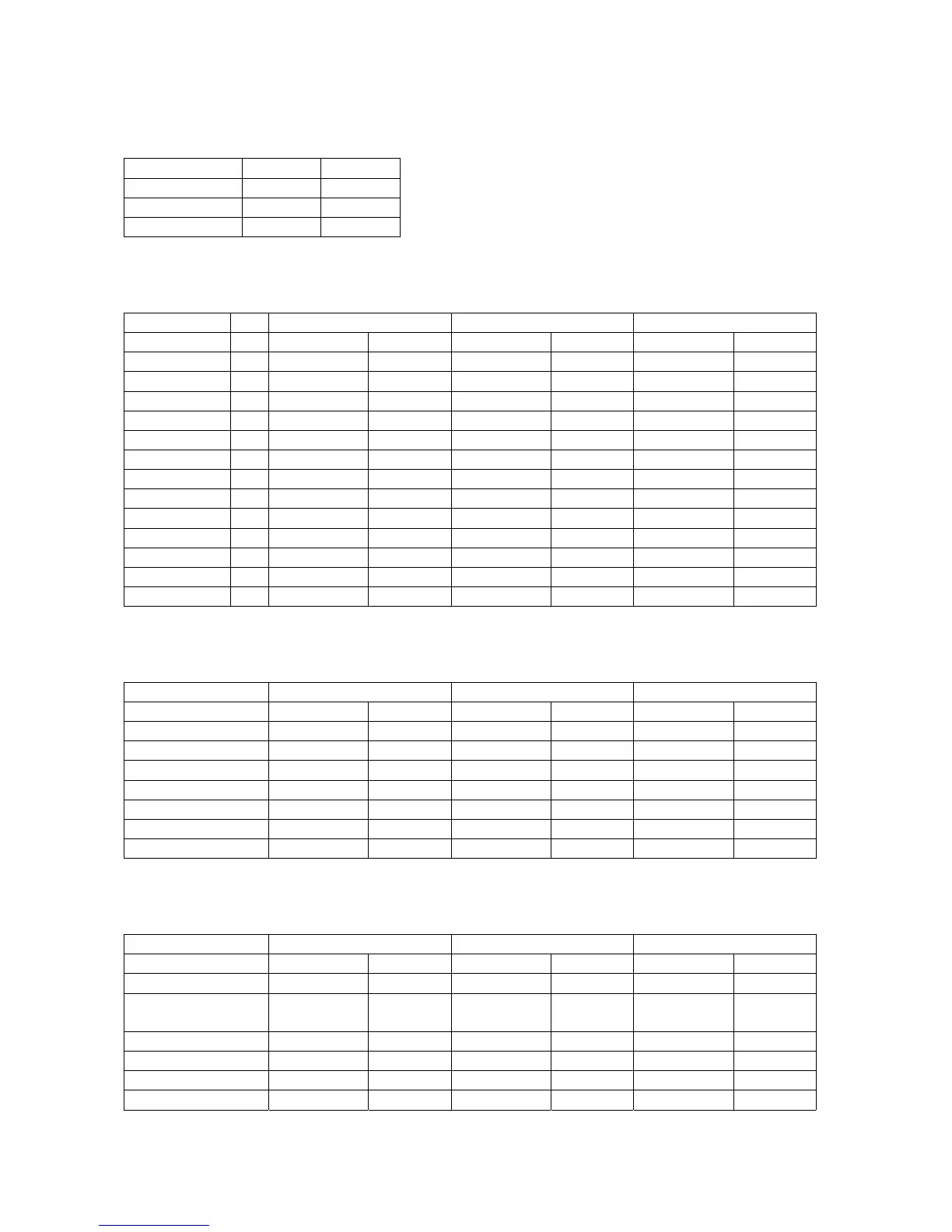35
Weighing in Three Ranges
Selection Code Changes
One range 2 1 1
Two range 2 1 2
Three range 2 1 3 *
Weight Units
1
st
range 2
nd
range 3
rd
range
Code Changes Code Changes Code Changes
Grams (o) o 1 7 1 3 1 1 3 3 1
Grams g 1 7 2 * 3 1 2 * 3 3 2
Kilograms kg 1 7 3 3 1 3 3 3 3
Carats ct 1 7 4 3 1 4 3 3 4
Pounds lb 1 7 5 3 1 5 3 3 5
Ounces oz 1 7 6 3 1 6 3 3 6
Troy ounces ozt 1 7 7 3 1 7 3 3 7
Hong Kong taels tl 1 7 8 3 1 8 3 3 8
Singapore taels tl 1 7 9 3 1 9 3 3 9
Taiwanese taels tl 1 7 10 3 1 10 3 3 10
Grains gr 1 7 11 3 1 11 3 3 11
Pennyweights dwt 1 7 12 3 1 12 3 3 12
Milligrams mg 1 7 13 3 1 13 3 3 13 *
IQ-Mode
TM
1
st
range 2
nd
range 3
rd
range
Code Changes Code Changes Code Changes
1.0 % accuracy 1 8 6 3 2 6 3 4 6
0.5 % accuracy 1 8 7 3 2 7 3 4 7
0.2 % accuracy 1 8 8 3 2 8 3 4 8
0.1 % accuracy 1 8 9 3 2 9 3 4 9
0.05 % accuracy 1 8 10 3 2 10 3 4 10
0.02 % accuracy 1 8 11 3 2 11 3 4 11
0.01 % accuracy 1 8 12 3 2 12 * 3 4 12
Display Mode Selection
Readout in 1
st
range 2
nd
range 3
rd
range
Code Changes Code Changes Code Changes
Highest accuracy 1 8 1 * 3 2 1 * 3 4 1
Last numeral blanked
when load changes
1 8 2 3 2 2 3 4 2 *
Rounding factor 2 1 8 3 3 2 3 3 4 3
Rounding factor 5 1 8 4 3 2 4 3 4 4
Rounding factor r 10 1 8 5 3 2 5 3 4 5
PolyRange** 1 8 13 3 2 13 3 4 13
* = Factory setting
** = Only available for balance with the weighing range structure “SuperRange”