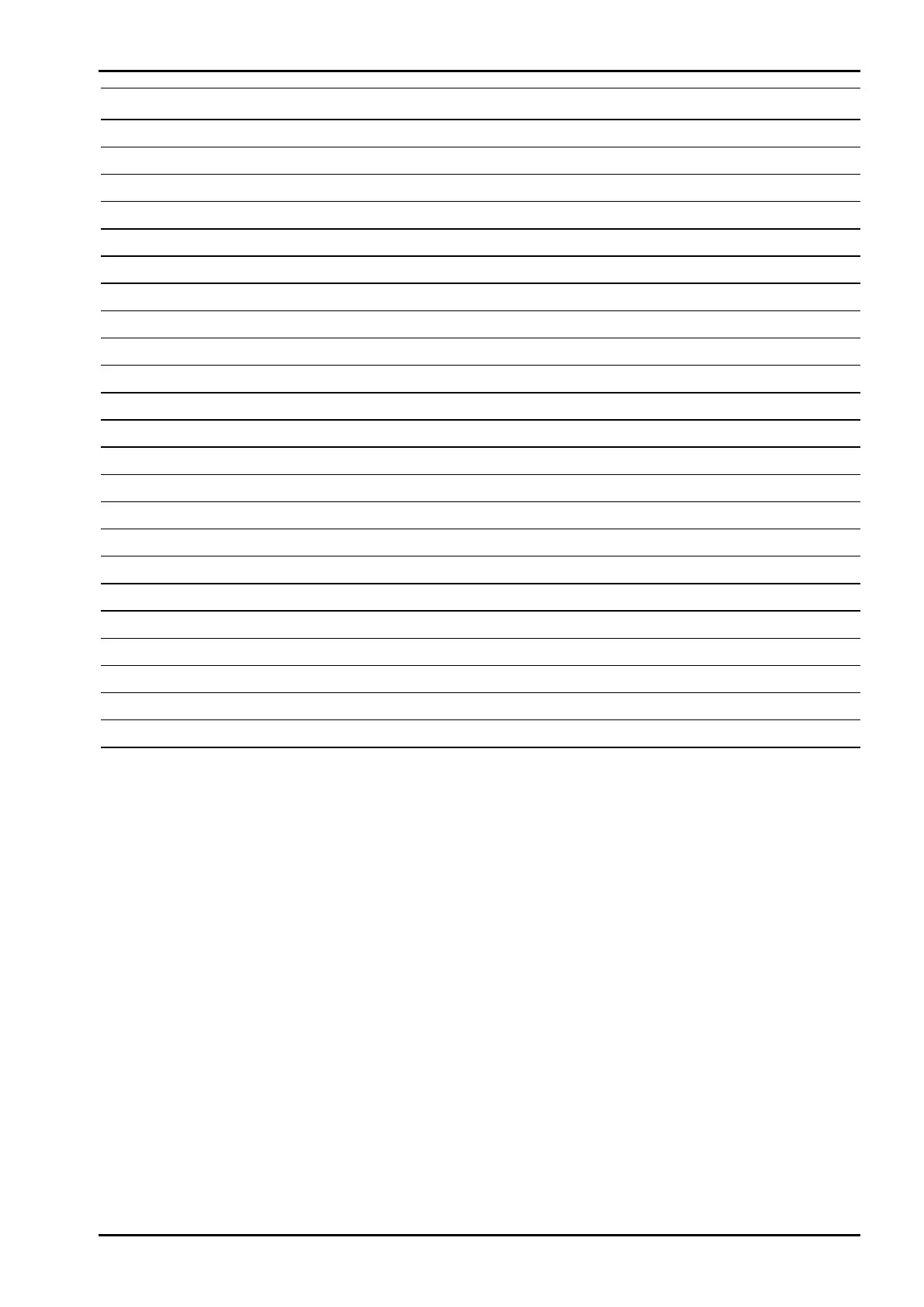PR 5220 Instrument Manual Commissioning
Sartorius EN-107
Function SPM bit Description
actual diginp1 X00=1 Digital input 1: active
actual diginp2 X01=1 Digital input 2: active
actual diginp3 X02=1 Digital input 3: active
actual limit 1 X16=1 Limit signal 1: active
actual limit 2 X17=1 Limit signal 2: active
actual limit 3 X18=1 Limit signal 3: active
ADC error X32=1 General error in the weighing point
above Max X33=1 Weight above Max
overload X34=1 Weight above Max plus the ‘overload’ value
below zero X35=1 Weight below zero
center zero X36=1 Weight within ¼ d of zero
inside ZSR X37=1 Weight within zero-setting range
standstill X38=1 Mechanical stability of the scale
out X39=1 Weight below zero or above Max
command error X48=1 For internal use only.
command busy X49=1 For internal use only.
power fail X50=1 Set after power-on (=power failure)
test active X56=1 Analog test was started.
cal active X57=1 For internal use only.
tare active X58=1 Instrument is tared.
marker bit 1 X64=1 Marker bit 1 set, after power-on the markers are set to ‘0’.
marker bit 2 X65=1 Marker bit 2 set, after power-on the markers are set to ‘0’.
marker bit 3 X66=1 Marker bit 3 set, after power-on the markers are set to ‘0’.
Example: ‚overload’ X34=1 Function and output are active
(e. g.: if ‘overload’ is reached, a lamp is lit).
X34=0 Function and output are not active
(e. g.: if ‘overload’ is reached, a lamp is lit).
