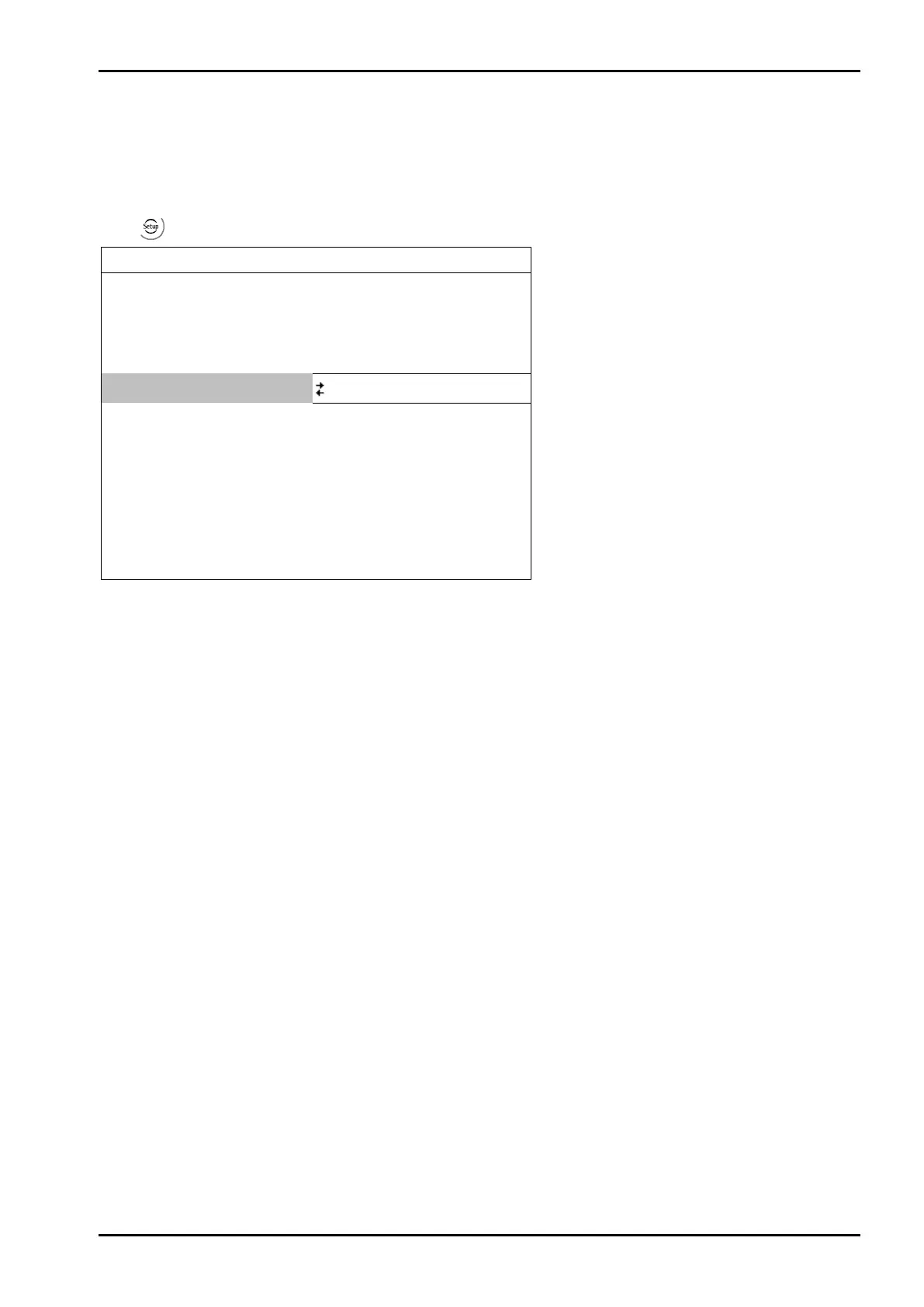PR 5220 Instrument Manual Commissioning
Sartorius EN-109
2. Determining a condition
The selected action of each digital input can be combined with a condition that must be met for signal change
from 0 to 1 (on) or for signal change from 1 to 0 (off). Select the condition from the list; see page 104. No
condition is defined when selecting [no condition]; the action is executed directly.
Example: Taring via the digital input only if the gross weight exceeds the limit value.
Press
and select [Digital I/O parameter] to open the configuration menu.
Setup/Digital I/O parameter
Condition
tare active
X58=0
In this example: If input 1 changes from 0 to 1 [input 1 on], a taring signal is triggered only if the condition under
[Condition] is met (limit 1 out = active).
