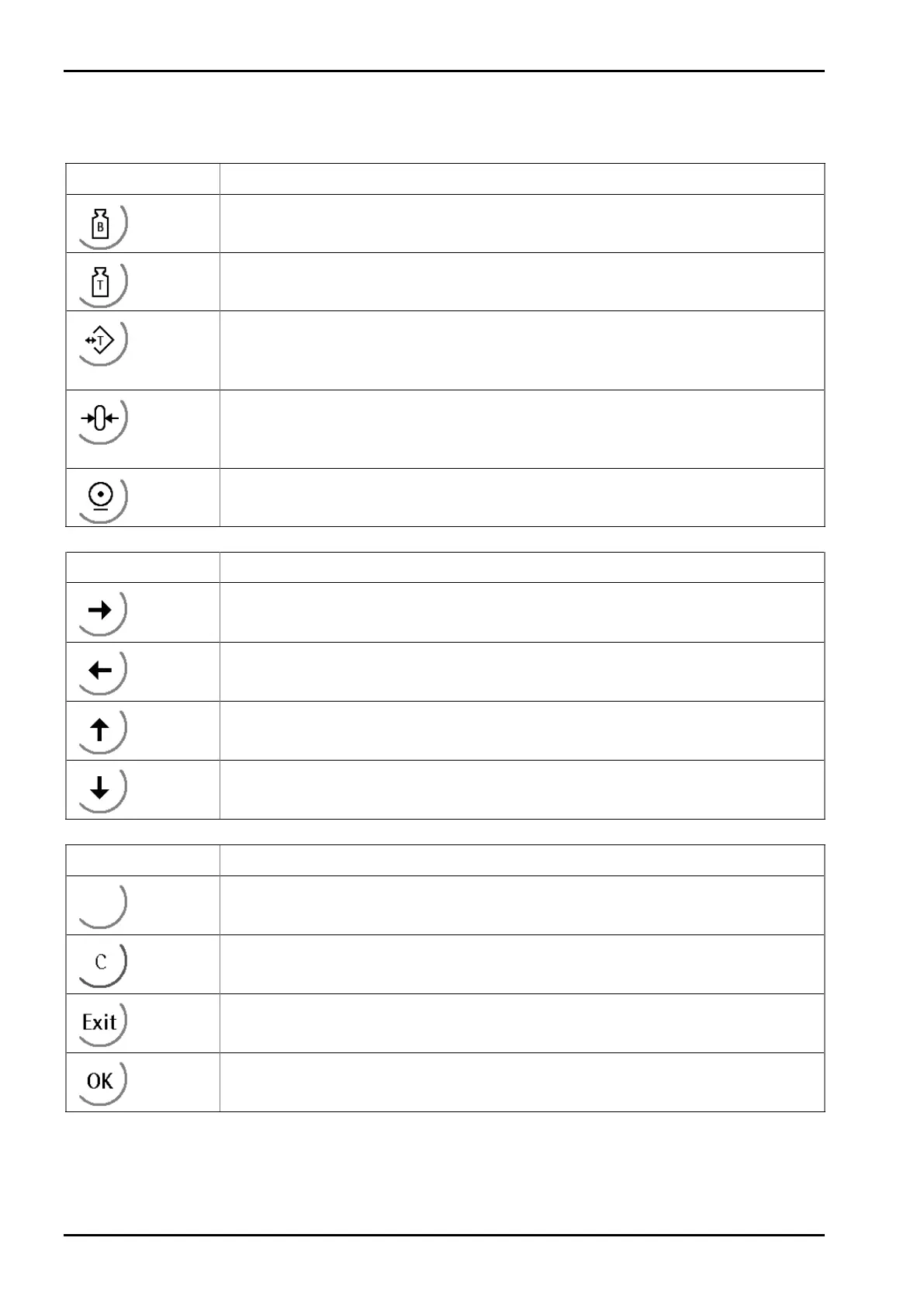Ethernet Transmitter Series
PR 5220 Instrument Manual
EN-16 Sartorius
2.5.2.3 Keys
The following tables show the basic meanings of symbols on the operator interface.
Indicator key Description
Display gross weight
Display tare weight
Taring; the current gross weight is stored in the tare memory, provided that:
- weight value is stable.
- instrument is not in error status (function dependent on configuration).
Sets gross weight to zero, provided that (function dependent on configuration):
- weight value is stable.
- weight is within zero setting range
Start printing.
Navigation key Description
Cursor moves to the right.
Selection
Cursor moves to the left.
Selection
Scroll up in the menu.
Scroll down in the menu.
Menu key Description
Softkey: select function
Backspace/delete
Exit from current menu; continue operation on next higher level.
Enter/confirm
