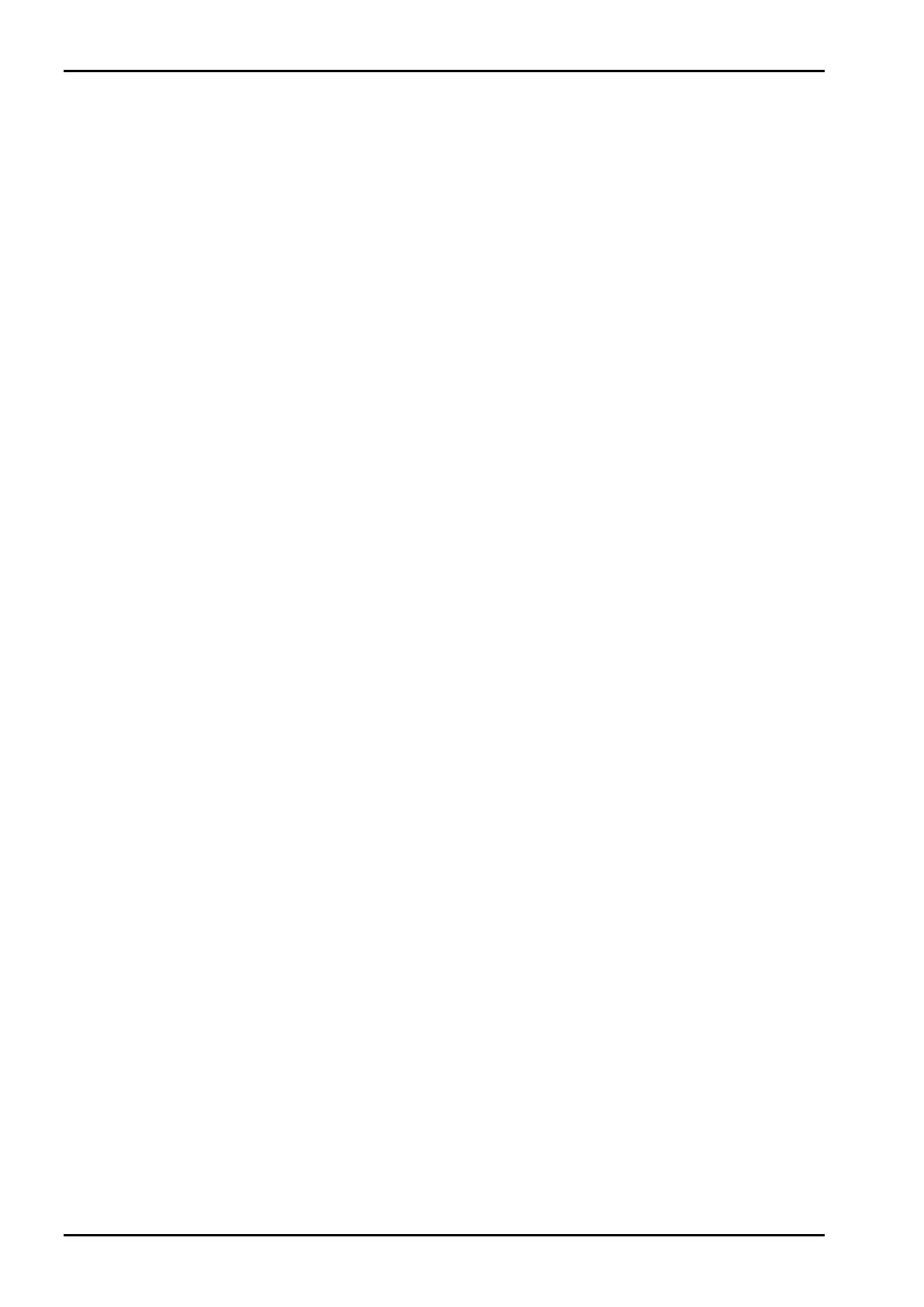Index
PR 5220 Instrument Manual
EN-164 Sartorius
F
Factory settings .......................................................................... 38
Factory Settings
resetting of the instrument ........................................... 150
Fieldbus parameter ................................................................... 99
Fieldbus protocol ....................................................................... 99
Finding out the IP address ...................................................... 38
Finding out the IP Address ..................................................... 39
Finishing the calibration ......................................................... 66
Flashing Software ................................................................... 151
FlashIt ......................................................................................... 151
Free software ........................................................................... 159
Fuse .................................................................................................. 9
I
I/O status bits for reading .................................................... 141
Increased resolution ................................................................. 55
Indication ..................................................................................... 13
IndicatorBrowser ....................................................................... 44
Info Key ........................................................................................ 48
Input area ................................................................................. 136
Interface RS-485
Pin assignment ................................................................... 166
Internet Browser ........................................................................ 47
Intrinsically Safe Interface ..................................................... 30
IS…series ....................................................................................... 32
J
J-Bus ........................................................................................... 117
L
LAN adaptor ................................................................................ 20
LEDs ................................................................................................ 13
Legal-for-trade operation ...................................................... 69
Limit parameter....................................................................... 102
Limit values............................................................................... 102
Link Sense Voltage .................................................................... 30
Load Cell with 4-Wire Cable .................................................. 28
Load Cell with 6-Wire Cable .................................................. 28
Loading Calibration Data ..................................................... 116
Loading Configuration Data ............................................... 116
Logfiles ....................................................................................... 112
M
Max ................................................................................................ 57
Maximum capacity ................................................................... 57
Measuring circuit
testing ..................................................................................... 29
ModBus ....................................................................................... 117
ModBus-TCP ............................................................................. 118
ModBus-UDP ............................................................................ 118
Multi-interval scale .................................................................. 69
Multiple range scale ................................................................. 69
N
Navigation Keys ......................................................................... 18
Network ...................................................................................... 101
Network parameter ................................................................ 101
Network port .............................................................................. 20
O
Operation using Internet Browser ................................ 46, 47
Operation Using the VNC Program ..................................... 45
Operation using Web Browser .............................................. 46
Operator interface .................................................................... 14
Optocoupler Inputs ................................................................... 26
Optocoupler Outputs ............................................................... 27
P
Parameter input......................................................................... 67
Pendeo load cells
Completing Calibration ...................................................... 92
Exit Calibration ..................................................................... 92
Parameter input ................................................................... 93
Saving Calibration ............................................................... 92
Pendeo Load Cells ..................................................................... 53
Pendeo, xBPI ............................................................................... 32
Platforms, xBPI ........................................................................... 32
Power Failure .............................................................................. 37
Power on ...................................................................................... 13
Power Supply .............................................................................. 13
PR 1626/60 .................................................................................. 30
PR 5110 ........................................................................................ 22
PR 5220/01 .................................................................................. 33
PR 5220/04 .................................................................................. 34
PR 5220/06 .................................................................................. 35
PR 5220/07 .................................................................................. 36
ProfiBus Interface ..................................................................... 33
Profibus-DP ................................................................................. 99
ProfiNet I/O Interface .............................................................. 35
