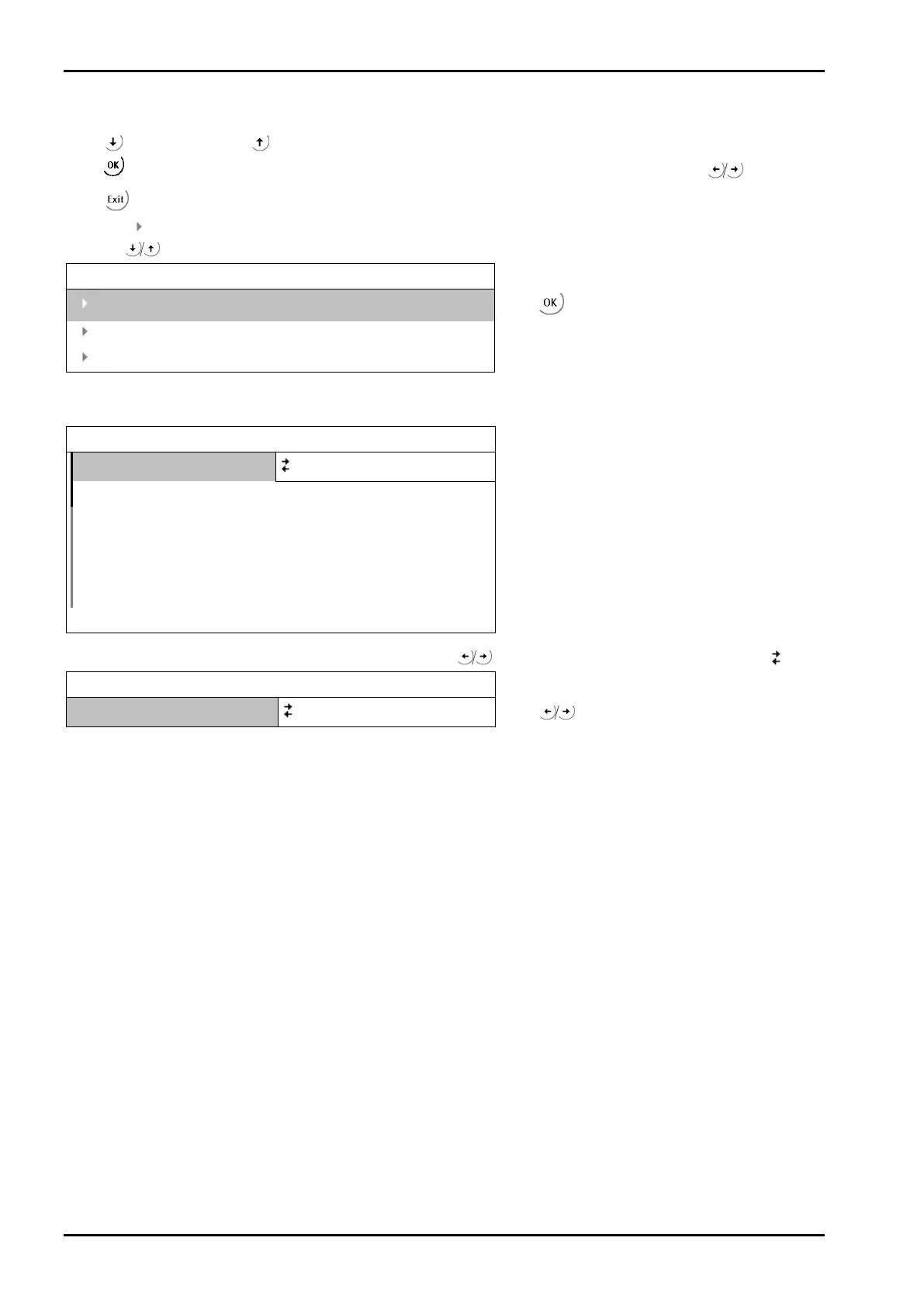Ethernet Transmitter Series
PR 5220 Instrument Manual
EN-18 Sartorius
2.5.2.5 Selection Using the Navigation Keys
Press to scroll down, or to scroll up in a menu.
Press
to select a menu item. To select the desired setting for the selected menu item, press .
Press
to exit the menu and continue the operation on the next higher level.
An arrow
in front of a menu item indicates that there are menu sublevels. The menu item selected by
pressing
is shown inversely.
Show version
Press
to select an item.
If the list of menu items is long, a vertical bar graph on the left (black and gray) shows which part of the list is
displayed.
Weighingpoint/WP A/Calibration
Measuretime
320 ms
Availability of additional settings options selectable with is indicated by preceding double arrows .
Weighingpoint/WP A/Calibration
Measuretime
640 ms
Press
to select the measuring time.
