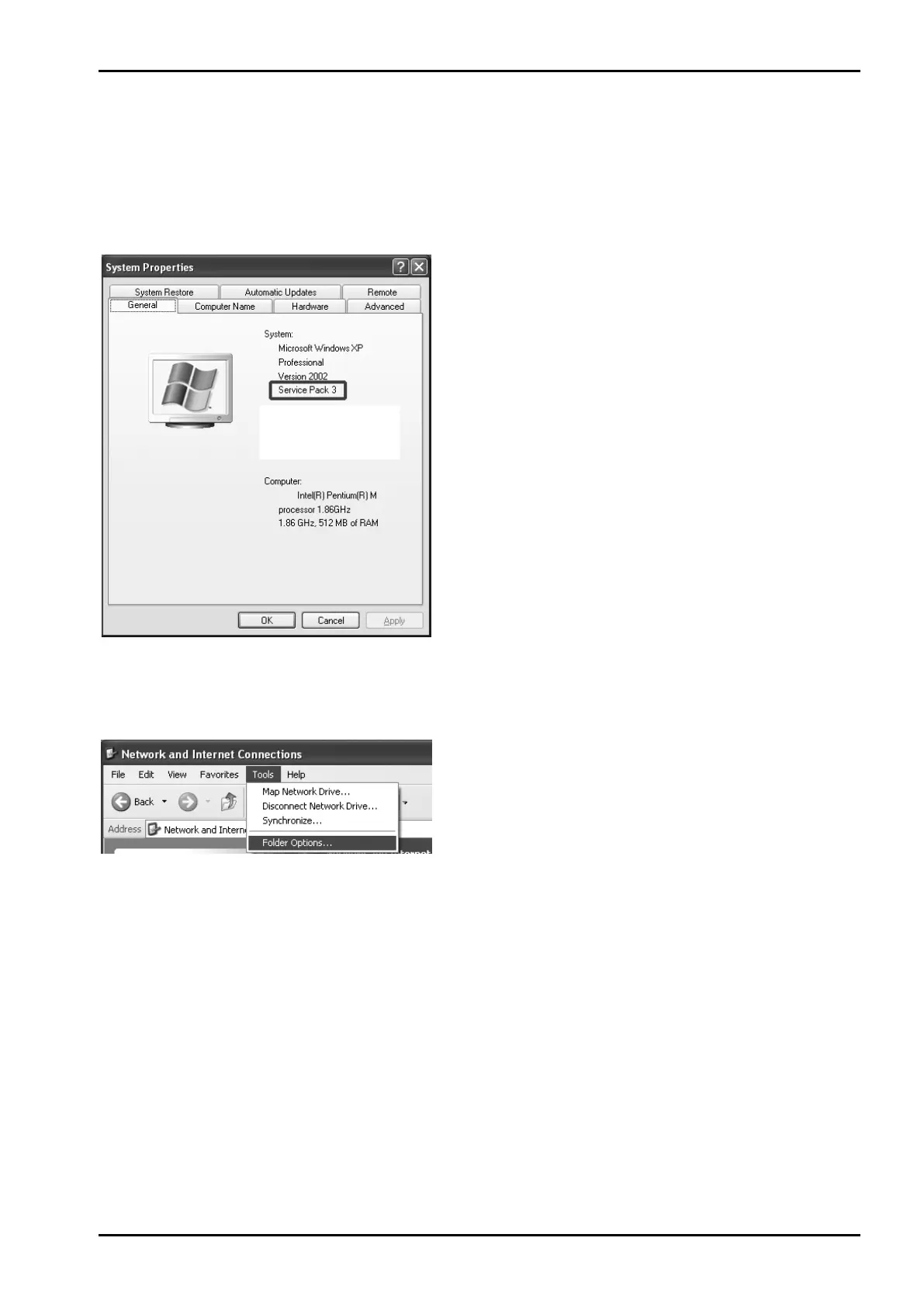PR 5220 Instrument Manual Commissioning
Sartorius EN-39
UPnP view with Microsoft Windows XP
The IP address can be found out also using the ‘Microsoft InternetExplorer’ under ‘Network’, if the ‘UPnP’ view
is switched on (default: off).
Procedure:
1. Click ‘Start’ -> ‘Control Panel’ -> ‘System’.
The display shows:
Note:
At least ‘Service Pack 2’ or higher must be installed.
2. Click ‚OK’.
3. Double-click the icon for the network
environment on the ‘desktop’.
The display shows:
4. Click menu item ‘Tools’ -> ‘Folder Options…’.
