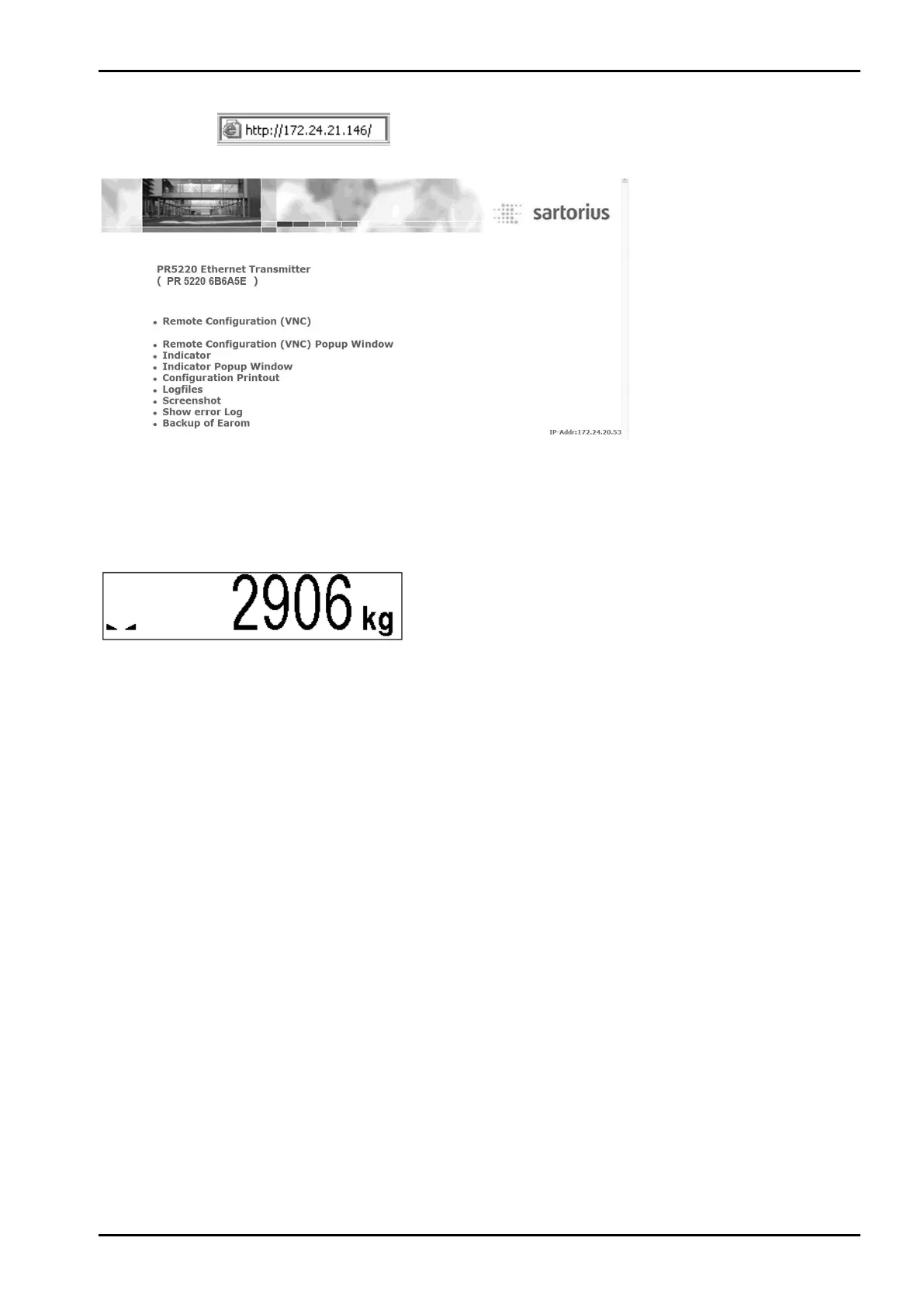PR 5220 Instrument Manual Commissioning
Sartorius EN-47
With the Internet browser, the [IP address] must be filled in.
Example:
The menu appears on the monitor.
The line in brackets below the
header corresponds to the device
name specified in [Hostname].
[Remote Configuration (VNC)], [Remote Configuration (VNC) Pop up Window]
For instrument operation using the VNC program without additional installation of VNC, see page 46.
[Indicator], [Indicator Pop up Window]
The weight value is displayed with the unit and status symbols.
[Configuration Printout]
Displaying and saving the configuration data as a text file, see Chapter 9.
[Logfiles]
Displaying the log files, see Chapter 4.11.
[Screenshot]
Device display for saving the display
[Show error Log]
Displaying and saving the error logs, see Chapter 13.5.
[Backup of Earom]
Saving and restoring the configuration and calibration data, see Chapter 4.12.
