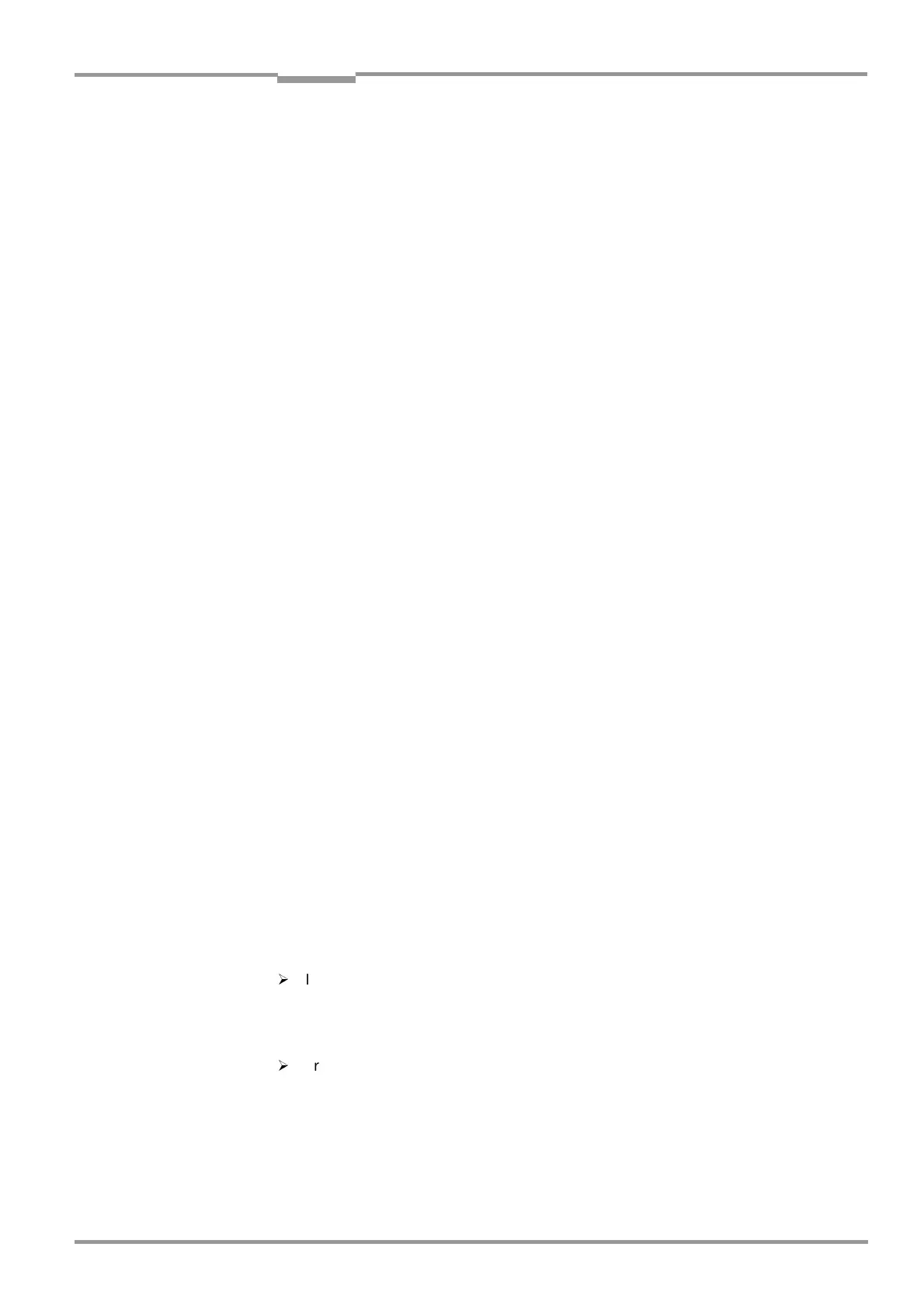Operating Instructions Chapter 10
CLV 45x Bar Code Scanner
Appendix
8 009 139/K949/06-06-2002
©
SICK AG · Division Auto Ident · Germany · All rights reserved
10-29
The "Device Ready" LED lights up.
The CLV only evaluates the presented code type and length in further readings.
Running Auto Setup in the Reading mode
1. Fold the card with the Profile bar codes in such a way that only Profile bar code No. 10
is visible.
2. Start the reading pulse: Block the light path of the photoelectric switch or close the
switch.
The "Laser On" LED lights up. The scan line then appears.
3. Present Profile bar code No. 10.
The CLV confirms that Auto Setup has started by outputting an acoustic signal via the
beeper. It temporarily activates the standard decoder. The "Device Ready" LED is
extinguished.
Continue Auto Setup from Step 4 as described in
„Carrying out Auto Setup after switching
on the supply voltage“
,
Page 10-28
Auto Setup canceled by the CLV in the event of a no read
If the CLV was not able to execute Auto Setup successfully, it cancels the search mode by
outputting a long acoustic signal via the beeper. The current parameter record in the CLV
does not change.
The CLV returns to the Reading mode with the decoder parameterized for this purpose.
The "Device Ready" LED lights up.
Repeating the Auto Setup
1. Switch the supply voltage of the connection module (of the CLV) off and on again.
2. Present Profile bar code No. 10 again after the first acoustic signal from the beeper.
The CLV confirms that Auto Setup has started by outputting an acoustic signal via the
beeper. It temporarily activates the standard decoder. The "Device Ready" LED is
extinguished.
– or –
1. Start the reading pulse: Block the light path of the photoelectric switch or close the
switch. The "Laser On" LED lights up. The scan line then appears.
2. Present Profile bar code No. 10.
The CLV confirms that Auto Setup has started by outputting an acoustic signal via the
beeper. It temporarily activates the standard decoder. The "Device Ready" LED is ex-
tinguished.
Continue Auto Setup from Step 4 as described in
„Carrying out Auto Setup after switching
on the supply voltage“
,
Page 10-28
.
¾
If Auto Setup is unsuccessful again, check whether the CLV is able to read the bar code
correctly (reading distance, tilt, more than one bar code in the reading area).
Terminating Auto Setup prematurely
¾
Present Profile bar code No. 10 again during Auto Setup.
The CLV confirms that Auto Setup has been aborted by outputting a long acoustic signal
via the beeper.
The current parameter record in the CLV does not change.
The CLV returns to the Reading mode with the decoder parameterized for this purpose.
The "Device Ready" LED lights up.