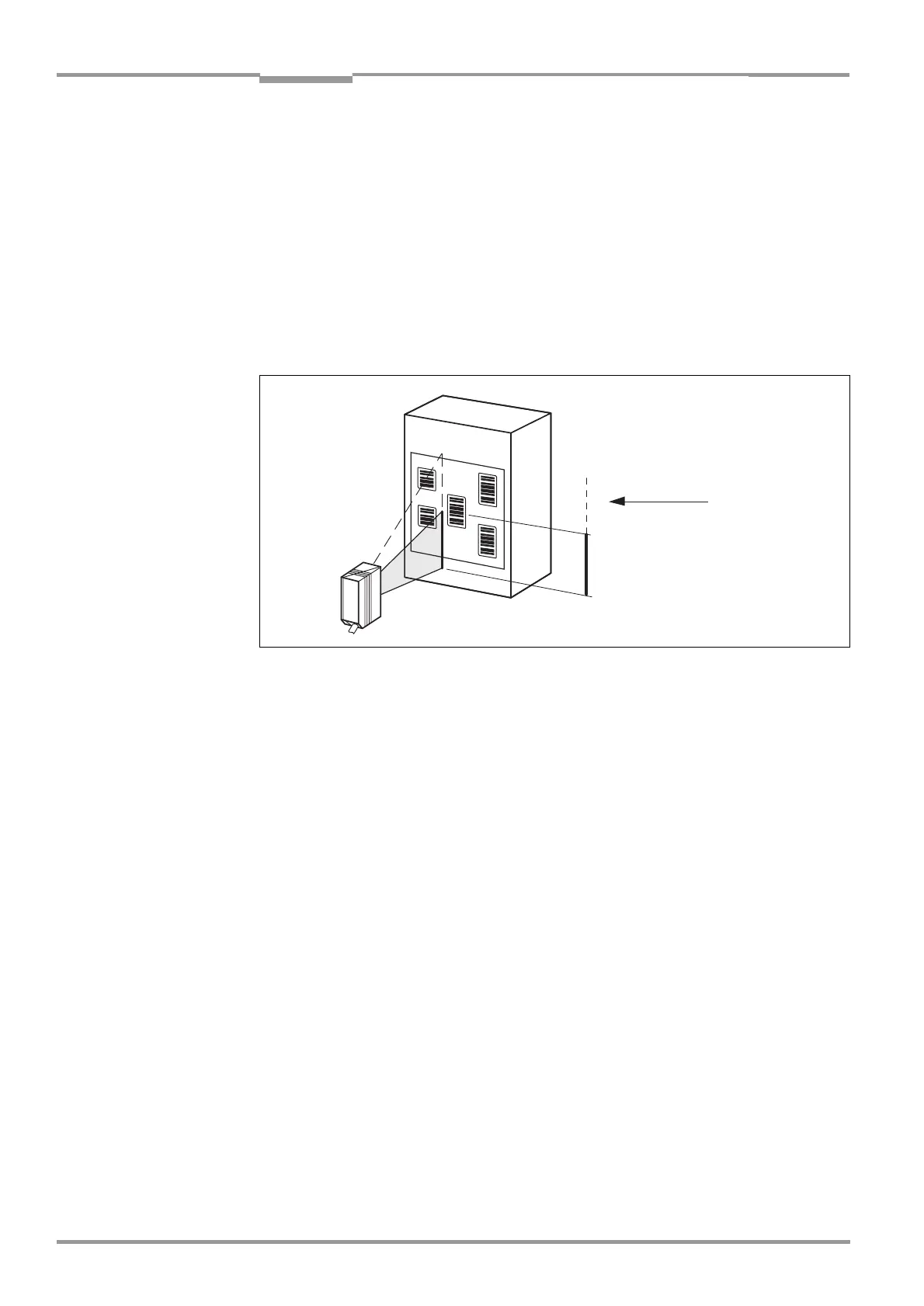Chapter 4 Operating Instructions
CLV 45x Bar Code Scanner
4-10
©
SICK AG · Division Auto Ident · Germany · All rights reserved 8 009 139/K949/06-06-2002
Installation
16. Tighten the screws at the CLV.
The CLV is aligned to the bar code.
4.3.3 Auxiliary functions for adjusting
Adjusting mode
The "Adjusting mode" operating mode supports the optimum positioning of the center of
the scan line on the object. To the purpose the CLV hides half of the scan line from the cen-
ter (code position CP = 50 to CP = 100). This is carried out irrespective of a selected di-
stance configuration.
Fig. 4-10
shows the resulting appearance of the scan line at the line
scanner.
Line scanner with oscillating mirror:
In the adjusting mode the CLV behaves in the manner as decribed in the “percentage eva-
luation mode“ (see
Chapter Activating the percentage evaluation:, Page 4-9
).
1. Activate the operating mode in accordance with
Chapter 6.5.3 Adjusting mode,
Page 6-23
.
2. Position the CLV so that the center of the scan line, symbolized by the end of the scan
line (code position CP = 50), lies in the center of the bar code – in the case of several
bar codes in the center of the field of all the codes.
Show CP Limits
The “Show CP Limits“ operating mode allows you to test whether the desired effect was pro-
duced by narrowing the scan line’s active evaluation range via parameterization. The CLV
alternatively hides certains parts of the scan line in accordance with the selected min. and
max. values of the code position.
For activation of this operating mode and for checking, see
Chapter 6.5.4 Show CP limits,
Page 6-23
Fig. 4-10: Line scanner: Appearance of the scan line in the "Adjusting mode" operating mode
CP = 100
CP = 50
CP = 0
"Adjusting mode"
Range masked out
Scan line
