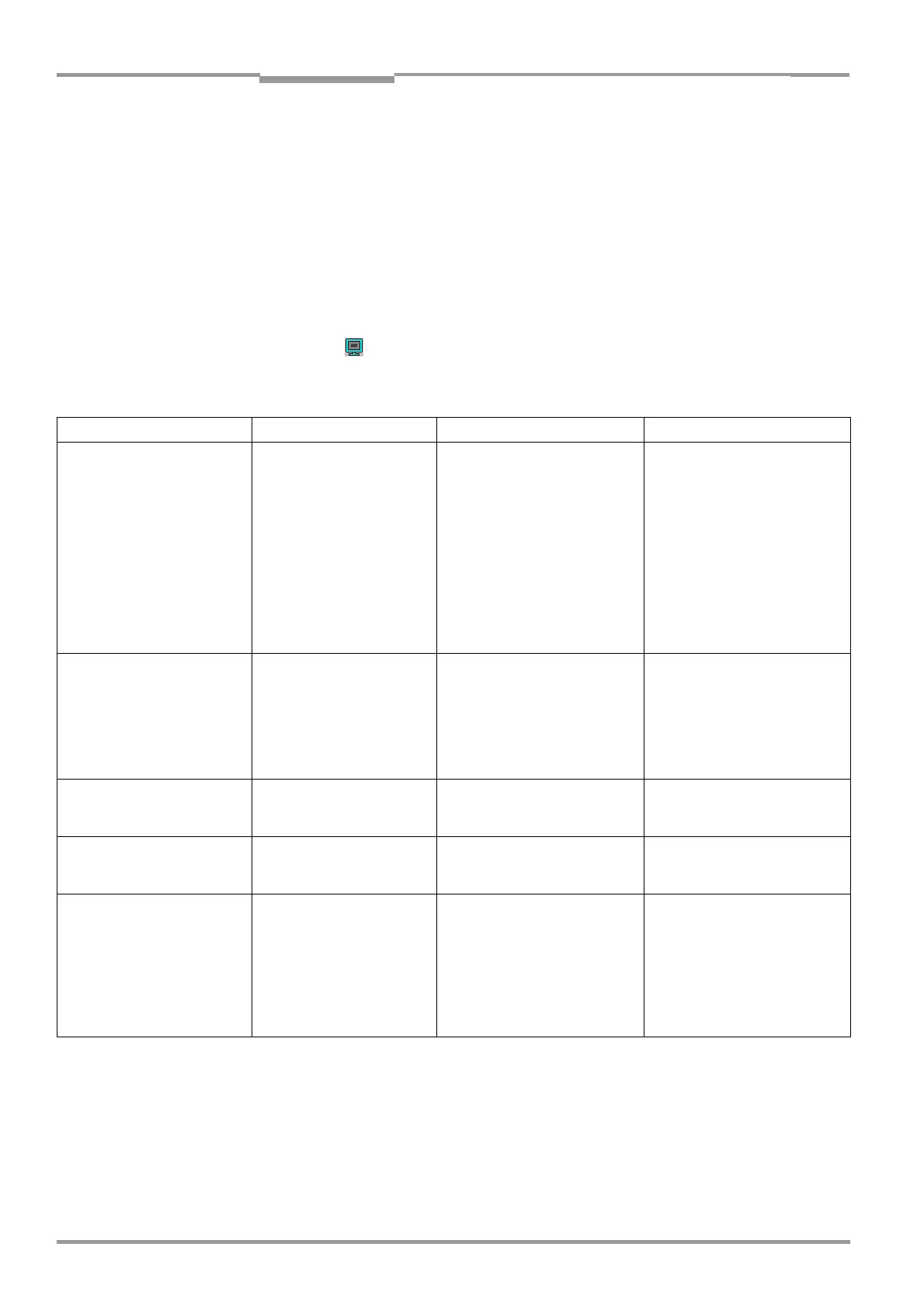Chapter 8 Operating Instructions
CLV 45x Bar Code Scanner
8-2
©
SICK AG · Division Auto Ident · Germany · All rights reserved 8 009 139/K949/06-06-2002
Troubleshooting
8.3 Error messages
The CLV only outputs error messages of the firmware in clear text via its terminal interface
in English. Others are output as numerical combinations in the status bar of the CLV-Setup
user interface.
Table
8-1
contains a list of the messages in alphabetical order.
For warnings refer to
Chapter 6.6.3 Warnings, Page 6-30
.
Displaying messages:
Proceed as follows in order to display the messages on the PC screen in the CLV-Setup user
interface:
1. Click on in the toolbar.
The terminal emulator window opens.
2. Click the E
XTENDED
radio button in the T
ERMINAL
M
ODE
section
Message Meaning Possible cause Remedy
"CLV SYS-Failure: xxx"
011
RAM error
012
RAM error
013
RAM error
051
Mirror wheel speed
out of tolerance
061
Mirror interval
out of tolerance
071
Error laser shutter
091...095
Error focus adjust-
ment
201...215
DSP error
The CLV has diagnosed a
system error.
The "Device Ready" LED
does not light up or
extinguishes.
The CLV tries a new system
start.
Defective device If the system error occurs repeat-
edly after the CLV is restarted:
Contact the SICK Service depart-
ment
"EEPROM Check fault,
default parameters loaded"
The CLV has diagnosed an
irregularity in the EEPROM
and downloads the entire
default setting to the RAM
instead of the last perma-
nently stored parameter
record.
Defective device Contact the SICK Service depart-
ment
"EEPROM - reading fault"
The CLV cannot download the
parameter record stored in
the EEPROM to the RAM.
Defective device Contact the SICK Service depart-
ment
"EEPROM - writing fault"
The CLV cannot write the cur-
rent parameter record from
the RAM to the EEPROM.
Defective device Contact the SICK Service depart-
ment
"Focus table inconsistent:
defaults loaded"
The CLV has diagnosed an
irregularity in the internal
reference table for the focus
positions selected by the
user.
It therefore downloads the
default setting of the distance
configurations.
Defective device Contact the SICK Service depart-
ment
Table 8-1: Error messages output via the terminal interface
