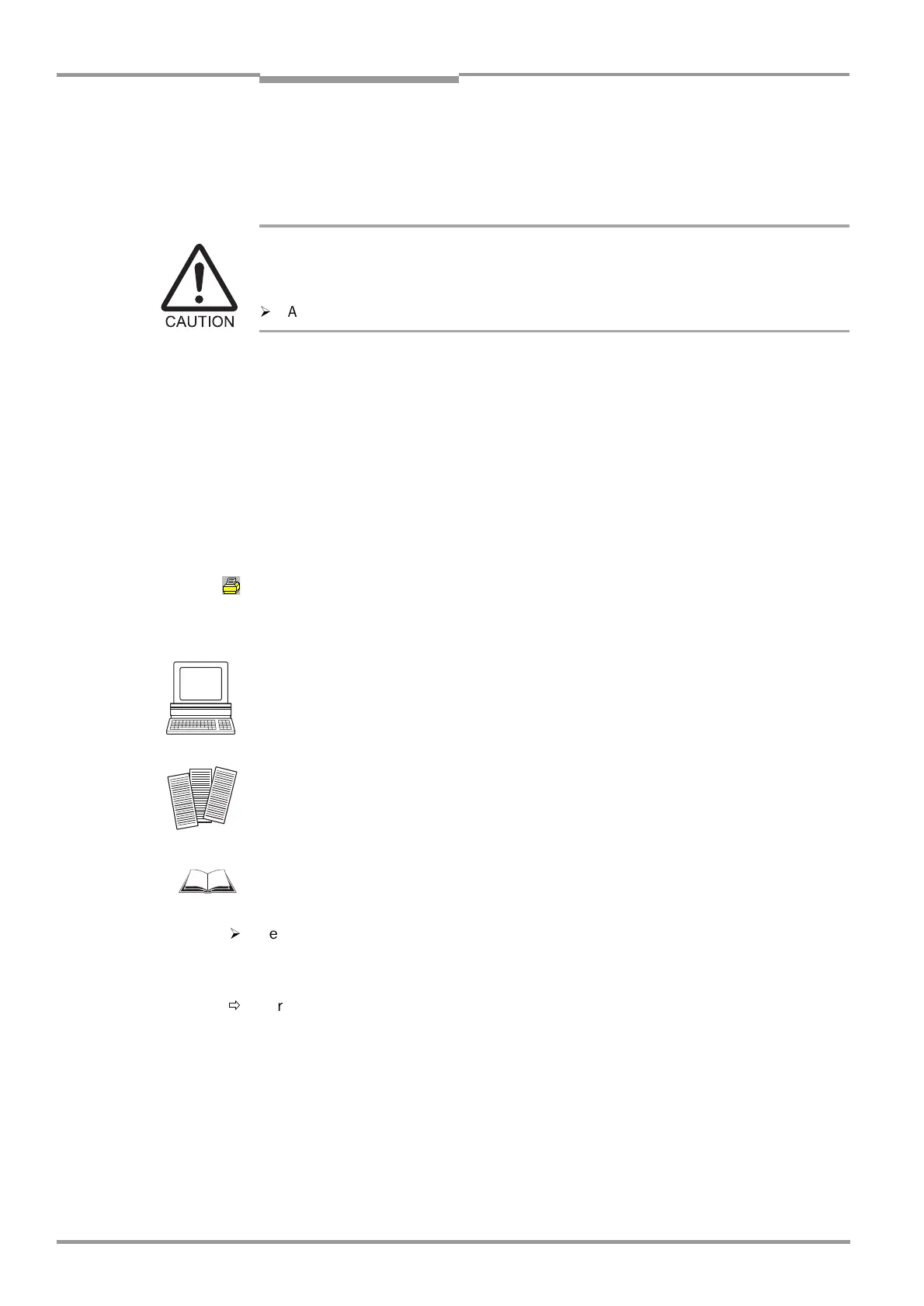Chapter 1 Operating Instructions
CLV 45x Bar Code Scanner
1-2
©
SICK AG · Division Auto Ident · Germany · All rights reserved 8 009 139/K949/06-06-2002
Notes on this document
1.4 Symbols used
Some information in this documentation is emphasized in order to facilitate rapid access to
this information:
Warning!
A "Warning" protects persons against injuries or the bar code scanner against serious da-
mage.
¾
Always read warnings carefully and observe them exactly.
Note A "Note" informs on exceptional features.
Explanation An explanation provides background information on technical correlations.
Recommendation A "Recommendation" provides information on how to carry out an action optimally.
Hint A hint explains the setting possibilities in the user interface of the CLV-Setup.
Default setting Marks a section in which the values of the default setting of our works are listed.
S
CANNING
FREQUENCY
This font characterizes a term used in the user interface of the CLV-Setup.
A symbol refers to a command button in the user interface of the CLV-Setup.
"Host receive fault"
This font characterizes messages which the CLV outputs via the terminal interface.
This symbol characterizes a section in which the steps for using the user interface of the
CLV-Setup are described.
This symbol characterizes a section in which the steps for using the profile programming are
described.
This symbol refers to supplementary technical documentation.
¾
Here you have to do something. This symbol characterizes single-step operating instruc-
tions. Multiple-step operating instructions are characterized by sequential numbers.
Ö
Here you select a function in the user interface of CLV-Setup.
