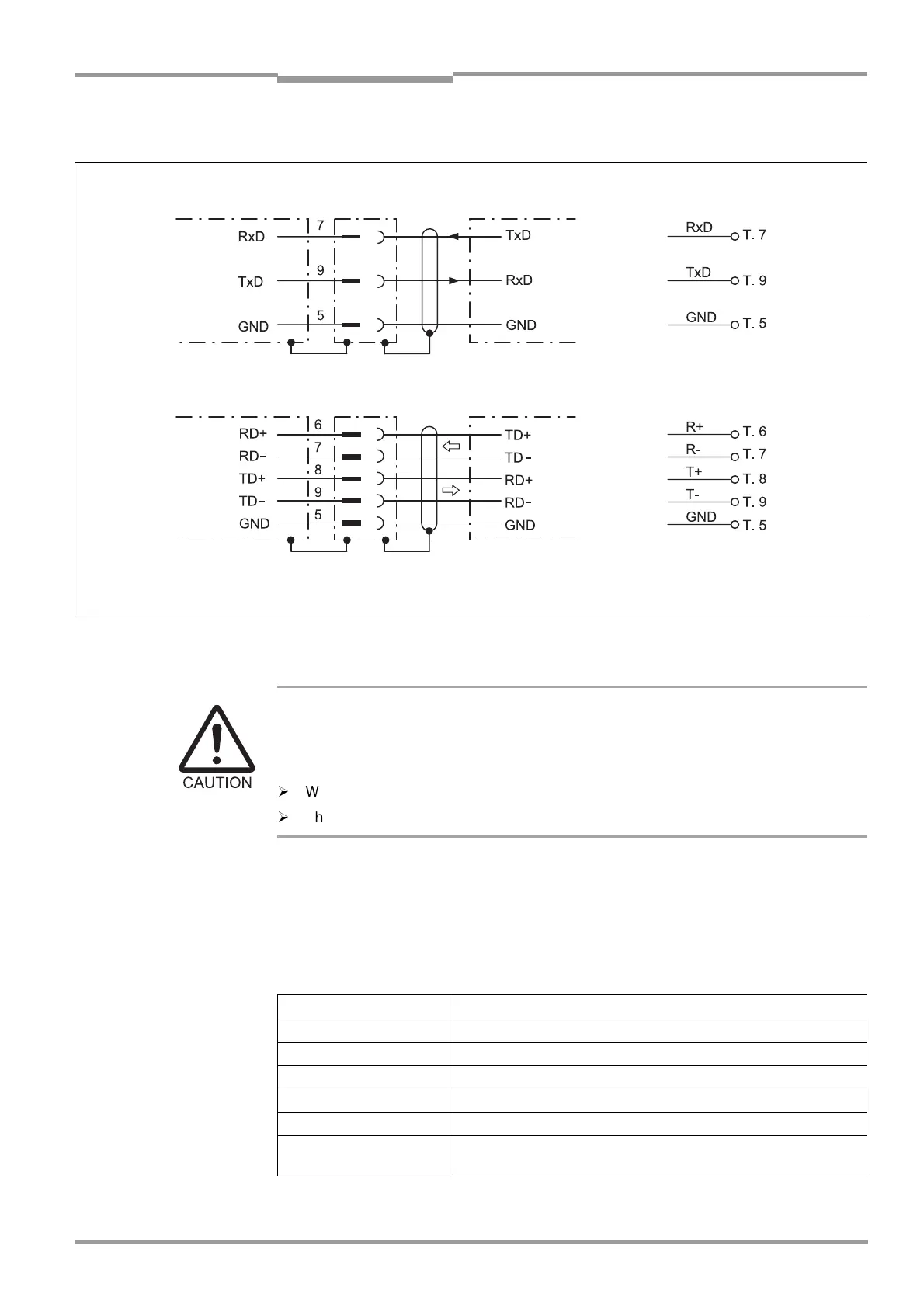Operating Instructions Chapter 5
CLV 45x Bar Code Scanner
Electrical installation
8 009 139/K949/06-06-2002
©
SICK AG · Division Auto Ident · Germany · All rights reserved
5-5
5.5.4 Wiring the host interface
Damage to the interface module!
Electronic components in the CLV can be damaged if the host interface is wired incorrectly.
This also applies for the adaptation of the host interface interconnection in the AMV/S 40
connection module (configuration).
¾
Wire the host interface correctly in accordance with
Fig. 5-2
.
¾
Check the wiring before switching on the CLV.
1. Connect the host interface of the CLV EMC-compatibly to the host by means of shielded
cables. Observe the maximum cable lengths (
Table 5-2, Page 5-2
).
Recommendation 2. Apply the shielding at one end.
In the default setting the CLV communicates via the host interface with the host using the
values listed in
Table 5-6
.
Fig. 5-2: Wiring the host interface
AMV 40-011/AMS 40-012, -013:
CLV450 Host
HostCLV 450
RS-232
RS-422
( )= 9-pin D-Sub-
connector at PC
RS-485: Connection diagram for SICK network on request
Terminal assignment
Parameter Value
Physical design RS-422/485
Data transmission rate 9 600 bits/s
Data bits 8
Parity None
Stop bits 1
Protocol SICK (Start characters STX, Stop characters ETX, No repeat request:
None, Timeout: 50 ms)
Table 5-6: Communication parameters of the host interface (default setting)
