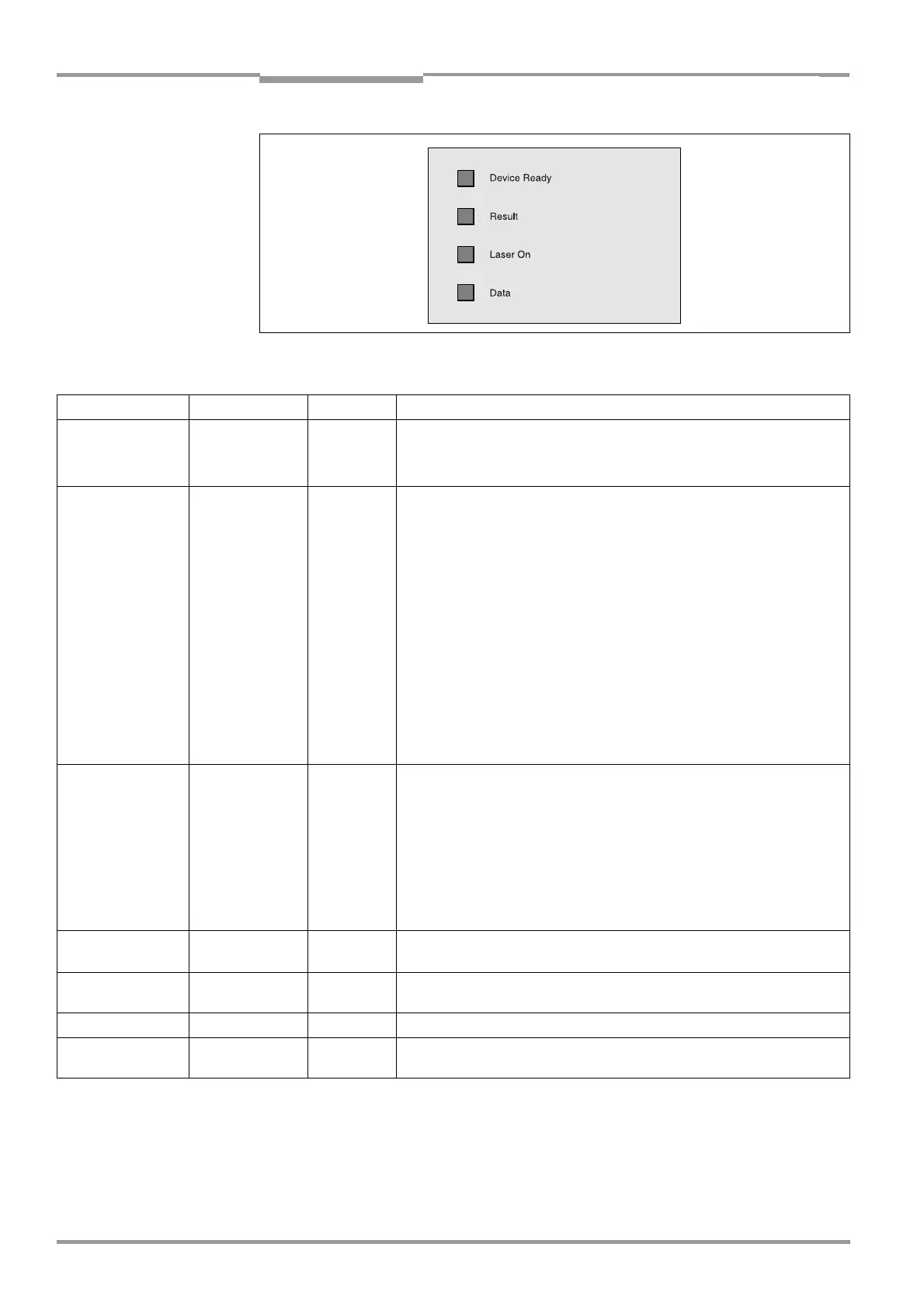Chapter 3 Operating Instructions
CLV 45x Bar Code Scanner
3-8
©
SICK AG · Division Auto Ident · Germany · All rights reserved 8 009 139/K949/06-06-2002
Product description
Fig. 3-6: LEDs
Operating mode LED Display Function
Start Device Ready
Orange
•
Lights up after activation if the self-test was successful and the waiting
time for reading the Profile bar codes has passed
Laser On
Orange
•
Lights up while the laser diode for reading the Profile bar codes is active
Reading mode Device Ready
Orange
•
Lights up constantly
•
Extinguishes at a change to another operating mode/function
Laser On
Orange
•
Lights up when the laser diode for reading is active.
(The laser diode is switched on and off by the reading pulsing.)
•
Lights up constantly in the pulsing type "free-running", since the laser
diode is constantly active.
Result
Orange LED is coupled to the "Result 2" switching output. It displays the result
status selected for the set pulse duration of the output.
•
Lights up after a successful reading (default setting: Good Read)
•
Lights up when the code comparison is activated, the read bar code
agrees with the specified comparison code(s) and the corresponding
event status output for the "Result 2" output has been selected.
Data
Orange
•
Flickers when the CLV on the host interface transfers data to the host
Percentage
evaluation
Laser On
Orange
•
Lights up constantly since free running operation
Result
Orange Behavior depends on the reading quality:
•
Extinguishes if the reading rate < 30 %
•
Flashes twice per second if the reading rate is 30 % ... 70 %
•
Flashes five times per second if the reading rate is 70 % ... 90 %
•
Lights up constantly, if reading rate > 90 %
Profile-
programming
Laser On
Orange
•
Lights up while the Profile bar codes are being read, since free running
operation.
Auto Setup Laser On
Orange
•
Lights up while the application-specific bar codes are being read, since
free running operation.
Adjusting mode Laser On
Orange
•
Lights up constantly since free running operation
Show CP limits Laser On
Orange
•
Flashes alternatively bright/darker in the rhythm of the partial shielding of
the scan line
Table 3-2: Meaning of the LEDs
