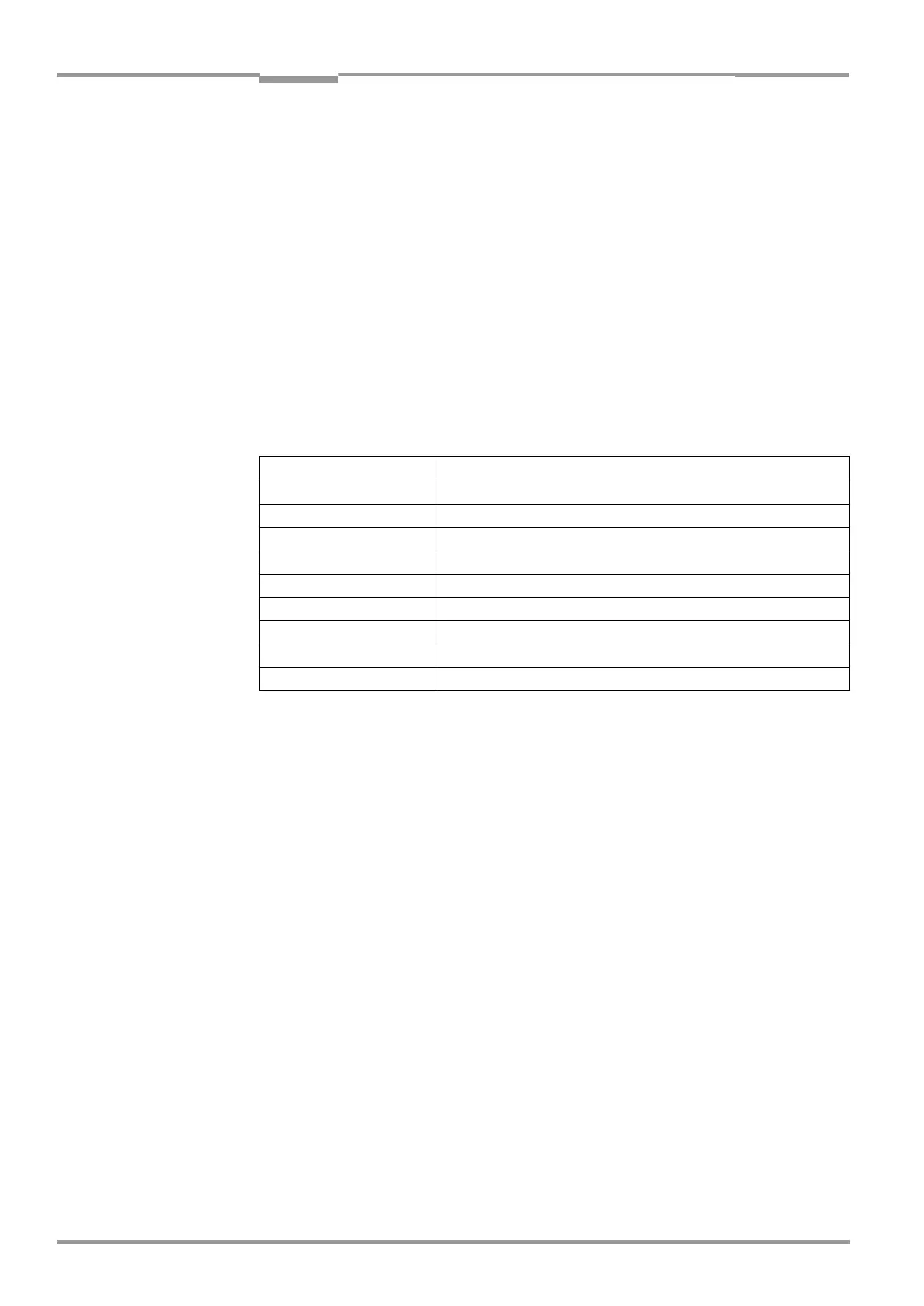Chapter 10 Operating Instructions
CLV 45x Bar Code Scanner
10-48
©
SICK AG · Division Auto Ident · Germany · All rights reserved 8 009 139/K949/06-06-2002
Appendix
5. Once the active reading pulse has ended, the CLV sends the data received from the PC
to the host via the host interface.
Entering bar codes using a handheld scanner with decoder
1. Connect the handheld scanner with decoder to the terminal interface of the CLV (via
AMV/S 40). For pin assignment refer to
Chapter 5.3 Pin assignment of the connecting
plug, Page 5-2
.
2. Set the data format and communication parameters of the hand scanner in accordance
with
Table 10-8, Page 10-47
.
3. Read the bar code with the hand scanner.
Once the active reading pulse has ended, the CLV sends the data received from the PC
to the host via the host interface.
If you are using the ST 1100 decoder from SICK, for example, set the communication para-
meters and data output format as specified in
Table 10-9
.
10.9.3 "Building a Daisy-chain configuration"
(data forwarding or master/slave arrangement)
Refer to
Technical Information "Master/Slave with Bar Code Scanners from the CLV Series"
(Order No. 8 007 675, English edition)
10.9.4 SICK network (RS 485)
Refer to
Technical Description "CLX 200 Network Controller"
(Order No. 8 007 157, English/German edition)
10.9.5 Connection to the Profibus DP
Refer to
Operating Instructions "BMV/BMH 10 for Profibus DP"
(Order No. 8 008 825, English edition)
10.9.6 Connection to the DeviceNet
Refer to
Operating Instructions "BMV/BMH 10 for DeviceNet"
(Order No. 8 008 972, English edition)
10.9.7 Connection to the Interbus-S
Refer to
Technical. Information "BMS 10/20 for Interbus-S"
(Order No. 8 007 546, English edition)
Parameter Value
Terminal ID Unassigned
WA Network No
ACK/NAK No
Baud rate 9 600 bits/s
Data bits 7
Parity Space
Configuration RS 232
Preamble (Header) Clear
Postamble (Terminator) CR
Table 10-9: Communication parameter to be set for the ST 1100 decoder
