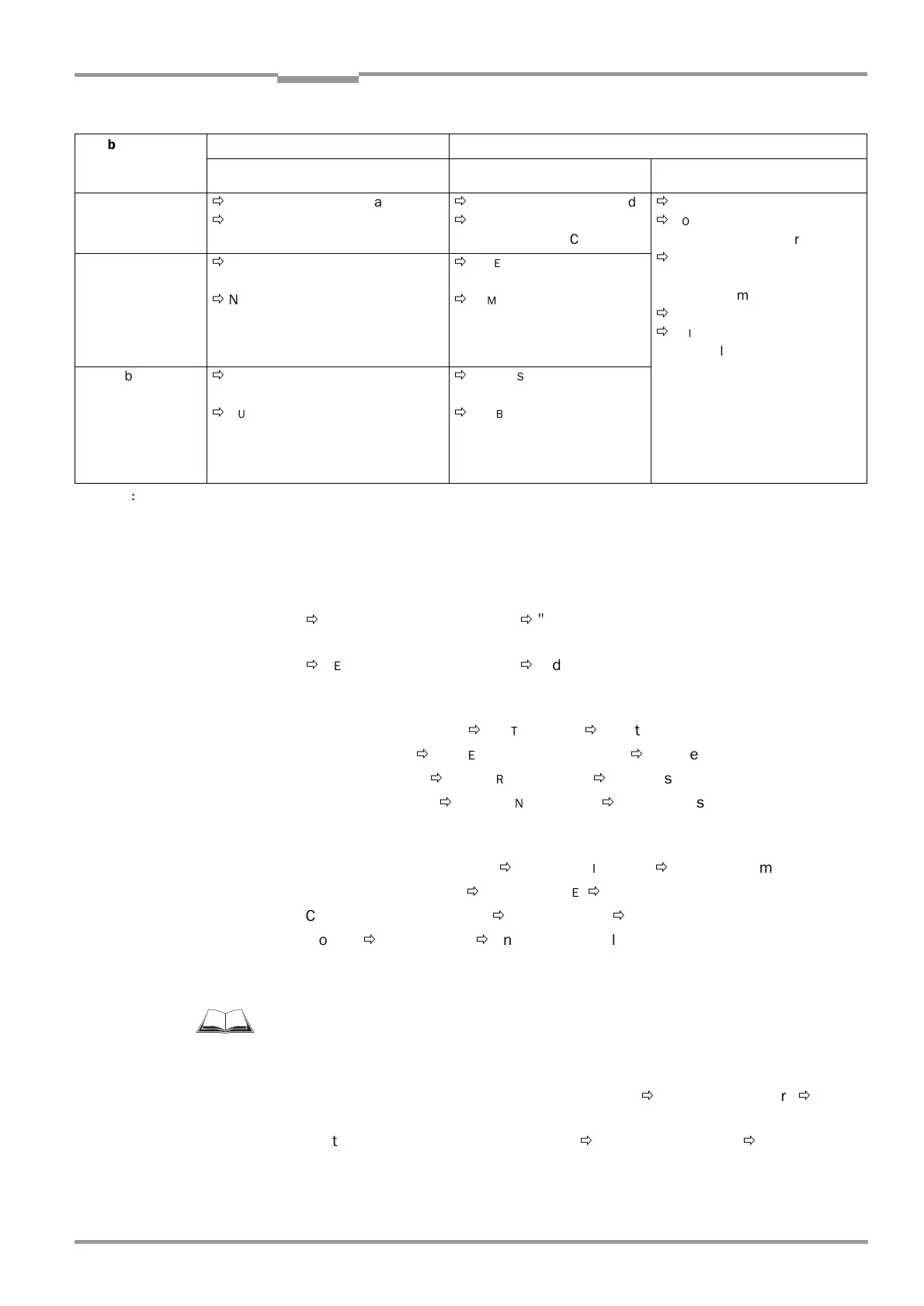Operating Instructions Chapter 6
CLV 45x Bar Code Scanner
Operation
8 009 139/K949/06-06-2002
©
SICK AG · Division Auto Ident · Germany · All rights reserved
6-13
e) Parameterizing the output characteristics
Result status
•
Define function of result status output of "Result 1" and "Result 2" switching outputs:
Ö
D
EVICE
CONFIGURATION
tab card
Ö
"Edit result outputs"
•
Define function of result status output and activity of beeper:
Ö
D
EVICE
CONFIGURATION
tab card
Ö
"Edit result outputs"
Main Data Interface general
•
Target of the read result
Ö
H
OST
INTERFACE
Ö
"Destination of result data strings"
•
Filter read result
Ö
D
EVICE
CONFIGURATION
tab card
Ö
"Odette filter"
•
Sort reading result
Ö
D
ATA
STRINGS
tab card
Ö
"Output sequence sort"
•
Mask reading result
Ö
D
ATA
STRINGS
tab card
Ö
"Format mask"
Host interface
•
Arrangement in data network
Ö
D
EVICE
CONFIGURATION
Ö
"CLV Arrangement"
•
Active physical interface
Ö
H
OST
INTERFACE
Ö
"Data format"
•
Communication parameters
Ö
H
OST
INTERFACE
Ö
"Data format"
•
Protocol
Ö
H
OST
INTERFACE
Ö
"Interface protocol"
Function of the CAN interface (alternative)
See the
operating instructions “Application of the CAN interface“
(no. 8 009 180, English
edition)
Data output string of host interface
•
Select contents of header, separator and terminator
Ö
D
ATA
STRINGS
tab card
Ö
"Output
format"
•
Position of separator in data output string
Ö
D
ATA
STRINGS
tab card
Ö
"Separator out-
put"
Number of bar
codes
per object
Line scanner Line scanner with oscillating mirror
Stationary/moving conveyor object Stationary conveyor object Moving conveyor object
1. Number n = 1
Ö
C
ODE
CONFIGURATION
tab card
Ö
C
ODE
POSITION
– De-activate "Compare"!
Ö
C
ODE
CONFIGURATION
tab card
Ö
C
ODE
POSITION
– De-activate "Compare"!
Ö
C
ODE
CONFIGURATION
tab card
Ö
C
ODE
POSITION
– Activate "Compare"!
Ö
N
UMBER
OF
CODES
– Minimum
– Maximum
Ö
D
EVICE
CONFIGURATION
tab card
Ö
E
DIT
OPC
SPATIAL
PARAMETERS
– Label distance
– Length increment vector
– Angle increment vector
2. Number n > 1:
–Same code
type
–Contents
different or
identical
Ö
C
ODE
POSITION
– Activate "Compare"!
Ö
N
UMBER
OF
CODES
– Minimum
– Maximum
Ö
C
ODE
POSITION
– Activate "Compare"!
Ö
N
UMBER
OF
CODES
– Minimum
– Maximum
3. Number n > 1:
– Code type
different
–Contents
different or
identical
Ö
C
ODE
POSITION
– De-activate "Compare"!
Ö
N
UMBER
OF
CODES
– Minimum
– Maximum
Ö
C
ODE
POSITION
– De-activate "Compare"!
Ö
N
UMBER
OF
CODES
– Minimum
– Maximum
Table 6-8: Guide: Settings to be carried out for evaluating identical bar codes
