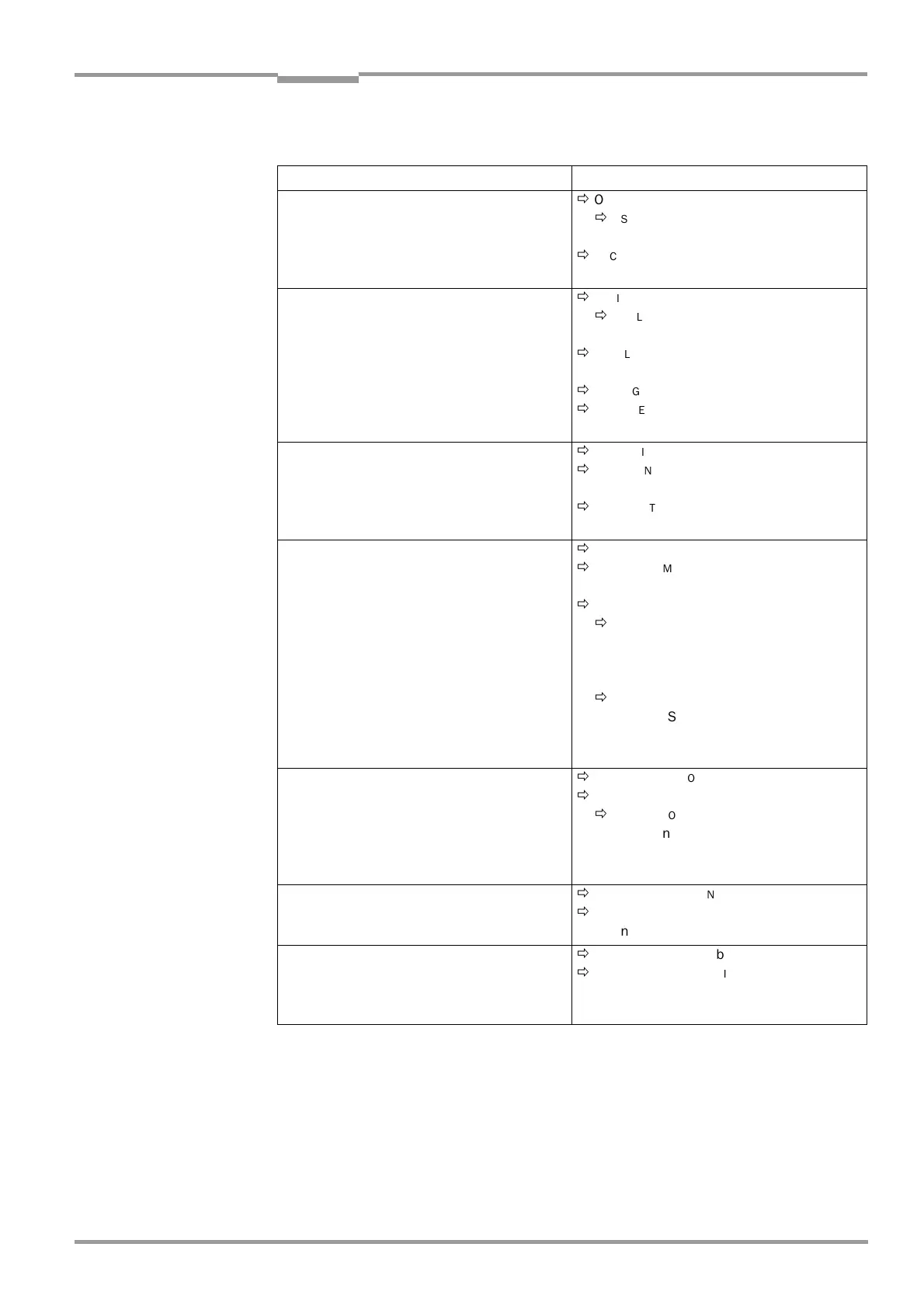Operating Instructions Chapter 6
CLV 45x Bar Code Scanner
Operation
8 009 139/K949/06-06-2002
©
SICK AG · Division Auto Ident · Germany · All rights reserved
6-9
Setting up the oscillating mirror functions
Explanation of oscillating mirror functions
"Oscillating with fixed amplitude" operating mode
The oscillating mirror deflects the scan line up to the maximum deflection range of
±
40 CW (corresponding to
±
20
°
).
Fig. 6-3
displays the scheme at a reading from above.
Action Line scanner with oscillating mirror
1. Select the "Oscillating with constant maximum
amplitude" operating mode (identical
deflection ranges at changeover of the
distance configurations/focal positions)
– or –
Ö
O
SCILLATING
MIRROR
tab card
Ö
O
SCILLATING
MIRROR
– Oscillating mode
Ö
O
SCILLATING
MODE
–Frequency
2. Select "Oscillating with variable amplitude"
mode
(Deflection range can be selected for each
distance configuration at a changeover of the
distance configurations/focal positions)
– or –
Ö
O
SCILLATING
MIRROR
tab card
Ö
O
SCILLATING
MIRROR
– Oscillating with variable amplitude
Ö
O
SCILLATING
MODE
–Frequency
Ö
R
EADING
CONFIGURATION
tab card
Ö
D
ISTANCE
CONFIGURATIONS
– Oscillating mirror amplitude
3. Select "Fixed position" mode
– or –
Ö
O
SCILLATING
MIRROR
tab card
Ö
O
SCILLATING
MIRROR
– Fixed position
Ö
F
IXED
POSITION
– Stationary position CW
4. Select "One-Shot" mode
Ö
O
SCILLATING
MIRROR
tab card
Ö
O
SCILLATING
MIRROR
– One-Shot
Ö
O
NE
-S
HOT
Ö
P
HASE
1
–Mirror Speed
– Start Position
– Distance configuration (No.)
Ö
P
HASE
2
–Mirror Speed
– Start position
– Distance configuration (No.)
5. With One-Shot: Select trigger source
Ö
O
SCILLATING
MIRROR
tab card
Ö
O
NE
-S
HOT
Ö
T
RIGGER
MODE
– Reading Trigger Pulse or
– "Sensor 2" switch input or
– Serial interface
6. At One-Shot and trigger source
"Sensor 2" switching input:
Select function for switching input
Ö
D
EVICE
CONFIGURATION
tab card
Ö
A
SSIGNMENT
S
ENSOR
2
– One-Shot
7. Select instant of activity of the "Oscillating
with ..." operating mode
Ö
O
SCILLATING
MIRROR
tab card
Ö
O
SCILLATING
MIRROR
ACTIVE
–Continuous
– During reading gate
Table 6-5: Guide: Parameterizing the oscillating reading mirror functions
