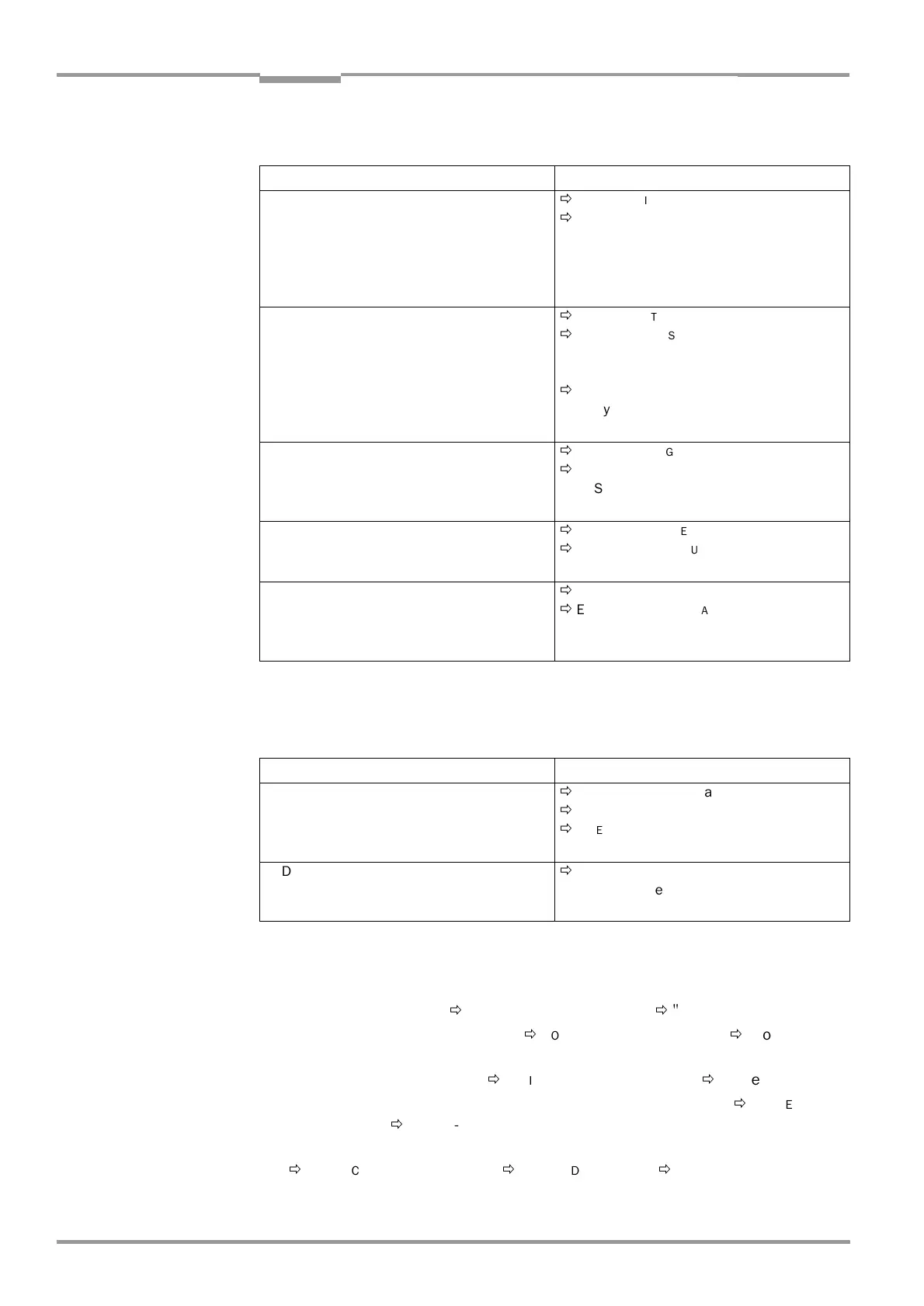Chapter 6 Operating Instructions
CLV 45x Bar Code Scanner
6-12
©
SICK AG · Division Auto Ident · Germany · All rights reserved 8 009 139/K949/06-06-2002
Operation
b) Parameterizing the reading trigger source
c) Parameterizing the laser timeout
d) Parameterizing the evaluation characteristics
•
Select the decoder type
Ö
C
ODE
CONFIGURATION
tab card
Ö
"Decoder"
•
Enable the code type for evaluation
Ö
C
ODE
CONFIGURATION
tab card
Ö
"Codes" and
"Edit codes"
•
Activate the code comparison
Ö
D
EVICE
CONFIGURATION
tab card
Ö
"Code comparison"
•
Teach-in mode for the match code 1 via "Sensor 2" switching input"
Ö
D
EVICE
CONFIGU
-
RATION
tab card
Ö
"Teach-in"
•
Specify the output instance of the read result
Ö
D
EVICE
CONFIGURATION
tab card
Ö
E
DIT
READING
TRIGGER
Ö
Output at "Good Read".
Action Settings
1. Reading pulse: Select source for start
Ö
D
EVICE
CONFIGURATION
tab card
Ö
E
DIT
READING
TRIGGER
– Sensor input active high or
– Sensor input active low or
– Serial interface or
– Free-running with timeout
2. At pulse source "Sensor Input 1":
Select debouncing and response at first
trigger
Ö
E
DIT
READING
TRIGGER
Ö
D
EBOUNCING
SENSOR
– Standard or
–Fast
Ö
F
IRST
TRIGGER
– Dynamic or
– Static
3. For pulse source "Serial interface":
Select trigger character
Ö
E
DIT
READING
TRIGGER
Ö
S
ERIAL
INTERFACE
– Standard trigger or
– Single character
4. Pulse source "Free-running":
Select timeout
Ö
E
DIT
READING
TRIGGER
Ö
E
ND
OF
LABEL
/F
REE
-
RUNNING
–Timeout
5. Reading pulse: Select source for end
Ö
E
DIT
READING
TRIGGER
Ö
E
ND
OF
READING
INTERVAL
– By reading pulse source or
–Timer
Table 6-6: Guide: Parameterizing the reading pulse source
Action Settings
1. Select duration for laser-timeout
– or –
Ö
D
EVICE
CONFIGURATION
tab card
Ö
E
DIT
READING
T
RIGGER
Ö
L
ASER
TIMEOUT
– Duration
2. De-activate laser timeout
(Laser diode always active at pulsing
irrespective of the pulse duration)
Ö
L
ASER
TIMEOUT
– Click on the I
NTERVAL
ACTIVE
check box
(de-activated)
Table 6-7: Guide: Parameterizing the laser timeout
