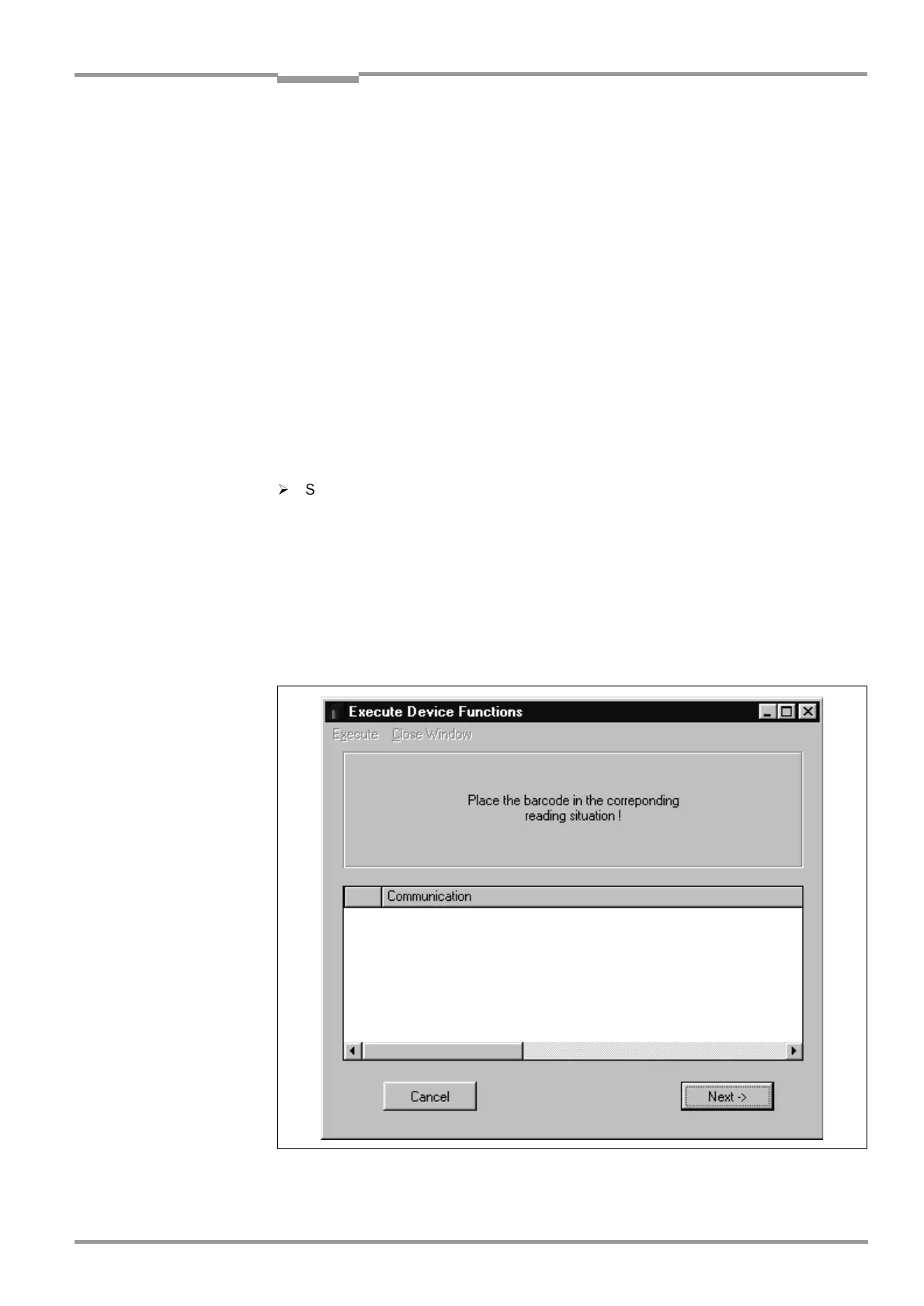Operating Instructions Chapter 6
CLV 45x Bar Code Scanner
Operation
8 009 139/K949/06-06-2002
©
SICK AG · Division Auto Ident · Germany · All rights reserved
6-29
The code number "15 000" means that the self-test was completed successfully and that
no faults were diagnosed.
Chapter 8.3 Error messages, Page 8-2
lists the error key together with the associated
corrective measures.
6.5.10 Carrying out device functions of the CLV in the dialog box
CLV-Setup allows a number of device functions of the CLV to also be executed in the dialog
box. CLV-Setup prompts the user to carry out specific actions and provides information on
the progress of the function being executed.
The following functions are available:
•
Auto Setup
•
Match code teach-in
•
Show CP limits
•
Adjusting mode
•
Analyse scanner network (only for application of the CAN interface)
¾
Select the desired function under T
OOLS
, D
EVICE
F
UNCTIONS
in the menu bar.
– or –
Press [F2].
The E
XECUTE
D
EVICE
FUNCTIONS
dialog box is opened.
Select the desired function in the E
XECUTE
menu.
CLV-Setup starts the function and, where appropriate, prompts the user to carry out the
necessary actions.
Fig. 6-15
shows an example of the dialog box that appears after Auto Setup has been
started.
Fig. 6-15: CLV-Setup: Dialog box for executing the Auto Setup
