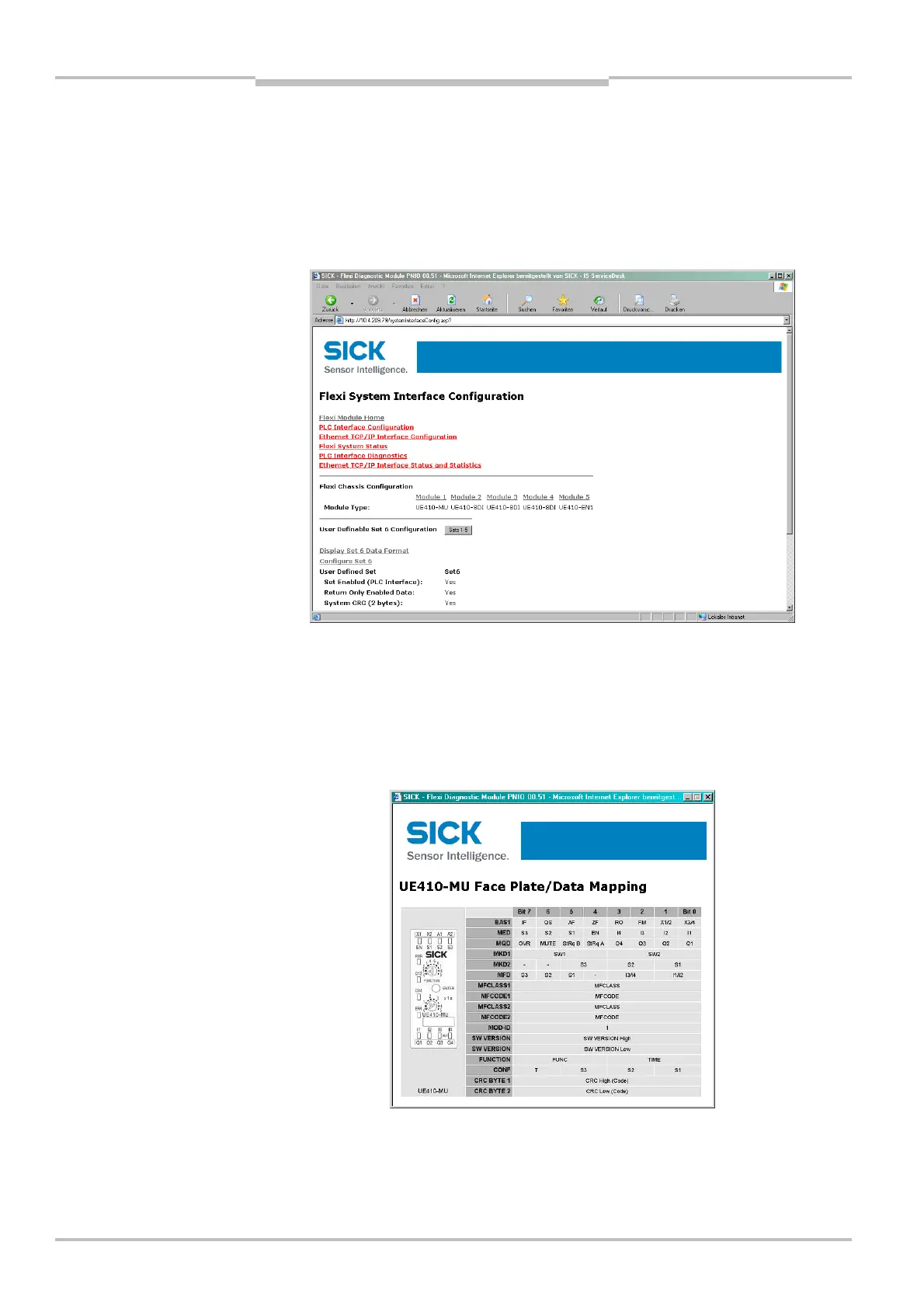Chapter 10 Operating Instructions
Flexi Classic Gateways
132 © SICK AG • Industrial Safety Systems • Germany • All rights reserved 8011834/YT28/2016-03-15
Subject to change without notice
PROFINET IO Gateway
Data set 6, can be compiled by the user
The contents of data set 6 can be compiled by the user. This allows efficient PLC memory
m
anagement for UE410FEN diagnostic data.
Open a web browser on a PC in the network and go to the address of the UE410FEN.
Click Flexi System Interface Configuration on the UE410FEN homepage. The following
web page is displayed:
The installed Flexi Classic modules are recognised automatically and listed in the Flexi
Chassis Configuration field. Modules of the next Flexi Classic generation that are not yet
recognised by the UE410FEN are listed as “Unknown Module”. The corresponding front
and the data structure of the module can be displayed by clicking a module. In the exam-
ple, a click on Module 1 displays a new window with the corresponding information. The
window can subsequently be closed again.
After resetting the UE410FEN back to the factory settings, all modules are displayed as
“Unknown Module” until a hardware reset of the entire Flexi Classic system has been
carried out (see section “Resetting to factory settings” below).
Note