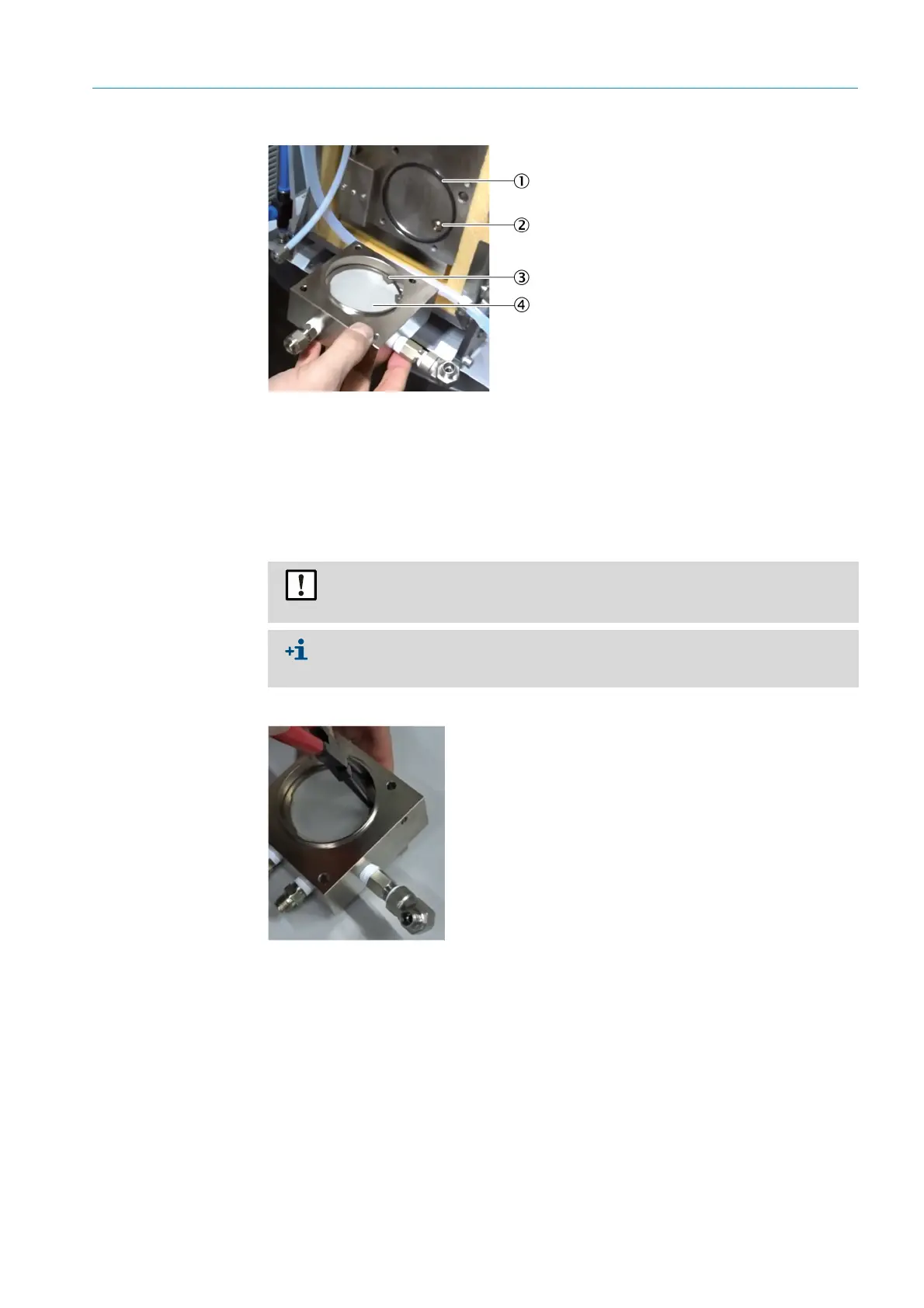23
8024638/AE00/V1-0/2019-09| SICK S E R V I C E M A N U A L | MCS200HW
Subject to change without notice
MAINTENANCE 3
.
Fig. 17: Cell inlet filter, opened
8 Loosen the old O-ring (black).
▸ Carefully remove O-ring residues from the cell and cell inlet filter.
9 Press the spring washer together with circlip pliers and remove.
.
Fig. 18: Cell inlet filter, lock washer
10 Remove the sintered metal filter and O-ring (white).
11 Insert spare parts into the cell inlet filter (observe the sequence):
1 O-ring (white)
2 Sintered metal washer
3 Lock washer
▸ Make sure the lock washer engages.
1 O-ring, outer (black)
2Nozzle
3Lock washer
4Sintered metal filter
NOTE: Leak tightness of the system
Damaged surfaces impair the leak tightness of the system.
Do not damage surfaces.
Suitable aids for removing O-ring residues:
– Flat tool (slot screwdriver, scalpel or similar)
–Acetone
