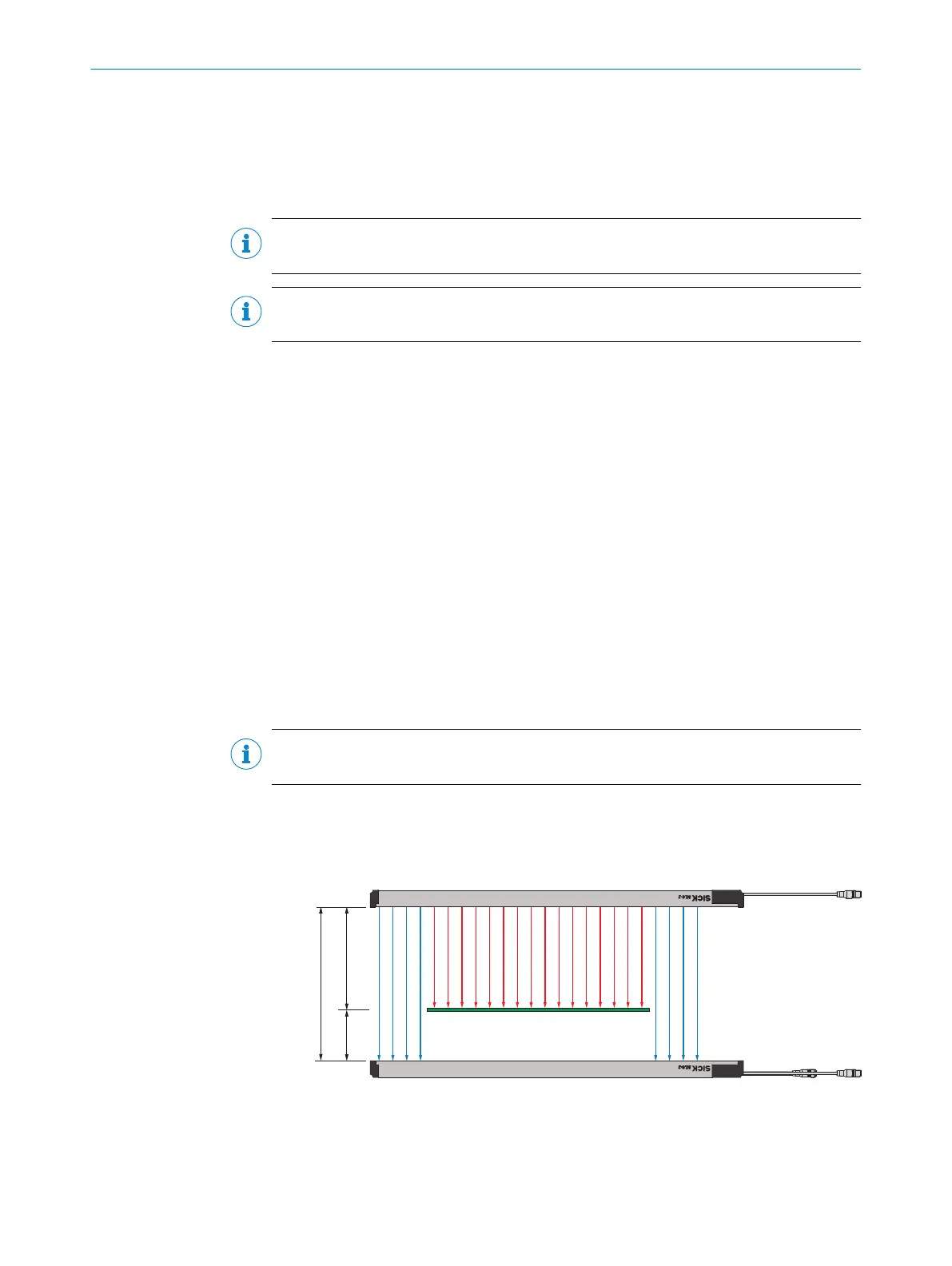Alignment good
•
The yellow LED on the receiver is off.
•
The Alignment LED on the control panel of the receiver is off.
8.3 Performing sensor teach-in
NOTE
You can perform other settings for sensor teach-in via SOPAS ET.
NOTE
All MLG-2 light beams must be free one time for sensor teach-in.
The light path must be free for sensor teach-in via pushbutton since there is no start/
stop. The sensor teach-in is started and immediately stopped after the pushbutton is
pressed. However, the light path can be exposed bit by bit using all other interfaces.
Prerequisites
•
Sensor alignment was successfully completed.
1. Expose all light beams once at the same time.
✓
Sensor teach-in starts.
✓
The Alignment LED flashes slowly (1 Hz).
✓
The yellow LED on the receiver flashes slowly (1 Hz).
2. Press the Teach pushbutton for 1 s to 5.
3. Wait until sensor teach-in is complete.
✓
The yellow LED on the receiver is off.
✓
The Alignment LED on the control panel of the receiver is off.
If the sensor teach-in process has been unsuccessful, the red LED on the receiver will
flash rapidly (10 Hz).
8.4
Performing material teach-in
NOTE
You can perform other settings for material teach-in via SOPAS ET.
Prerequisites
•
Sensor teach-in was successfully completed.
1. Place all objects to be detected at the correct distance between the sender and
receiver.
Figure 35: Performing material teach-in
2. Press the Teach pushbutton for less than 1 s.
3. Wait until material teach-in is complete.
✓
The yellow LED on the receiver and the Alignment LED are on.
OPERATING MLG-2 VIA CONTROL PANEL
8
8024643/2019-09-02 | SICK O P E R A T I N G I N S T R U C T I O N | MLG-2 WebChecker
49
Subject to change without notice
