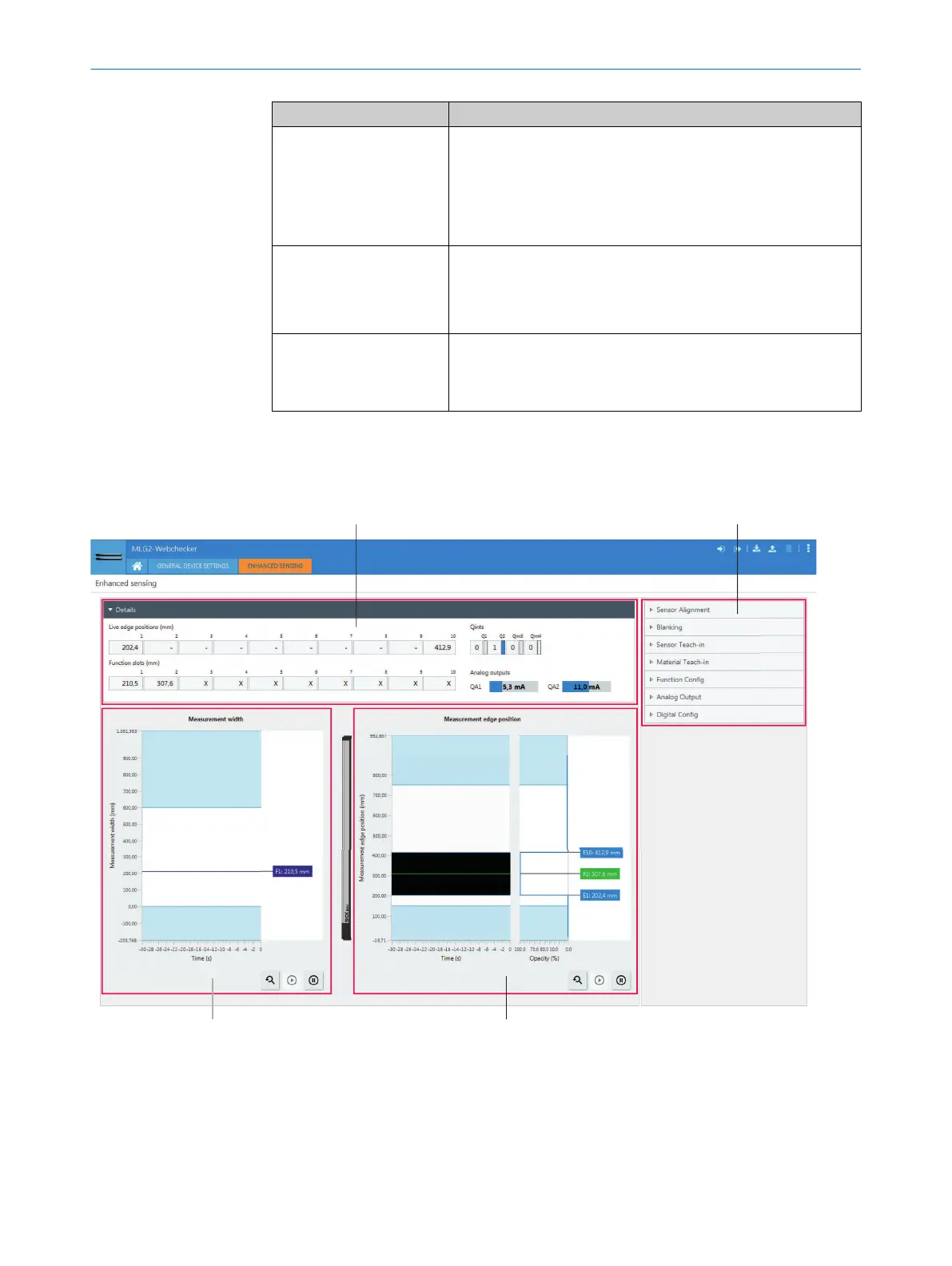Designation Description
Enable DHCP Activate or deactivate DHCP.
•
DHCP activated: The MLG-2 automatically obtains the IP
address, etc. from the server.
•
DHCP deactivated: IP address, etc. must be configured manu‐
ally.
Factory setting: DHCP activated.
Check configuration Checks whether the configuration of the Ethernet interface is OK.
The result is displayed by the indicator:
•
Gray: The configuration has not yet been checked or is faulty.
•
Green: Configuration is OK.
Activating configuration Activates configuration.
If you click on the “Activate” button in Online mode, the MLG-2
changes to Offline mode. You then have to switch back to Online
mode.
10.3 “Enhanced Sensing” page
10.3.1 Overview
Figure 50: “Enhanced Sensing” page (example)
1
Current values for edge positions and functions (width and center positions),
current status of the Q switching outputs and inputs. Can be opened closed for
a better overview.
2
Menus
CONFIGURATION WITH SOPAS 10
8024643/2019-09-02 | SICK O P E R A T I N G I N S T R U C T I O N | MLG-2 WebChecker
65
Subject to change without notice