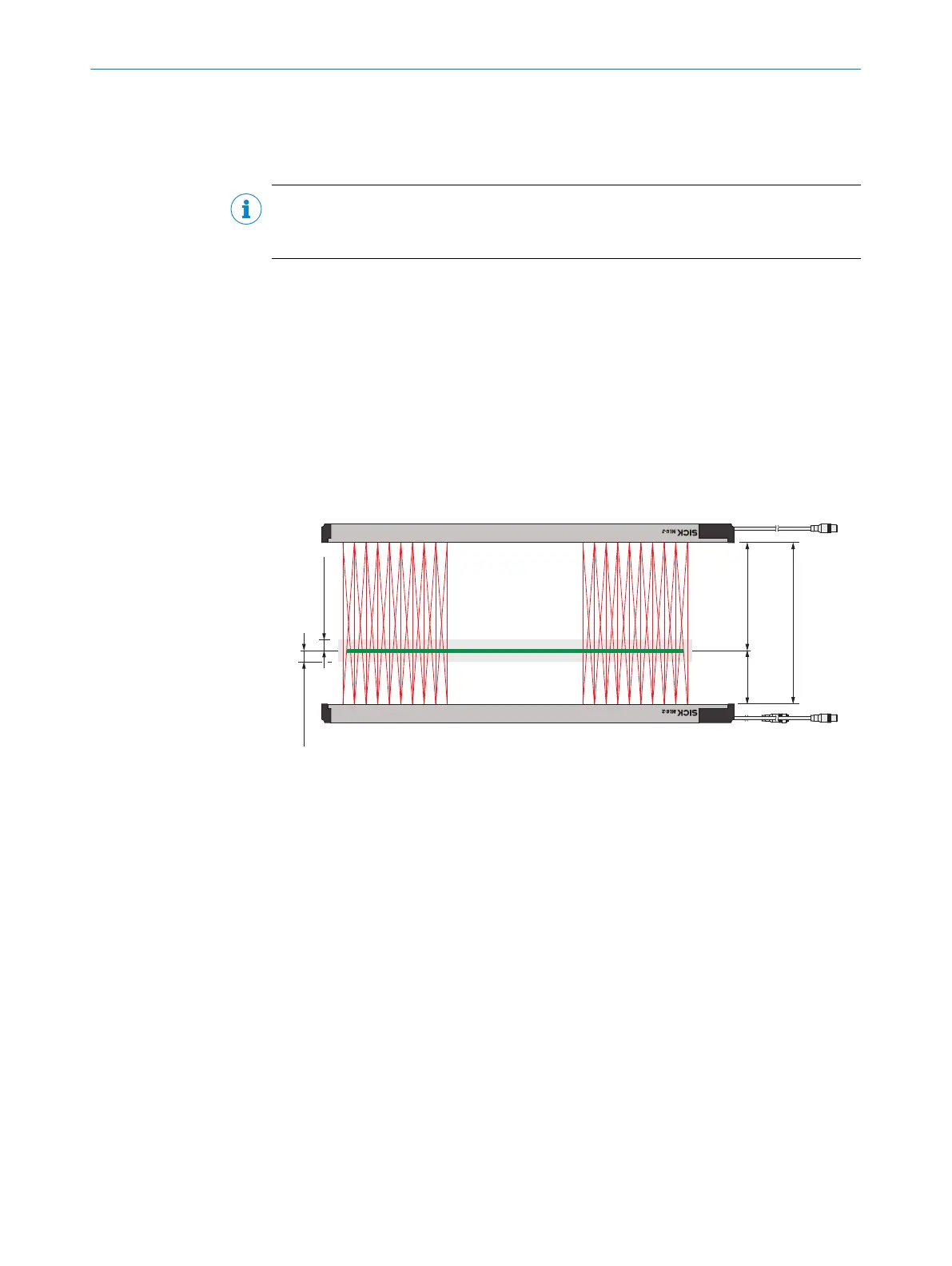4 Planning
4.1 Planning mounting distance between sender and receiver
NOTE
We recommend considering the optimal object position for the mounting distance
between the sender and receiver.
The optimal object position is the distance between the sender and the object to be
detected at which the highest accuracy is achieved. The optimal distance between the
sender and the object to be detected is about 2/3 of the distance between the sender
and receiver, see "Identifying optimal object position", page 23.
You can also place the object in a tolerance zone around the optimal object position.
The larger the distance to the optimal object position, the lower the accuracy.
The optimal object position and the height of the tolerance zone are dependent on the
distance between the sender and receiver.
The smaller the distance between the sender and receiver is, the lower is the height of
the tolerance zone.
rs
ca. 1/3
ca. 2/3
max. 2.5 m
2
2
1
3
max. +80 mm
max. –80 mm
3
Figure 15: Optimal object position
1
Operating range, sender to receiver distance max. 2.5 m
2
Optimal object position, approximate specifications
3
Tolerance zone, here at operating range
4 PLANNING
22
O P E R A T I N G I N S T R U C T I O N | MLG-2 WebChecker 8024643/2019-09-02 | SICK
Subject to change without notice