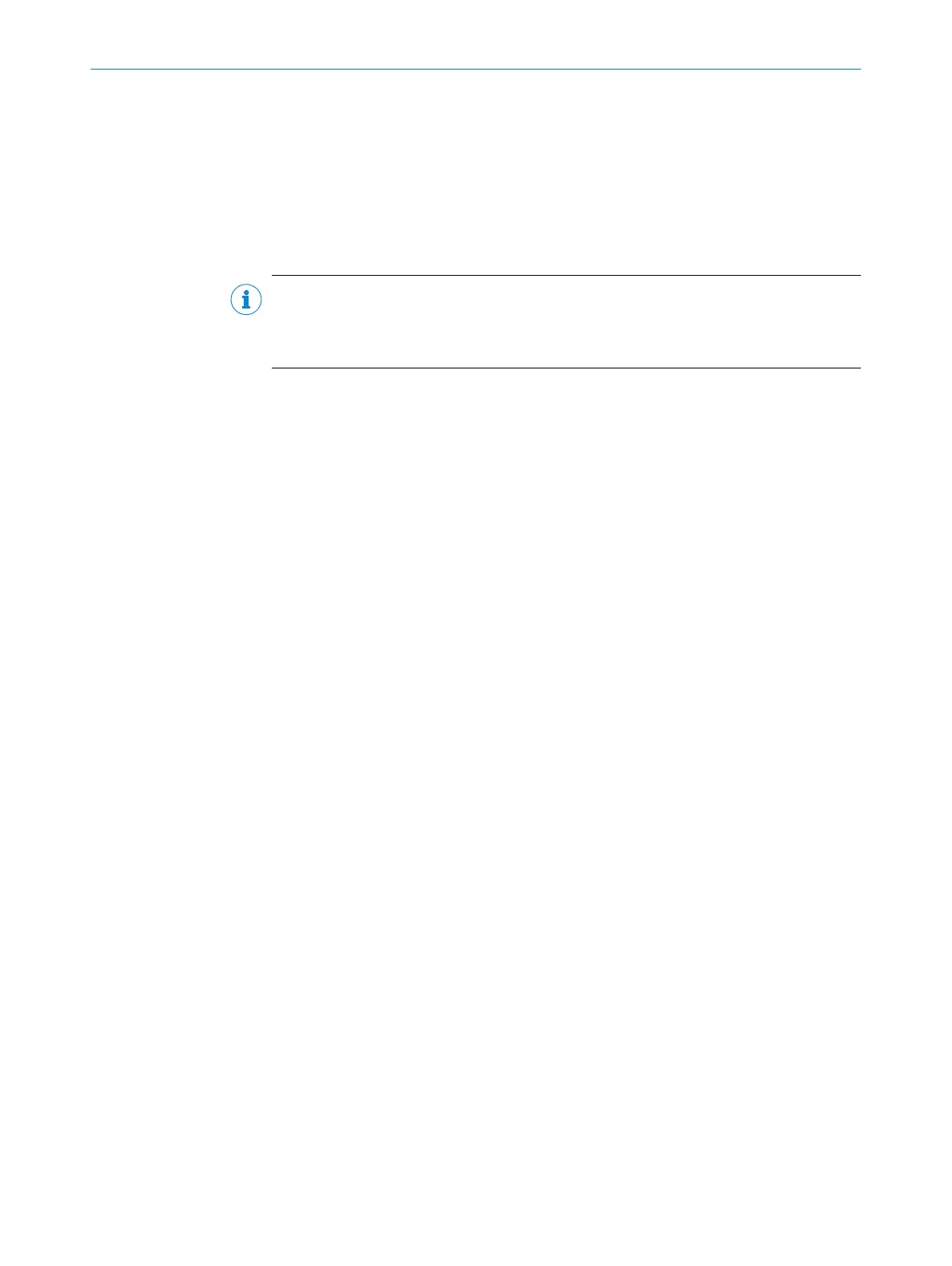8 Operating MLG-2 via control panel
Additional information
•
Overview of display and operating elements: see "Display and operating elements",
page 19
You can operate the MLG-2 via the Teach pushbutton on the control panel of the
receiver.
NOTE
The pushbutton lock must be deactivated so you can operate the MLG-2 using the Teach
pushbutton. You can activate and deactivate the pushbutton lock via the Teach pushbut‐
ton, SOPAS ET or IO-Link.
You can run the following actions using the control panel
•
Activating and deactivating pushbutton lock
•
Sensor teach-in
•
Material teach-in
•
Reset to factory settings
During initial commissioning, you can run sensor alignment without SOPAS ET. The
alignment aid on the MLG-2 is only available one time for initial commissioning. If you
have to run sensor alignment again, you have to run it using SOPAS ET or IO-Link.
8.1 Activating and deactivating pushbutton lock
You can activate a pushbutton lock for the Teach pushbutton to prevent faulty operation.
Activating pushbutton lock
1. Press Teach pushbutton for 15 seconds.
✓
The pushbutton lock is activated. Operation is not possible using the control panel.
Faulty operation is still possible via SOPAS ET or IO-Link.
Deactivate the button lock
1. Press Teach pushbutton for 15 seconds.
✓
The pushbutton lock is deactivated. You can operate the MLG-2 via the control
panel.
8.2 Aligning sender and receiver
Prerequisites
•
Sender and receiver have been mounted The receiver can be rotated to the
sender.
•
The sender and receiver are supplied with voltage. The green LED on the sender
and the green LED on the receiver are on.
•
No object between sender and receiver.
•
The alignment aid is active. The yellow LED on the receiver flashes quickly (3 Hz).
Running sensor alignment
1. Align sender and receiver to one another (height and angle) so that the yellow LED
and the Alignment LED signal "Alignment good" (LED alignment is off).
2. Clean the position of the sender and receiver.
Alignment poor
•
The yellow LED on the receiver flashes quickly (3 Hz).
•
The Alignment LED on the control panel of the receiver flashes quickly (3 Hz).
8 OPERATING MLG-2 VIA CONTROL PANEL
48
O P E R A T I N G I N S T R U C T I O N | MLG-2 WebChecker 8024643/2019-09-02 | SICK
Subject to change without notice
