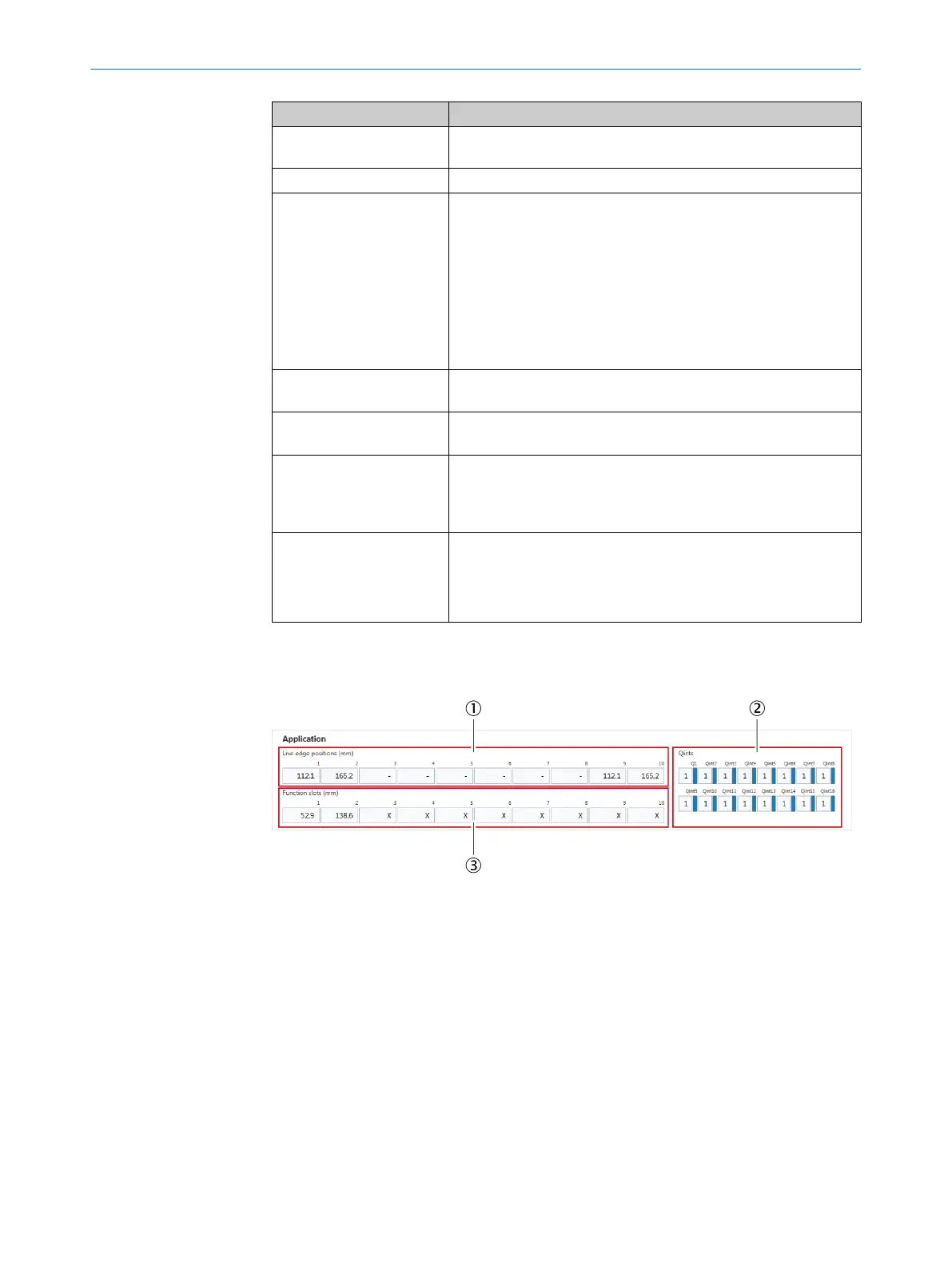Designation Description
Scaling Shows the current resolution in mm/mA. Only with MLG-2 variants
with analog outputs.
Cycle time Shows the current cycle time in ms. .
Details You can open and close the “Details” area.
For example, the following information is displayed:
•
IO-Link version
•
Minimum cycle time in ms
•
Process Data In: Length of the process data from the MLG-2 to
the PLC in bytes
•
Process Data Out: Length of the process data from the PLC to
the MLG-2 in bytes
•
Status of SIO mode activated or deactivated
Application-specific day Enter application-specific day.
Factory setting: *******
Device name Enter device name.
Factory setting: *******
Process quality (QoR) Shows the current process quality of the MLG-2 from 0 to 100%.
The vertical line shows the current setting for "QoR limit value".
Configure the "QoR limit value" on the "General Device Settings"
page in the "General settings" area.
Device status Shows the current device status with color indicator and message.
•
Green: System running properly
•
Yellow: Warning
•
Red: Error
10.1.3 “Application” area
The "Application" area shows information on parameterized application.
Figure 45: “Start” page, “Application” area
1
Current position of the measured edges 1 to 10 in mm. "-" means "edge not available".
2
Current status of the Q switching outputs and inputs
The number can vary:
a) Depending on how many Q are activated. Can be defined in "Enhanced Sensing" under
the Digital configuration menu.
b) Q / Qint depending what is actually available as hardware (Q) or only output virtually
(Qint) via a data interface.
3
Calculated values for width and center position between 2 edges in mm, depending on
the parameterized functions. "-" means "at least one of the edges is missing", "x" means
"function deactivated".
You parameterize the functions on the “Enhanced Sensing” page in the “Functional con‐
figuration” menu.
10
CONFIGURATION WITH SOPAS
60
O P E R A T I N G I N S T R U C T I O N | MLG-2 WebChecker 8024643/2019-09-02 | SICK
Subject to change without notice