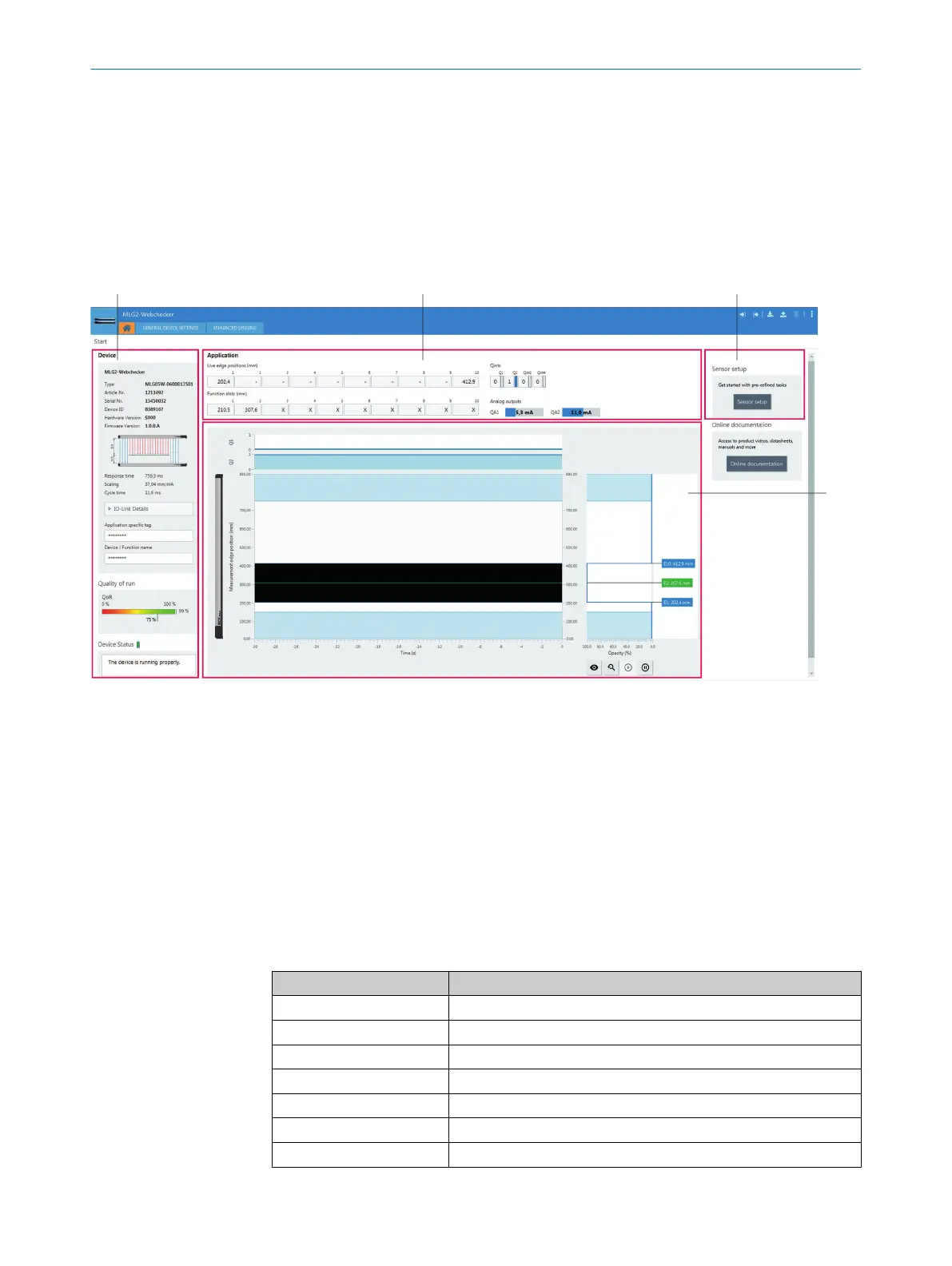10 Configuration with SOPAS
10.1 “Start” page
10.1.1 Overview
The “Start” page is mainly used to display information for the MLG-2, from measured
values and calculated values and for graphic display of the parameterized application.
Figure 44: “Start” page (example)
1
“Device” area: Information on the MLG-2
2
“Application” area: Positions of the measured edges, calculated values for
widths and center positions of 2 edges, current status of the Q switching out‐
puts and inputs
3
Start “Installation assistant” wizard.
4
"Graphic display” area: Measurement field width with objects, measured
edges, calculated widths and center positions between 2 edges, measured
attenuation (opacity), current status of the Q switching outputs and inputs in
the histogram (30 seconds).
10.1.2 “Device” area
Table 24: “Device” area
Designation Description
Type Shows the MLG-2 type code.
Part no. Shows the MLG-2's part number.
Serial no. Shows the serial number of the MLG-2.
Device ID Shows the device ID (IO-Link).
Hardware version Shows the hardware version.
Firmware version Shows the firmware version.
Response time Shows the current response time in ms, see "Scan time", page 18.
CONFIGURATION WITH SOPAS 10
8024643/2019-09-02 | SICK O P E R A T I N G I N S T R U C T I O N | MLG-2 WebChecker
59
Subject to change without notice