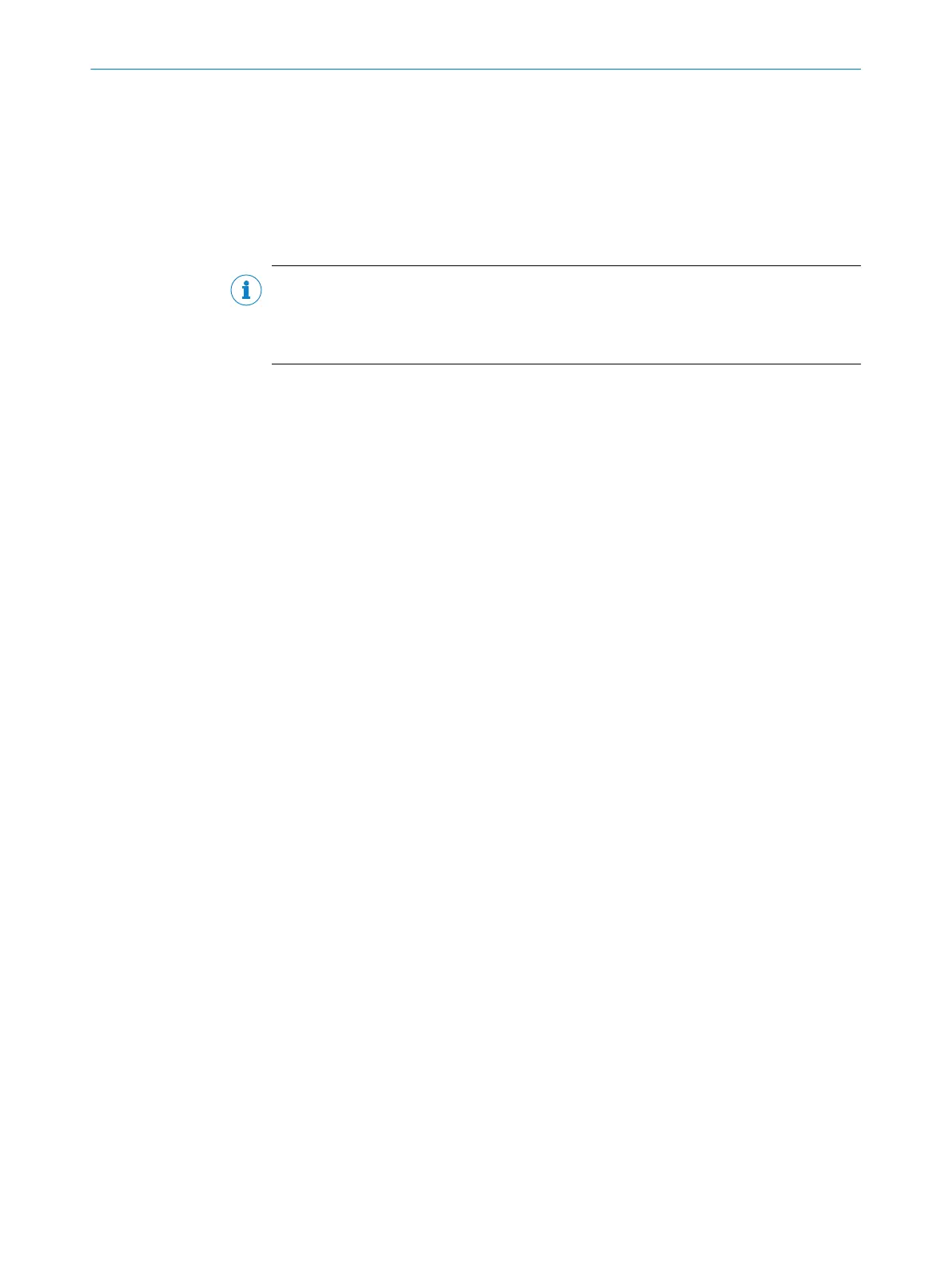13 Servicing
The MLG-2 measuring automation light grid is maintenance-free. Depending on the
ambient conditions, regular cleaning is required.
Depending on the ambient conditions of the MLG-2, the front screens must be cleaned
regularly and in the event of contamination. Static charges can cause dust particles to
be attracted to the front screen.
NOTE
b
Do not use aggressive cleaning agents.
b
Do not use abrasive cleaning agents.
b
Do not use cleaning agents that contain alcohol, e.g., window cleaner.
We recommend anti-static cleaning agents.
We recommend the use of anti-static plastic cleaner (SICK part number 5600006) and
the SICK lens cloth (SICK part number 4003353).
How to clean the front screen:
b
Use a clean, soft brush to remove dust from the front screen.
b
Then wipe the front screen with a clean, damp cloth.
b
Check the position of the sender and receiver after cleaning.
b
Perform the teach-in process on the MLG-2 again. To do this, press the Teach push‐
button.
13 SERVICING
82
O P E R A T I N G I N S T R U C T I O N | MLG-2 WebChecker 8024643/2019-09-02 | SICK
Subject to change without notice