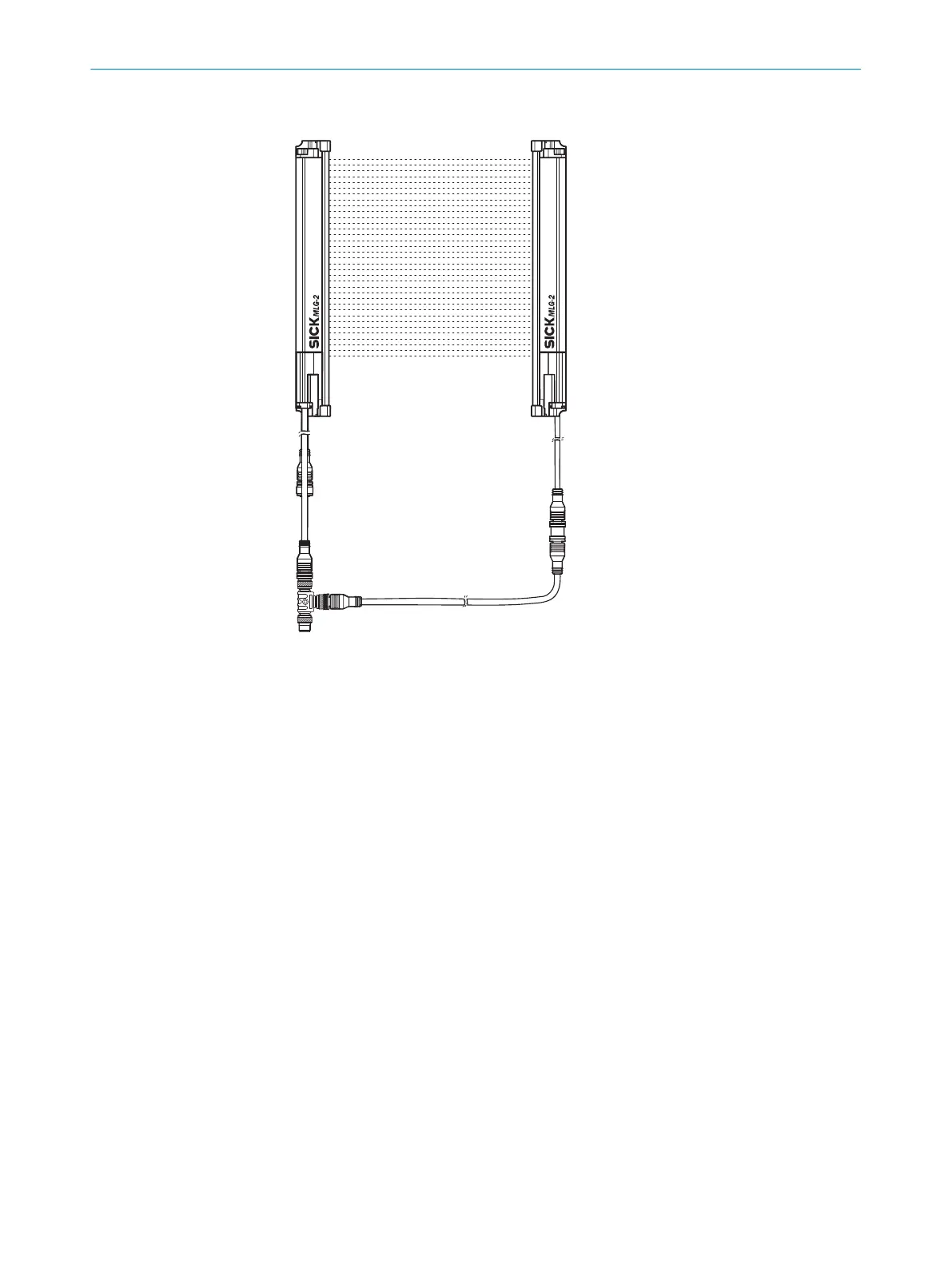6.2 T-connector for MLG-2 connection
1 2
4
5
6
3
WebChecker
WebChecker
Figure 29: Connecting the T-connector
1
Receiver
2
Sender
3
Connection cable
4
MLG-2 connection
5
T-connector
6
Connection to a PLC or IO-Link field module
Different T-connectors are available for the MLG-2. The sender and receiver are con‐
nected via two connections on the T-connector.
The third connection must fulfill the following task regardless of which T-connector is
used.
•
Connection to a PLC, for example
•
Connection to an IO-Link field module
ELECTRICAL INSTALLATION
6
8024643/2019-09-02 | SICK O P E R A T I N G I N S T R U C T I O N | MLG-2 WebChecker
41
Subject to change without notice
